Hey guys, sorry if this has been answered before but I didn't find any threads matching this issue.
I've been successfully using my Macbook Pro (late 2009 model) and connecting it to my Westinghouse lcd via HDMI for a while now. I recently purchased a new Westinghouse LED LD-3280 and I've been having certain issues doing the same thing. When I make the initial connection everything works fine. Resolution is good and 1080p playback is stable, up until I start playing an MKV file. For some reason MKV's, regardless of the size, are getting distorted during playback on the tv screen. Only MKV's though, not mp4's or DivX. I've tried 2 different media player's, VLC and MPlayer for OSX, and both of them show the same problem. I've tried playing with the settings and changing HDMI cable's and still no luck.
Here is a screenshot of playback on my laptop (how the MKV should be playing):
& Here is a screenshot of playback on the TV (how the MKV should not be playing):
I wouldn't care to use mp4's except my movie collection is all in MKV's. Anyone have any ideas on fixing the issue? Any input is greatly appreciated. Thanks!
Try StreamFab Downloader and download from Netflix, Amazon, Youtube! Or Try DVDFab and copy Blu-rays! or rip iTunes movies!
+ Reply to Thread
Results 1 to 3 of 3
Thread
-
-
It's really strange that it's just mkvs.
But it could be some video overlay/hardware acceleration issue. The laptop display uses video overlay and not the hdmi out then.
Try just use the hdmi output(if it's possible) and not both at same time and see how it works. Or if you can set the "primary" monitor to the hdmi-out. -
The hdmi out is always set as primary, the laptop monitor just stays running in the background. I usually dont use the laptop during HDMI playback on the tv, I just split the video for screen shot purposes.
Strangely enough, if i set the displays to be mirrored (what I see on the laptop is the same as on the TV), the resolution and colors downgrade but the MKV playback has no issues. I'm now even more confused
Similar Threads
-
MKV guide, Play MKV, MKV to AVI, MKV to DVD, MKV to MP4, MKV to Blu-ray
By Baldrick in forum Newbie / General discussionsReplies: 55Last Post: 29th Jun 2012, 11:19 -
LED MONITOR - HDMI to DVI-D cable, HDMI media player not working?
By krishn in forum DVB / IPTVReplies: 16Last Post: 25th Feb 2012, 16:20 -
Choppy/stuttering ac-3 playback using HDMI!
By azmoth in forum Newbie / General discussionsReplies: 0Last Post: 11th Jun 2010, 10:08 -
Blu-ray backup/playback problems (mkv, m2ts, ffdshow, mkv splitter)
By Pyrophoric in forum Video ConversionReplies: 0Last Post: 3rd Mar 2010, 10:26 -
xbox 360 hdmi problem (hdmi works on other hdtvs but not mine
By dmiklo in forum CapturingReplies: 0Last Post: 23rd Sep 2009, 16:51



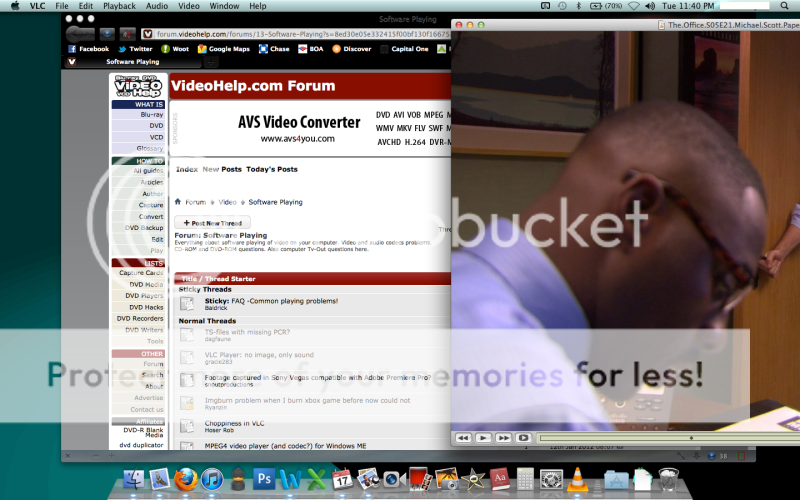

 Quote
Quote
