I created a 720p MP4 file using Sony Vegas a while back and now I can't get it to play. I wiped my PC and moved the file from one hard disk to another, so I'm not sure if something got corrupted when I did that.
If I use MediaInfo, it detects the header info ok, and Windows will also detect the header info but will not provide a thumbnail. I have tried Windows Media Player, GomPlayer, VLC, Quicktime, none of these will play the file. It detects the length of the video, but either just gives a black screen with no audio, or an error pops up.
In the MediaInfo it says the codec is MP42. From what I've gathered, this has to do with Video For Windows, and is used specifically by Sony Vegas. I have re-installed Sony Vegas and attempted to import the video, but it doesn't recognize it as valid. I have also tried to install different VFW and MP42 codecs, but still no success.
Here's the MediaInfo:
General
Complete name : C:\Users\2011.08\Desktop\MormonChurch.mp4
Format : MPEG-4
Format profile : Base Media / Version 2
Codec ID : mp42
File size : 124 MiB
Duration : 7mn 58s
Overall bit rate mode : Variable
Overall bit rate : 2 164 Kbps
Encoded date : UTC 2009-08-19 08:47:19
Tagged date : UTC 2011-09-22 12:57:54
Xtra : WM/MediaClassPrimaryID
ęTIM : 00;00;02;12
ęTSC : 30000
ęTSZ : 1001
Video
ID : 1
Format : AVC
Format/Info : Advanced Video Codec
Format profile : Main@L4.2
Format settings, CABAC : Yes
Format settings, ReFrames : 4 frames
Codec ID : avc1
Codec ID/Info : Advanced Video Coding
Duration : 7mn 58s
Bit rate mode : Constant
Bit rate : 2 000 Kbps
Width : 720 pixels
Height : 396 pixels
Display aspect ratio : 16:9
Frame rate mode : Constant
Frame rate : 29.970 fps
Standard : NTSC
Color space : YUV
Chroma subsampling : 4:2:0
Bit depth : 8 bits
Scan type : Progressive
Bits/(Pixel*Frame) : 0.234
Stream size : 114 MiB (92%)
Language : English
Encoded date : UTC 2009-08-19 08:47:19
Tagged date : UTC 2009-08-19 08:47:19
Audio
ID : 2
Format : AAC
Format/Info : Advanced Audio Codec
Format profile : LC
Codec ID : 40
Duration : 7mn 58s
Bit rate mode : Variable
Bit rate : 157 Kbps
Maximum bit rate : 254 Kbps
Channel(s) : 2 channels
Channel positions : Front: L R
Sampling rate : 48.0 KHz
Compression mode : Lossy
Stream size : 8.99 MiB (7%)
Language : English
Encoded date : UTC 2009-08-19 08:47:19
Tagged date : UTC 2009-08-19 08:47:19
Material_Duration : 479061
Material_StreamSize : 9424036
Here's a download link for anyone willing to check out the file itself:
http://www.megaupload.com/?d=NVC7AOKP
I fear the file got corrupted when I moved it to another hard disk, though it's probably been 10 years since I've had a file get corrupted just by moving it.
Any help would be appreciated!
thanks
+ Reply to Thread
Results 1 to 6 of 6
-
-
It doesn't seem to contain any video at all. I have tested with some editors like avidemux.
You could try the video repair tool, extract and run the gd.exe, import the mp4 and a working mp4(with same codecs as the broken) and see if it can find any video. If it works it costs $40 to restore the full video though. -
"Re: Broken MP4 file - can anyone help?"
Below, screenshots from your damaged file.
We can help, we are dedicated to video repair:
http://aeroquartet.com
Regards,
BJ
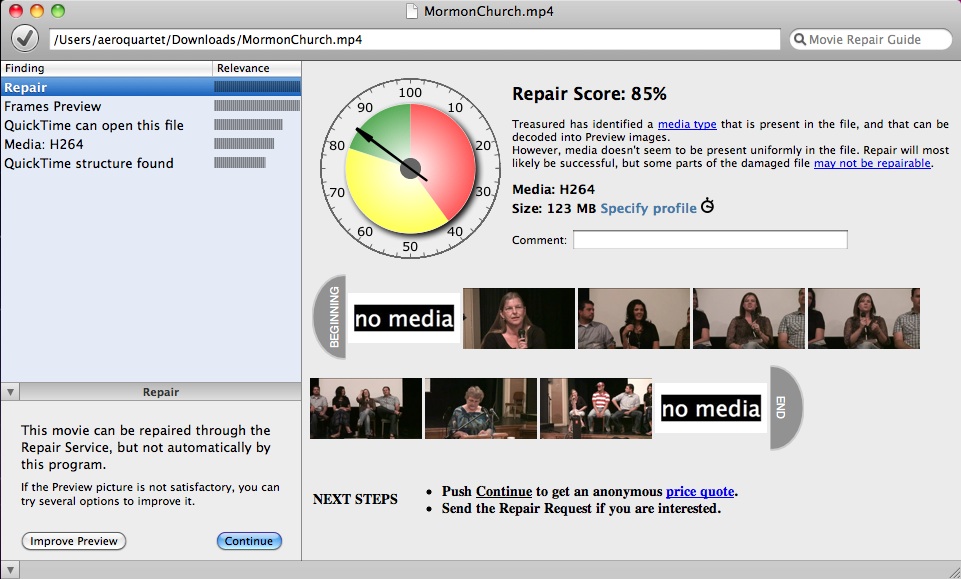
-
AeroQ: When will you release treasured for windows?
But I had to test Video Repair Tool and yes it worked. But it's out of sync.
Download repaired video: http://www.megaupload.com/?d=XF60NIG1 .Last edited by Baldrick; 2nd Jan 2012 at 11:29.
-
Treasured for Windows exist! It's a web app called "WebTreasured".
Anybody can use it. To receive credentials, just enter your email here:
http://aeroquartet.com/movierepair/windows.html
Today it's in alpha stage. The tools has many rough edges. But we will go beta in Spring'12.
Regards,
Benoţt -
Similar Threads
-
HELP! broken mp4
By RWB713 in forum Newbie / General discussionsReplies: 3Last Post: 13th Apr 2013, 19:40 -
.mp4 don't care i select 'keep broken files'
By mo_lasagne in forum Software PlayingReplies: 2Last Post: 12th May 2011, 18:18 -
Broken mp4 file--help?
By lackinglatin in forum Newbie / General discussionsReplies: 5Last Post: 9th Sep 2010, 14:58 -
A broken mp4 file? Will not play
By Dawi in forum Newbie / General discussionsReplies: 1Last Post: 12th Dec 2009, 15:13 -
broken mp4
By Andy_B in forum Newbie / General discussionsReplies: 1Last Post: 15th Sep 2008, 16:43




 Quote
Quote