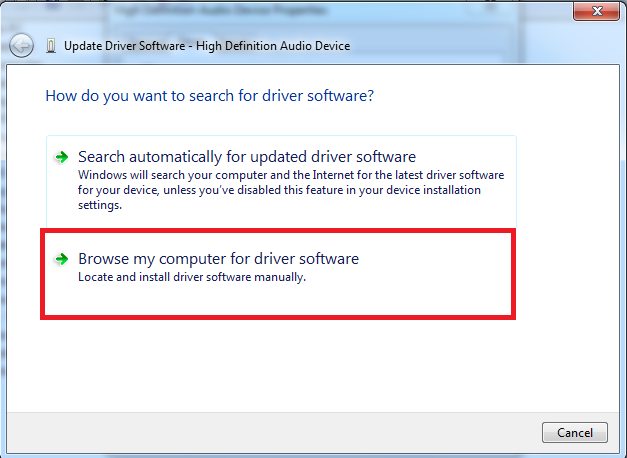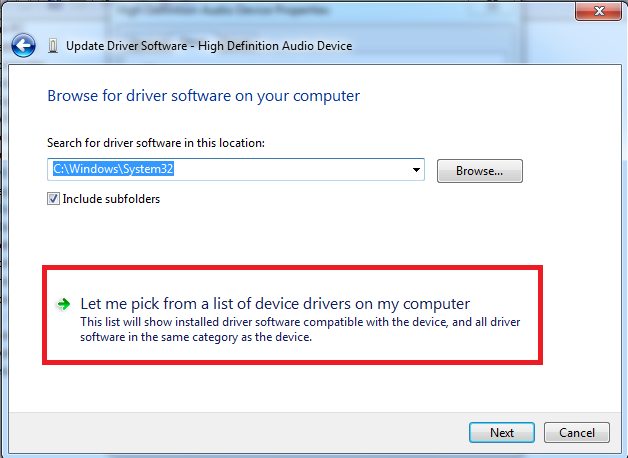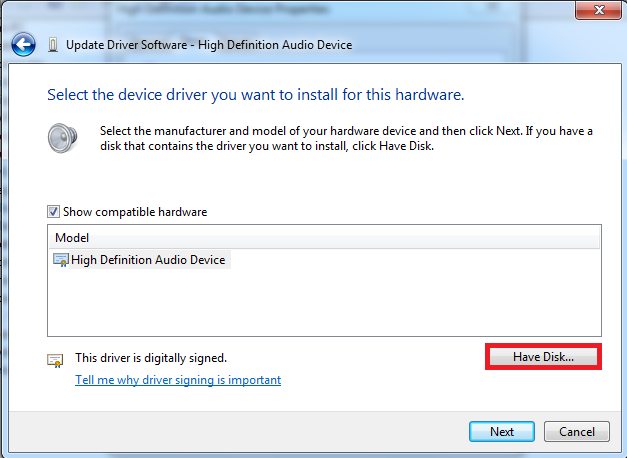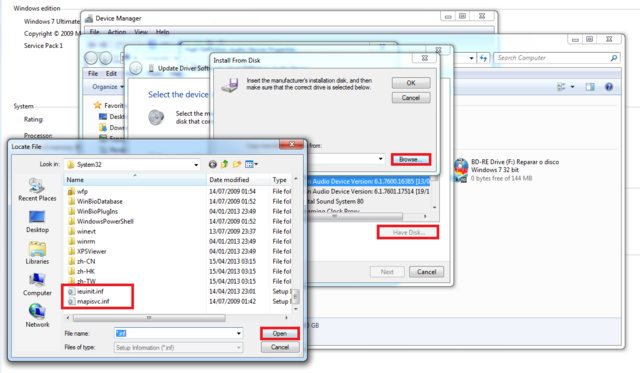+ Reply to Thread
Results 121 to 150 of 190
-
100 to 240 V? Nice

Can't wait untill all the parts arrive; I ordered a C027 card as well
Don't really need a HDCP splitter, but its just fun to screw around and see what works best
I plan to hook the card up to a dell laptop, using a mini PCIe adaptor
Will report after a month or so, as its a long wait for the goodies to arrive -
Hi everyone!
I'm new here.
I was looking for a solution to my problem, let me tell you what's going on.
This new "fix" that Cauptain posted (Thanks by the way) doesn't not apply for me.
I'm using a new software developed by Avermedia, which is called now "RECentral", this supports "Internal Cards" and the new "Live Gamer Portable" they released some moths ago, as well the other External Video Capture Devices.
And I'm not sure if it is compatible, mostly because the software has been (aparentely) completely renewed
The .EXE file doesn't do anything, because doesn't have any relation with it, and I'm afraid that the old software(and drivers) wouldn't recognize the hardware.
So considering my situation here what can I do?
I read a little about the old fix which was about replacing drivers and all that, but I find the second one easier and faster, and also I don't really know if the first option is even posible(that's why I haven't read it yet).
Is there any advice or help to me?
I'm really looking forward to capture some nice videos on 720p with much more quality, and even on 3D with FRAPS
This from PS3, which would be awesome.
Is there any advice or help to me?
I'll really apreciate it -
As I posted on the other thread.
I'm really interested on getting a fix for Avermedia Live Gamer Portable, Cauptain suggested me to use a HDMI Stripper, but to be honest a DHCP hacked version of RECentral would be awesome
So nothing is in the works for it right?
(I think this thread is more recent than the other one, so that's why I bumped it) -
I bought a Avermedia DarkCrystal HD Capture Pro PCIE Card C027, The drivers in the pack Cauptain provided do not work with this card. Maybe Avermedia have hooked onto whats happening and latest cards don't accept older drivers?
I'm using windows 7 pro 64bit
It would give me a cannot find any tv tuner error. So i installed latest drivers and The tricked avermedia centre worked though.
Disappointed i cannot use VH capture!!! -
The Tricked drivers works in any (C/H 027, 727 and 127).
Only make forced install by .INF drivers.
Avermedia Center give same quality VH Capture in MPEG2, but AMC have schedule time.
To capture in other containers and codecs, AmarecTV has better.
Claudio -
-
-
ok thanks for that tip
 i extracted the exe file and found the INF file, however device manager will not even acknowledge the file exists and so i cannot install it.
i extracted the exe file and found the INF file, however device manager will not even acknowledge the file exists and so i cannot install it.
Also if i right click on the INF it says install so i clicked install it gives error message " The INF file you selected does not support this method of installation"
How do i get device manager to use this INF file?
In device manager i right click on "multimedia Video Controller" click update driver software then click browse my computer for the driver software locate and install software manually, i then point it to the folder the INF is in. It then says to me Windows was unable to install your multimedia video controller, windows could not find driver software for your device.
Any ideas?
Thanks for your help appreciate itLast edited by Hamish Hartlett; 12th Jul 2013 at 06:50.
-
-
oh so thats how you do it! thanks mate
however now everything on screen is green and purple?? in AMC and VH capture. Picture goes black after 3 seconds in AMC ,audio still works. -
-
I had the same problem.. and i figured if i open AVermediacenter at the same time the image re appeared, after i researched a little bit i found a program that do the trick :P .. AVeraid
http://www.avsforum.com/t/1196020/avertv-hd-dvr-new-pcie-hd-capture-card/390#post_21089371
Only use a little memory and everything works fineLast edited by henryperu77; 22nd Jul 2013 at 15:15.
-
As a AverTV HD DVR C027 owner I found this thread very helpful!
Starting from the beginning of this thread was tricky as driver and software versions have changed from 2011 to 2013. It took lots of uninstalls and reinstalls. I simply could not get my card working with the older drivers or older MediaCenter program linked early in the thread -- the card simply would not detect. I finally did a clean install of the current version MediaCenter software + driver directly from Aver's website which is software version 1.7.9 and driver 1.52.64.37. Then to my suprise, when I took Cauptain's modified .exe (AMC_HDMI_HDCP_PROTECT_REMOVE_1.7.9.11051801.zip) and swapped it out, I am now able to record HDCP protected content over HDMI with Aver MediaCenter 3D! Thank you Cauptain!
Now I am stuck however. I am new to recording HD content and was looking to use a program VirtualDub 1.9.11 or AmaRectv 2.31. I understand that there is a trick where you open Aver MediaCenter and go to 'live', leave it running, and then immediatly open VirtualRub or Amarectv. I coudln't get them working though.
I beleive I have VirtualDub and AmaRectv configured correctly. For AmaRecTV I even configured it exactly the same as Cauptain has here. When I don't have Aver MC running and run one of these programs running I see about a 1/2 second of video and then the 'HDCP' image is displayed. That makes me think they are working correcly and it's just HDCP blocking the video.
But when I try to open VirtualDub/Amarectv after doing the trick leaving Aver MC open, however VirtualDub just gives me a black screen and AmaRecTV throws an error:
return:HRESULT=8007001F (FAILED) A device attached to the system is not functioning.
code:mpMediaControl-->Run()
What am I doing wrong/missing here? One thing I'm not sure of is the specifics of the 'trick'. I'm not sure if I should only click on Capture and leave the tiny preview of the live open, or actually click on 'LIVE' where it opens up the video to a larger size before opening VDub or AmaRec. Regardless, I've tried both ways and couldn't get it to work. Does this trick work with the 1.52.x.37 drivers? (I hope so, the older drivers wouldn't detect my card, nor install by installing from the .INF)
My goal is to be able to record HDCP protected content over HDMI using a Matroska .MKV codec and am assuming I need VirtualDub or AmaRecTV to do that since Aver MediaCenter doesn't seem to offer .MKV output. What am I missing?
Thanks!
EDIT: I also tried using Averaide 1.3, but that didn't do anything and all of its options are greyed out.Last edited by tehinternet; 8th Oct 2013 at 11:32.
-
The HDCP trick only works up to driver version .22. What version came on the CD with your card?
The hack of AVer MediaCenter is something else entirely. As you've seen, it only lets you use that software's own limited options and offers no access to other DirectShow software.
MKV is not a codec, it's a container, and I don't believe either capture program supports outputting to it. Presumably you want to capture in x264 which is possible using the x264 VFW codec into the AVI container.
If you just bought the card and you only want to capture HDMI, I would say return it and pick up one of the Chinese cards that flat-out violate HDCP. They're as cheap as $66 on eBay now. Never used one myself, mind you. -
My problem was that I was using the current driver, not the .22 driver to record in other programs. I stupidly wasn't forcing windows to use the old .22 drivers. Now that I have the old drivers working with the device I've found that I can record in other programs now, BUT MediaCenter's output is now green and red (think old VHS when it starts getting blurry). It doesn't matter what version of the MediaCenter (custom .exe or not it is), but I only get the green, corrupted from the card when using the old .22 driver. The current version driver has great video, but I can't use it outside of the MediaCenter program.
Why would that be happening to me?
I obviously have Aver device using the C027 chipset, but I'm wondering if I'm not using the *correct* old driver.
The drivers that give me a great picture but cant use outside of MediaCenter (1.52.x.37) are for a AverMedia C027 PCIe HD Capture Device. The drivers that give me the corrupted image but allow recording HDCP outside of MediaCenter are the (1.12.x.22) AverMedia C027 PCIe HD Tuner drivers. I just find that odd because my card does absolutely no TV tuning at all -- only capture.
So, to be able to record HDCP protected stuff in 3rd party programs, what am I missing to do it on this card? : http://www.newegg.com/Product/Product.aspx?Item=N82E16815100049 -
As for what version came on the CD, not version .22. Since I just bought it recently I'm assuming close to the current version. Sorry my CD is not readily available (in the middle of moving) so I don't know the exact version it came with. I've uninstalled the drivers about 50 times by now.
See my previous post where I figured out that I should have been using the .22 version, but now I have corrupted output.
Good to know about that MKV stuff, thanks for the info. I looks like I'll look into converting my H.264 stuff to MKV. I like the quality, but am trying to get the filesize down to comparatable length 1080p movie rips I see on the net. I'm trying to take 2:45 length records and keep them under around 2GB or less. Right now I'm only at 3.2.GB and only at 720p. After reading more about MKV I don't know if that will necessarilly get my size done. I was loking to MKV due to experiances as an end-user with high quality in small file size, but if it's just a container, it still comes down to how it was originally encoded. I've seen nice MP4's too.Last edited by tehinternet; 8th Oct 2013 at 17:58.
-
Hi tehinternet,
1º mode:
2º mode:- Uninstall all drivers and software.
- Run CCLEANER
- Reboot
- Extract PACK and install only DRIVER, Reboot.
- Install Avermedia software only (No replace .exe).
- Open Virtualdub and config this. Leave open.
- Just RUN Avermedia Center, no click in anything.
- Enjoy.
Try boths and post here your results, ok?- Uninstall all drivers and software.
- Run CCLEANER
- Reboot
- Extract PACK and install Software only, replaced .exe and reboot.
- Get Actual drivers from Avermedia site here: http://www.avermedia-usa.com/AVerTV/Product/ProductDetail.aspx?Id=482&tab=APDriver
- Install it.
- Enjoy
Claudio -
Hi Cauptain.
Here is what I see on my end.
1st mode:
I followed those steps. So we are clear, I did not install the driver which the Avermedia software tries to install -- I used the .22 driver from the pack. Also, after installing the .22 driver and the Avermedia software, the card is undetected by the software. I need to go into Device Manager and manually update the driver on the card to the .22 drivers using the 'Have Disk' method and point it to where the .22 driver was installed.
Once I do that, then the device is detected in the Avermedia software. However, the picture comes out green:

This is not an issue with the HDMI cable. It works fine when I use the current version driver.
I can get the video in AmaRecTv. Oddly I can get the video in AmarecTv even without the Avermedia software open:
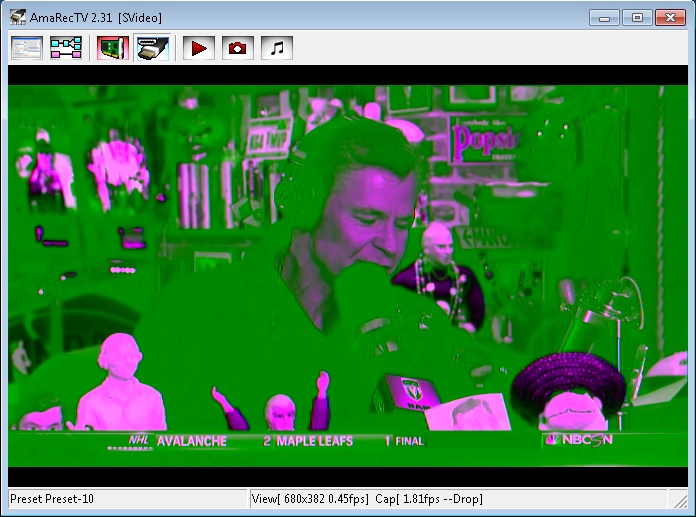
In VirtualDub I get this, however it's solid green:

I've gotten Vdub it to show that same green video similarly to AmaRecTv, but this screenshot happens to be solid green.
Maybe I don't have VDub configured correctly, but AmaRecTv shows that the older driver is in use and I could record outside of Avermedia software using other programs....but it's green!
2nd mode:
This works great. I can get clear video and record HDCP content in Avermedia using the current driver and swapping the .exe
While this is great, I'm still looking forward to be able to use other features available in both AmaRecTV and Virtualdub.
Thanks for any suggestions you might have! -
You can get an HDCP stripper for about US$25. Then you can record any HDMI source without resorting to driver/software tricks.
-
Yah, I'm aware that I can try and track down some Chinese import stuff.... But rather than throw more money at the problem, I'd like to try and work with what I have...especially when others can already make it happen with this card. I can already bypass the HDCP in the Aver MediaCenter software using the swapped.exe, I'm just having a tiny problem with the old driver to get around the HDCP with other software too.
-
-
See if switching between the various pixel formats in AmaRecTV makes a difference (YUY2, UYVY, etc.).
-
tehinternet, your source is PAL??
Download AMCAP, set your card but UNCHECK PREVIEW, open AMC with .22 drivers. Now go to OPTIONS, VIDEO CAPTURE FILTER and change all signals. If work, post here.
If you can, PM. Can help u using remote connect like Teamviewer.
Claudio -
Cauptain i do all the steps as it is but i see a purple screen in HDMI & at the top left corner it writes HDCP SECURITY ( in greek )
http://i.cubeupload.com/OTI7QL.png
can u help me please via teamviewer ? i cant get it work... -
i do all the steps with the patch, but i dont get it work... help guys please!
-
Hi, everyone, i think i need a bit of help with my issue, cause i cant find solution for it.I have H727 tv card, AMC works fine and with hdcp trick i'm able to use hdmi cable instead of component with ps3.
Main issue that is my system freeze every 3-4 hours with that, with hard reset as only option.
I've checked RAM, done virus check, played with some bios settings, but no luck.
Two or three times system worked for a day, but after check it can't find tuner, so basically, instead of freezing system lost tuner.
System: Win 8.1 x64, but freezes occur and on Win7 x64. At linux h727 detected just as "media device", no drivers and hence no freezes.
Drivers tried: c027 1.12.64.22(from archive with hdcp trick), h727 1.52.64.27(stock, from cd), h727 1.54.64.42 (latest(2013/11/12), hdcp trick doesnt work on it),
What else can i try to do to prevent freezes?
Similar Threads
-
AverTV HD DVR drivers
By Edged in forum Capturing and VCRReplies: 28Last Post: 20th Aug 2015, 10:36 -
Avermedia avertv hd-dvr problem
By ABUELLO in forum DVB / IPTVReplies: 9Last Post: 28th Feb 2012, 23:21 -
AverMedia Avertv HD DVR. Problem.
By streetkilln in forum Capturing and VCRReplies: 3Last Post: 9th Feb 2012, 20:37 -
AverMedia C027 HD Capture Low Audio
By XmnwildX12 in forum Capturing and VCRReplies: 3Last Post: 29th Jun 2011, 21:03 -
AVerMedia AVerTV HD DVR chips? (photos)
By Brad in forum Capturing and VCRReplies: 3Last Post: 31st Oct 2010, 14:13





 Quote
Quote