Urmhh.... I got a problem with tags copy & paste option...here's the conditions:-
Is there you can do about this.....disable the copy & paste only at the name or something like auto rename it?1) got 12 episode of one season a drama tv...
2) edit tags for episode 1.....copy & paste it to other 11 episodes (episode 2 - 12)
3) works well but only the NAME of each episode in each tags option is same...like this 'Terranova Episode 01'
4) So.. I need open each tags to manually change the '01' to 02-12...
PLEASE......
PLEASE..IF the Source of my audio is AAC 2.0, then the converted output can't be the multiple audio (5.1 channel)...why?
its only works if the input is multiple audio (5.1 channel) too....if the ability to do that is not available...can make it for the next version?
THANKKS FOR THE HARDWORKS!!
Try StreamFab Downloader and download from Netflix, Amazon, Youtube! Or Try DVDFab and copy Blu-rays! or rip iTunes movies!
+ Reply to Thread
Results 31 to 60 of 809
Thread
-
-
You can set the MediaType to the TV Show, then these tags will not be copied.I got a problem with tags copy & paste option...here's the conditions:-
To tag MediaType immediately placed correctly, you need to have file names in the title of the letter S and E.
For example Fringe.S03E04.mkv - write tags: season 3, episode 4.
You can also select multiple files at the same time edit the tags of them.
If the source file 2.0, where to get the other channels? If you want to Dolby Pro Logic, it is best to use this decoder on your computer or on the receiver.IF the Source of my audio is AAC 2.0, then the converted output can't be the multiple audio (5.1 channel)...why?
its only works if the input is multiple audio (5.1 channel) too....if the ability to do that is not available...can make it for the next version? -
Great little program help out great with my MTS files (JVC video camera). Just had to rename the MTS to MKV and run your program against it. Just wondering is it possible to give an option to concatencate all of the files in the list together to make one MP4 file. The video camera makes a lot of little MTS file. Every time I start and stop recording it makes a new one. I hate to pull 200 files into an a video edit one at a time. It would be nice to have one stream and then edit that stream.
-
Future versions will probably merge files. Now you can use command-line utility mp4box to merge m4v files, or any gui joiner, for example http://www.boilsoft.com/mp4-joiner.html
mp4box command sample:
For 2 files 1.m4v and 2.m4v and output out.m4v
command:
mp4box -new -add 1.m4v -cat 2.m4v out.m4v -
oreons your program is pretty awesome. But there is one really big flaw. If I have AC3 5.1 surround sound in the MKV, the programs strips it out and turns it into 2 channel audio.
I do not see any way around this. AAC has a multichannel option, but ATV2 needs 2 channel AAC, which is why I normally use handbrake to embed a 2 channel AAC with AC3 5.1 passthrough to preserve surround sound.
Please fix this. I really want to use your program for MKV instead of handbrake, but I need to be able to preserve 5.1 audio.Last edited by enjourni; 14th Jan 2012 at 17:28.
-
-
oreons thanks for your reply! This is pretty cool, talking to a developer
 You dont know how long ive been looking for a solution like yours.
You dont know how long ive been looking for a solution like yours.
Here's whats going on. I want to download mkv movies that i can convert play on my computer, ipad and apple tv. The end goal is to make an mp4 file that has an AAC 2 channel (or 5.1) track with a 5.1 AC3 track. These devices need AAC to fall back on if surround sound is not available, and most surround sound systems can only play AC3 (not AAC). Thus the need for the two tracks.
Your program works great for producing the two tracks. But it seems it downmixes AC3 5.1 to 2 channel. Meaning if i have an mkv with a 5.1 AC3 track, clicking that checkbox preserves the AC3, but its only 2 channel not 5.1. Is there any way you can make it preserve the 5.1?
If so, then you will be the sole owner of pretty much the only solution to remux a mkv to mp4 while preserving 5.1 for the apple tv ...and i can finally stop using handbrake for these tasks.
...and i can finally stop using handbrake for these tasks.
Btw, i have been using mediainfo to check the resultant files, thats how i know the AC3 is only 2 channel.
Again thank you so much for making this program -
The program must take the original AC3 from MKV and insert it to MP4 without conversion. Do you have internal or external AC3 track? Can you write a program log (at the Temp\Log dir)?
-
oreons
Your program is very useful, it is great, thank you!
But if we want to work with tags and other similar things of mp4 (but not-h264) video, is it necessary to encode video to h264 format?
May be there is some ability in your program to work without encoding? -
I have not worked with these files, if you have sample, write a link please.
-
Oh, I've confused mpeg4 with mp4, excuse me, i'm a novice. I needed to convert a video in an AVI container to MP4. The original video stream was encoded with Xvid and I managed to _repack_ the AVI file to MP4 using MKV2MP4 tool
and transferred to iPad 2 (5.0.1 iOS) with the help of iTunes -- and the iPad's default video player displayed the video OK.
The problem is that I failed to re-pack the video using MKVTOMP4 without re-encoding the video stream.
Below is mediainfo output for the original avi and re-packed mp4, respectively:
=== original avi mediainfo output ===
General
Complete name : R:\....avi
Format : AVI
Format/Info : Audio Video Interleave
File size : 1.36 GiB
Duration : 1h 11mn
Overall bit rate : 2 726 Kbps
Writing application : VirtualDubMod 1.5.4.1 (build 2178/release)
Writing library : VirtualDubMod build 2178/release
Video
ID : 0
Format : MPEG-4 Visual
Format profile : Advanced Simple@L5
Format settings, BVOP : 1
Format settings, QPel : No
Format settings, GMC : No warppoints
Format settings, Matrix : Custom
Codec ID : XVID
Codec ID/Hint : XviD
Duration : 1h 11mn
Bit rate : 2 271 Kbps
Width : 720 pixels
Height : 544 pixels
Display aspect ratio : 4:3
Frame rate : 25.000 fps
Color space : YUV
Chroma subsampling : 4:2:0
Bit depth : 8 bits
Scan type : Progressive
Compression mode : Lossy
Bits/(Pixel*Frame) : 0.232
Stream size : 1.14 GiB (83%)
Writing library : XviD 1.2.0.dev47 (UTC 2006-11-01)
Audio
ID : 1
Format : AC-3
Format/Info : Audio Coding 3
Mode extension : CM (complete main)
Codec ID : 2000
Duration : 1h 11mn
Bit rate mode : Constant
Bit rate : 448 Kbps
Channel(s) : 6 channels
Channel positions : Front: L C R, Side: L R, LFE
Sampling rate : 48.0 KHz
Bit depth : 16 bits
Compression mode : Lossy
Delay relative to video : 24ms
Stream size : 230 MiB (16%)
Alignment : Split accross interleaves
Interleave, duration : 96 ms (2.40 video frames)
Interleave, preload duration : 96 ms
=== end of original avi mediainfo output ===
=== re-packed mp4 mediainfo output ===
General
Complete name : R:\....mp4
Format : MPEG-4
Format profile : Base Media / Version 2
Codec ID : mp42
File size : 1.22 GiB
Duration : 1h 11mn
Overall bit rate mode : Variable
Overall bit rate : 2 441 Kbps
Movie name : Первые на Луне
Recorded date : 2005
Encoded date : UTC 2012-01-17 00:47:43
Tagged date : UTC 2012-01-17 00:47:43
Writing application : mkvavi2mp4 [http://sourceforge.net/projects/mkvavi2mp4]
Video
ID : 201
Format : MPEG-4 Visual
Format profile : Advanced Simple@L5
Format settings, BVOP : Yes
Format settings, QPel : No
Format settings, GMC : No warppoints
Format settings, Matrix : Custom
Codec ID : 20
Duration : 1h 11mn
Bit rate mode : Variable
Bit rate : 2 271 Kbps
Maximum bit rate : 18.4 Mbps
Width : 720 pixels
Height : 544 pixels
Display aspect ratio : 4:3
Frame rate mode : Constant
Frame rate : 25.000 fps
Color space : YUV
Chroma subsampling : 4:2:0
Bit depth : 8 bits
Scan type : Progressive
Compression mode : Lossy
Bits/(Pixel*Frame) : 0.232
Stream size : 1.14 GiB (93%)
Title : Imported with GPAC 0.4.6-DEV (internal rev. 5)
Writing library : XviD 1.2.0.dev47 (UTC 2006-11-01)
Encoded date : UTC 2012-01-17 00:47:43
Tagged date : UTC 2012-01-17 00:49:25
Audio
ID : 101
Format : AAC
Format/Info : Advanced Audio Codec
Format profile : LC
Codec ID : 40
Duration : 1h 11mn
Bit rate mode : Variable
Bit rate : 166 Kbps
Maximum bit rate : 203 Kbps
Channel(s) : 2 channels
Channel positions : Front: L R
Sampling rate : 48.0 KHz
Compression mode : Lossy
Stream size : 85.2 MiB (7%)
Encoded date : UTC 2012-01-17 00:49:19
Tagged date : UTC 2012-01-17 00:49:25
=== end of re-packed mp4 mediainfo output === -
iPad could play the non-h264 video? The specification listed h264 codec only. Do you have a small sample to test? You can also ask questions in Russian-speaking forum, see link on About page.
-
Could you please reply to my new thread, I'm kinda new to this stuff and I'm wondering whether this program will support my needs in my question. Thanks.
-
When I tried to Repack MKV file with internal ASS subtitle, the result, the converted TXTT sub in M4V file seems doesn't change it langguage status at all...
I tried to do it manually & try to change to another langguage too...but like I said...Example:
The Original ASS sub:
-English
-Japanese
-Korean
The Converted TXTT sub :
-English
-English
-English
Also the Comment option in AUDIO & SUBS seems doesn't works too WHY?
I Got A Request... Can You ADD an Option to CHANGE The Priority of your Program(mkvtomp4) and the others like sox.exe,aac.exe,coreaudiotoolbox.exe,qaac.exe that running along with mkvtomp4? I tried to change it manualy, its works only at the Highest in Window 7.....Really need to make it to the fullest (REALTIME) if I'm only using it when converting BATCH MKV file...and just leave it running & go sleep..
-
For internal subtitle language program should move from mkv to mp4. If an external, you need to specify the language manually in the properties of the track.
If you do not succeed, then please write the sample link for check and program log.
As for priority, think later. -
It works great but sometimes I get no options on the subtitles, it exists in the file but does not appear in the program.
-
To convert these subtitles to srt needs OCR functionality software, such as SubRip.
ps. I found a excellent program - Subtitle EditLast edited by oreons; 31st Jan 2012 at 05:51.
-
Oreons, there is 20 sec sample of non-h264 video - http://ifolder.ru/28440105.
-
Hey Oreons, sometimes when I start it up, it does its thing then gets stuck at 100%, then sometimes I redo it and its successful. What does this mean?
EDIT: NVM I think I was being a little impatient.. -
Some programs are waiting for a long time at 100%, for example Sox.
-
Version 0.219 - http://www.mediafire.com/?3c7fawp7autqd0n
New in version:
1. Added h264 encoding presets.
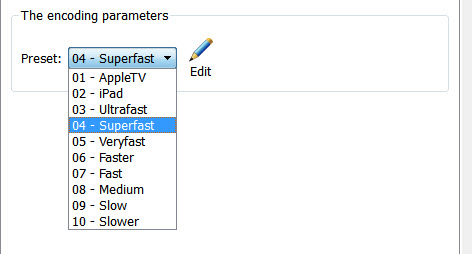
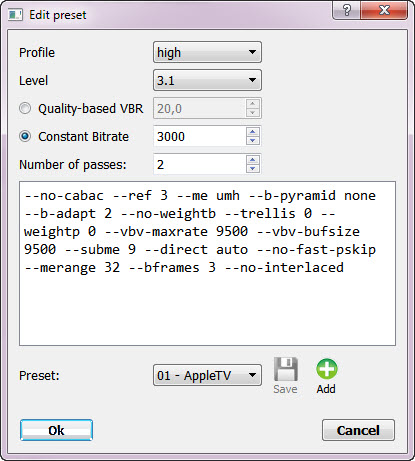
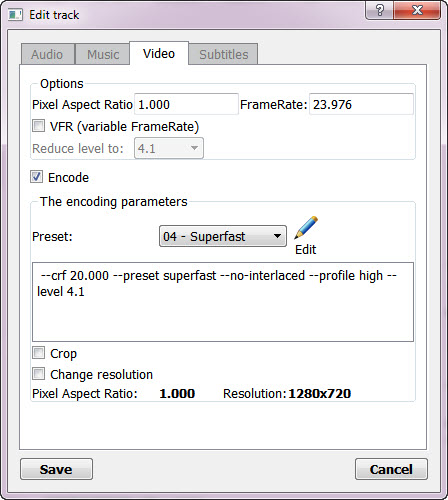
2. Ability encode different formats to AC3
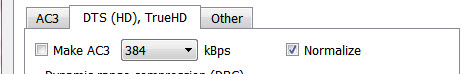
3. In settings can disable AAC encoding
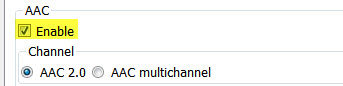
4. Changed DTS encoding, and now it is not extracted from the container and encoded at once.
5. TrueHD and multichannel FLAC support.
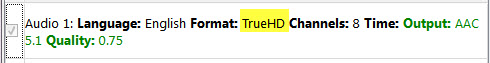

6. In settings can be set the maximum Level Profile for repacking

7. In settings can set the priority of running processes.
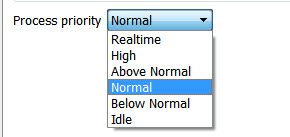
8. Ability to repacking video codec MPEG-4 Visual without encoding.
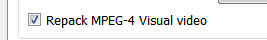
9. Ability to load all the internal subtitles by default.
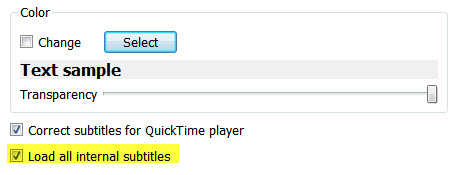
-
OREON....
Congrats!! Thanks for the NEW VERSION....
Truth is...I'm checking your threat EVERYDAY looking for update!!!!!
Now I'm the FIRST ONE to try it!!!!
THANKS!!!!!! (^_^) -
This a great program but I am having some problems with a couple of files.
1. My first problem is that I can only use the nero AAC encoder because whenever I try to use Quicktime or CoreAudioToolbox I get the following "Qaac terminated with error: 2" and my file finishes without having any audio.
I have the latest version of Quicktime (7.7.1). It came with the x64 install of iTunes but the programs folder is in the x86 area. Also I tried to install the Arcsoft DTS decoder (v1.1.0 or something like that) but it didn't seem to do anything. Another problem I get is that my audio encoding settings don't stay after I close the program.
2. Two of my videos play fine in windows media player at first but if you skip towards the end of the video the screen goes black. If I look at the properties in win7 x64 it tells me that the audio has 31kbps bitrate, 48khz sample rate and has 6 channels (29kbps for the other). Everything is right except for the bitrate which should be around 500-700kbps (AAC 5.1). Turns out the audio is only present in the beginning of the video.
3. My third file had an "I/O Error" in MP4Box. The video plays fine at first but if I skip towards the end windows media player says "windows media player encountered a problem while playing the file". When I click for web help I get the following "Windows Media Player C00D11B1"
I am on Windows 7 x64 with a Core i5-2520M processor and 4 GB of memory trying to encode DTS(mostly) tracks to AAC 5.1 for playback in windows media player and on my PS3. I don't want any normalization or DRC. I've included my log so that you see the problems I am having. The first two files play fine but the last three don't work correctly.
Thanks again or making this great software.
-
moving the folder seems to have fixed all my problems.
The I/O error was caused by low disk space. MKVtoMP4 keeps files in a temp folder which after a while can get really big.
Thanks for your help and thanks again for this great program.
EDIT: quicktime and coreaudiotoolbox work but the audio is out of sync with video.Last edited by apollocreed7; 22nd Feb 2012 at 23:02.
-
Dissync occurs when the audio was 24fps, and the video 25fps or vice versa. When creating MKV stretching flag was set.
-
Hi oreons,
Great program!
Simple question --It seems I can get progressive AVCHD, to work fine without re-encoding.
No such luck with interlaced AVCHD.
Am I doing something wrong, or do I need progressive video, to do a 'lossless' conversion to mp4? -
If you do the repacking, the interlaced video will not change in the output. Converting to progressive need the full encoding.
Similar Threads
-
MKV Compression to a smaller MKV or MP4
By THRobinson in forum Video ConversionReplies: 9Last Post: 20th Jul 2018, 10:56 -
What tool(s) for MP4 to MKV conversion with no reencoding?
By zdvd in forum Video ConversionReplies: 35Last Post: 17th Dec 2016, 07:38 -
MKV guide, Play MKV, MKV to AVI, MKV to DVD, MKV to MP4, MKV to Blu-ray
By Baldrick in forum Newbie / General discussionsReplies: 55Last Post: 29th Jun 2012, 11:19 -
muxing .264 stream to .mkv, or to .mp4 first, an then to .mkv ?
By codemaster in forum Video ConversionReplies: 2Last Post: 20th Sep 2011, 20:50 -
Issues Converting MKV to MP4 (could be due to damaged MKV header??)
By MohQ in forum Video ConversionReplies: 1Last Post: 1st Feb 2008, 03:10




 Quote
Quote