Hi guys, I am new here ... and I have a little problem.
I have a good PC but still, my fps rates while encoding are very low. The average is 2~8.
Here is a picture of my settings, the bitrate is 5121.
PC Specs:
MotherBoard: ASRock N68-GS3 UCC
CPU: AMD Phenom II X4 650 @ 3.20 GHz [OCC]
RAM: Kingston 6GB DDR3 - 1600 CL9 240
GPU: NVIDIA GeForce 8600 GDDR3 512 RAM / 128bits
Can anyone tell me please, what is the problem ? I tried to use CLI both Low & High ... nothing changed.
+ Reply to Thread
Results 1 to 7 of 7
-
Last edited by Guess Who; 16th Oct 2011 at 06:14.
-
Reduce Reference frames to 3
Reduce B-Frames to 3
Reduce Subpixel ME to 7 -
I knew that ... but I have to keep this settings for the minimum req. of the grop I am encoding for.
(as a test, I did what u said, and fps only increased from 3,3 to 7,8) -
Turn Motion Estimation Method down to Diamond and set subme to 4. Use settings similar to x264's veryfast preset. That will be several times faster than your current settings. I use x264 at CRF 18 with the veryfast preset modified by --ref 3 --bframes 2 and encode DVD rips (full 720x480 frames) at about 210 fps on an i5 2500K. Even full 1920x1080 Blu-ray rips encode faster than realtime.
Using 8 reframes and 6 bframes is just guaranteeing your video won't play on a lot of devices. And using a fixed bitrate of 5121 kbps is nonsensical.Last edited by jagabo; 17th Oct 2011 at 09:31.
-
236% faster and you say"ONLY" ???(as a test, I did what u said, and fps only increased from 3,3 to 7,8)
Your CPU is not very fast at all. i5 2600k or i7 are alot faster. Bulldozer is almost as fast as i7 in x264.CPU: AMD Phenom II X4 650 @ 3.20 GHz [OCC]
That "group" knows nothing about encoding. Those settings won't give you noticeable better quality. Also your file won't be compatible with DXVA and hardware players.I knew that ... but I have to keep this settings for the minimum req. of the grop I am encoding for. -
I would think that you are still learning the encoding process or you probably would have challenged the settings you were given I would look for a better\more knowledgeable group. I've worked with a lot of groups in the past i have never seen settings as ludicrous as those you have been given. Also every group i know of that gives a crap about quality uses CLI with avisynth for filtering, or at minimum use a tool that encodes via avisynth scrips (ripbot, megui).
I can't imagine trying to achieve optimum quality with out the use of avisynth filters, undot () while it does not noticeably increase quality in clean sources I've noticed that it usually increases compressibility by +5% and greater than 15% in not so clean sources
But to your original question, the only way to achieve more FPS is to change settings. Subme 10 is slowest setting and given the reduction in speed it does not give that much of a quality boost over 7. Furthermore the the high ref frame and b frame count are probably knocking a couple of frames of your fps. I could be wrong about this but i think your de-blocking settings could cause you problems in dark scenes in those areas which are out of focus.Murphy's law taught me everything I know. -
Thanks for all guys, but unfortunately I am not the one who decides what is the minimum req. for the encodes ... I know those settings are extremely non-sense but they said minimum 5000 bitrate and subme=10
I have to follow their rules, if I still want to be in group. Thanks once again, and God bless you all.
(this thread can be closed now)
Similar Threads
-
MKV Converts have low volume using handbrake!
By devilfish in forum AudioReplies: 4Last Post: 5th Sep 2011, 20:45 -
Low fps
By dylanvega123 in forum Video ConversionReplies: 8Last Post: 15th Jul 2010, 04:47 -
How to reduce blocky artifacts in low res, low bitrate video
By The111 in forum Newbie / General discussionsReplies: 48Last Post: 20th Mar 2009, 19:29 -
How to convert a video of 120 Fps to... well 23.9fps or 25 fps or 30 fps
By Chuba753 in forum Newbie / General discussionsReplies: 7Last Post: 6th Jun 2008, 20:17 -
Vista64 playing wow with low fps
By johns0 in forum ComputerReplies: 13Last Post: 28th May 2007, 20:57




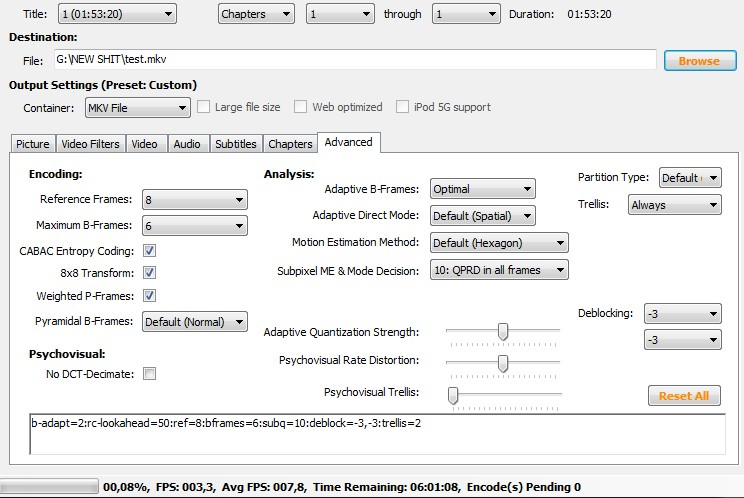
 Quote
Quote