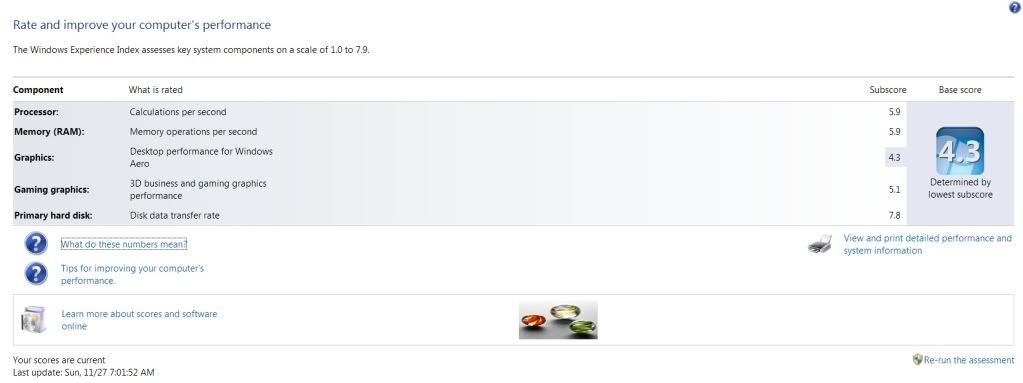Given my AMD system below, what fast and reliable SSDs do you think I can buy for under $90 during BF season and what type of performance figures am I liable to get?
Will my AMD support TRIM?
Which AHCI should I be loading: MS or AMD?
My Specs are:
Acer Aspire x3200 w/ AMD Phenom X3 (TripleCore) 8400 2.1 GHz (Stock speed & HS)
4 GB G·Skill DDR2 800 PC2-6400
Onboard NVidia GeForce 8200/9200
Asus Xonar DX
WD 500GB (30 GB OS partition for 1+ year)
Windows 7 Ultimate x64 Build 7600
+ Reply to Thread
Results 1 to 14 of 14
-
"A computer is never finished, you just run out of money."
-
BF season? What the heck is BF season? 'Cause I guarantee you that the ONLY definitions I know of for "BF" are NOT what you have in mind. Or at least I pray that they are not.

Speed of any SSD depends on the manufacturer of the device and whether or not your PC fully supports the SATA version (II or III) on the device.
My opinion is that it doesn't matter which AHCI you use I'm using Microsoft's and it works fine for me, but others swear that Microsoft's AHCI is the very spawn of Satan itself. If you don't feel like risking it, use AMD's.
TRIM is a function of the OS unless you happen to have a drive that comes with its own reclaiming software like Intel. Win 7 supports TRIM fine.
Do note that it is recommended to use your SSD at 50% capacity or less for wear leveling so that would give you 32 GB you can use by your proposal. -
Probably BF refers to 'Black Friday' sales.

I wouldn't use that small of SSD unless you like moving files off it all the time to keep it from getting filled up too easily. I would at least relocate the OS paging file and any 'temp' files. The OS and some programs love to dump anything they can onto the C drive, whether you want it there or not.
And I agree about keeping a SSD around 50% or less full. It needs that extra room to keep from burning out individual cells from overuse as it moves data around.
Also make sure any SSD you get has TRIM, though most do now. TRIM is for 'garbage collection' to help keep up the performance of a SSD.
I have a older 64GB SSD and I now use it for page files for the OS as I got tired of monitoring and getting rid of extra files to free up space. This SSD didn't have TRIM either, so it was a pain to maintain. I replaced it with a 150GB 10K RPM WD Raptor and it's plenty fast for my system.
An SSD will speed up program loads and boot times, but it doesn't do much to speed up programs themselves as most aren't disc intensive. -
"A computer is never finished, you just run out of money."
-
$105 for 64Gb http://www.newegg.com/Product/Product.aspx?Item=N82E16820147062 good reliable brand. Samsung
$69.99 after you Receive a $40 mail-in rebate check from Kingston! Expires on 10/17/11 http://www.newegg.com/Product/Product.aspx?Item=N82E16820139415
I've used the Samsung, Kingston and Intel 320 series with no problems. As with any purchase read the users reviews.
My Kingston rebate took approx 5 weeks to arrive.If I'd known I was going to live this long, I'd have taken better care of myself. -
Hold on a tootin' minute here ...!
Now I'm not a naysayer of the SSD revolution ... but I just realized that those who are saying they have noticed a vast improvement from HDD to SSDs have machines much much MUCH faster and better than mine to start off with. This leads me to suspect that this is so because you guys have faster CPUs, better video cards and RAM, etc which allow the SSDs to shine, whereas my machine which is slow and outdated may not show similar noticeable improvements, if at all."A computer is never finished, you just run out of money." -
SSDs don't boot faster because of CPU, RAM and video card improvements. My previous comment stands - Speed of any SSD depends on the manufacturer of the device and whether or not your PC fully supports the SATA version (II or III) on the device. SSDs don't have moving parts and the longevity should be excellent. That was what sold me on the technology - even after my current new PC is outdated and ready for the scrap heap my SSD should still be fine for my next PC.
-
"A computer is never finished, you just run out of money."
-
This is what I get with a 120GB OCZ Vertex SSD:
But my PC does have SATA 3 and I use AHCI on all my drives. I'm using this drive: http://www.newegg.com/Product/Product.aspx?Item=N82E16820227714
It's a bit faster than my Raptor 150GB, but not a huge amount. I pulled that HDD, so no benchmarks.
Last edited by redwudz; 27th Nov 2011 at 12:15.
-
Stealth3si - Your numbers look normal to me for specs I've seen quoted on various SSDs. The benefit of faster boot times is nice, but I bought an SSD because I believe in the technology and I'm looking more for reliability, which the SSD should deliver. I've had a LOT of weird boot failures over the years in my hard drives at home and I was looking to get away from that. I now believe that my experiences may be related to power issues (my home does NOT have reliable power and brown outs are a lot more common than I like) but I'm now using UPS systems in my home for my PCs which should help. Still, I'm happy with my SSD and I think it was a fantastic purchase.
-
thx everyone!
"A computer is never finished, you just run out of money." -
Further question, should I need to relocate program files, programdata, users and temp folders to different HDD partition/disk?
"A computer is never finished, you just run out of money." -
It's probably a good idea to relocate your paging and temp files if you have a small SSD. I would also install any large programs that let you on other than the SSD boot drive. Most should allow that. Remember also that anything you store on you desktop is also stored on the boot drive. But you can just put up a shortcut on the desktop to those files if they are on a different drive. Shortcuts take hardly any space.
I would guess that photos, videos or about anything that you can access in the boot menu is on the boot drive. Videos especially can take a lot of space. Don't put them in the Windows video folder.
Mostly, you just want to be aware where your stored files are going and try to keep large files off the boot drive. -
Forget benchmarks how much faster does the system feel?
As longt as you are around 40 to 45 Gb used I wouldn't worry about moving things.
When I backed up the 160Gb to a 60Gb it still had plenty of room and that was with all the windows stuff on C:. Program files, program data & users.
In many cases larger drives give better benchmarks. Definitely true with Intel 320 series drives.
Having said that I cloned a 160Gb Intel to a 60Gb Samsung and tested it. In the real world they both appeared to perform admirably.
Right now your graphics is the weakest link followed by memory and CPU according to your WEI ratings. Is AHCI enabled?
Needed for Trim support in Windows 7 and best drive performance.
If you suspend windows to the drive then you want it going to the SSD for speed. If You had limited RAM then you You would want
your swap file on the SSD as that way the virtual memory would be on the fastest drive and speed things that swap a lot.
I would leave it on the SSD personally, It is what I've done on two desktops. Laptops there is no choice it has to go there.
My suggestion to redwudz & Stealth3si is update to the latest firmware.
If I'd known I was going to live this long, I'd have taken better care of myself.
Similar Threads
-
not looking good for amd
By aedipuss in forum Latest Video NewsReplies: 54Last Post: 5th May 2012, 18:27 -
good budget mobo to pair with amd fx-4100?
By Stealth3si in forum ComputerReplies: 8Last Post: 25th Feb 2012, 18:39 -
will bluray data files from a 64gb usb flash play on ps3?
By krohm in forum Media Center PC / MediaCentersReplies: 1Last Post: 13th Jul 2010, 04:12 -
Anyone used a 64gb flash drive?
By js2k in forum Newbie / General discussionsReplies: 10Last Post: 3rd Dec 2009, 21:38 -
AMD 64 4000+(1x2.4GHz) or AMD 64 X2 3800+ (2x2.0GHz)
By neomaine in forum ComputerReplies: 19Last Post: 13th Jul 2007, 11:24




 Quote
Quote