OK, so I would kindly like to know about the following two things:
-Got an old laptop with 15inch screen. If I disassemble the screen what kind of connector would be required, in order to hook it to some other device? Also powering it will be an issue. Since the Laptop monitors are slim, and this one is useless, I could possibly benefit from just making use of the screen.
-Also could I in any way, utilize the internal connector from the graphics card of the laptop and connect it to an external screen? I ask this since it only offers a VGA-OUT connector which is analogue, but the internal connector that makes use of the Monitor should be digital.
+ Reply to Thread
Results 1 to 10 of 10
-
-
Most screens use miniature PCB connectors, it's very difficult to find matching plugs/sockets. The digital signal is almost certianly "low voltage differential" which again is difficult to make use of without special interface circuits. There isn't a standard for internal connectors like there is for external ones.
I'm afraid the VGA output is proabably as good as it gets. -
Oh man is it really that complicated? Although I imagined it should be, I was really hoping for another answer.
As for the Monitor it is understandable since its laptop manufacturer must use its own screen, but as for the graphics card, aren't there any specification s since they are commonly used, to connect from there? How come that part is not plausible? -
converted to use as a tv lcd screen will set you back between 200 to 350 bucks ...
As for the "understandably" part ... no ... and really depends on what it is your talking about ... the interface changes between models regularly and in 90% is not interchangeable with other similar components or models ... just look at hp and the dv6 series. -
There is no "graphics card", it's almost always a one-piece, custom-made motherboard. The cable from the mobo to the lcd can cost as much as $60.00, that's just the cable. No standardization.
There was a write-up I saw somewhere about using an old laptop lcd screen with an overhead projector as a big-screen TV. It went into the connector and power issues, it's been a while but IIRC they were able to do it fairly cheaply. -
What is this monitor intended to display?
An old laptop video chipset will be useless for gaming and probably useless for h.264 or MPeg2 video transport stream decode.
If you just want to display desktop graphics, you can get one or more of those USB2 to DVI-D external devices.
For tapping into the mother board video chipset, you can order manufacturer repair documentation and/or study the parts on the Intel/NVidia/ATI developer sites.Recommends: Kiva.org - Loans that change lives.
http://www.kiva.org/about -
You mean the Monitor I'm supposed to extract, or the external Monitor i aim to hook on my laptop?
OK, so there's 2 scenarios, since i got 2 laptops.
Scenario 1.
-First laptop is really old, so hardware is a piece of junk. I can only use the Monitor if its possible. It's a 15inch 4/3 Monitor. What to use for? Maybe connect my PSP, or a pmp, or something else when i'm on the Road. I would like to make use of it, as if it were a portable screen. Since its laptop screens are slim and light.
Scenario 2.
-I got an additional old-ish but newer than the previous junky laptop. This one has a 15inch Widescreen Monitor, that i could use in the same way as before. But more importantly since it is somewhat newer it could possibly decode 720p/1080p matroska compressed HD content so ideally i would like it to connect it to my Plasma TV screen and have it function as a Media Center. As i said it only offers VGA so that is not enough. Would this USB-DVI connector work for this kinda work.
Building an HTPC requires money, consumes more power, and i would have to make fanning installations. That's why i would prefer a simple laptop hardware to perform this task. -
Fist, the PSP lacks a monitor connector but lets assume it has a DVI-D. Then your task is to build a computer monitor.
Follow the wires/traces in the old laptop to the LCD controller chips (controller and scaler) then use Google to find the reference design and application notes.
Like this one for a stand alone LCD monitor (VGA and DVI in). If you disconnect the LCD display, you have the parts inside the dotted lines at right. You now need a power supply, backlight controller and scaler chip (or video display chipset). Then to control it all you will need a micro controller.
Many laptops integrate LCD control and scaling into the graphics chip (Intel, Nvidia or ATI) and thus drive the LCD panel directly.
http://www.freescale.com/files/shared/doc/selector_guide/SG2058.pdf
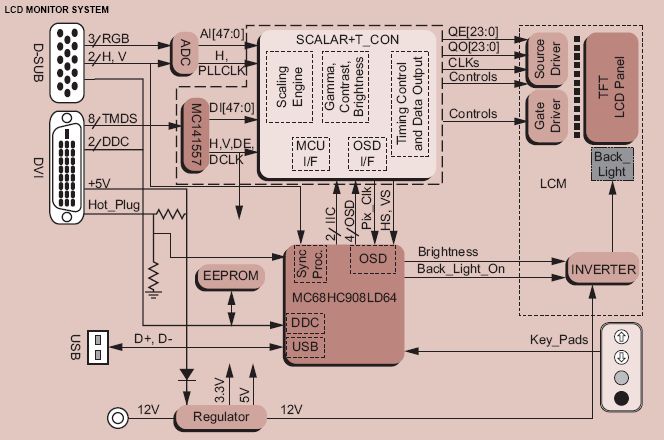
For reference, this is what a typical LCD TV set looks like inside. The LCD display panel is the block at the lower right. This is a reference design for a LCD-TV from Texas Instruments. Much more is going on in a TV. Even so, it reduces to a few processing chips, a circuit board, power supply and a micro controller.
http://focus.ti.com/docs/solution/folders/print/327.html
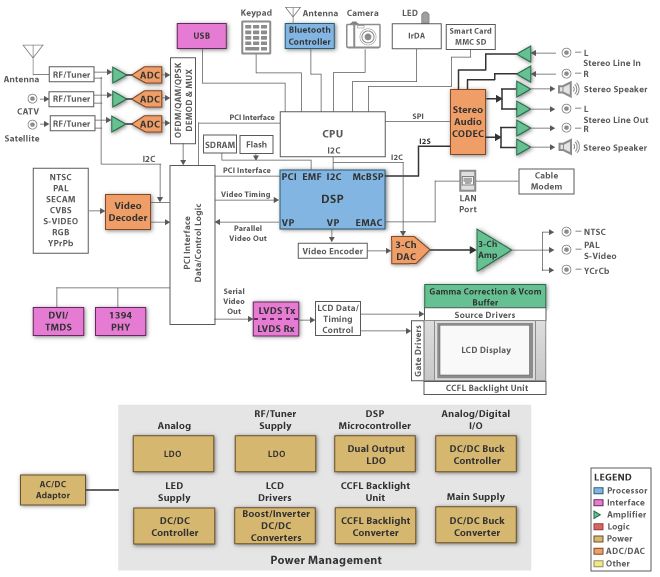
Last edited by edDV; 16th Sep 2011 at 12:08.
Recommends: Kiva.org - Loans that change lives.
http://www.kiva.org/about -
First, why is VGA not enough. Have you connected VGA to your HDTV? It should look OK.
Second, have you tried to play 720p/1080p files on this laptop? What is the display chipset?
There are external USB2 to DVI-D display adapters but they may lack sufficient video decode hardware. The main task of an HTPC is to decode video/audio streams either in display hardware or by the CPU. You can test the CPU/GPU capability out the VGA port to the TV.
To save some work, just tell us the laptop model number.Recommends: Kiva.org - Loans that change lives.
http://www.kiva.org/about -
Here's a simplified block of a highly integrated Intel Netbook. The display chipset (GMCH/ICH) is shown in the center gray block. It could be either Intel or NVidia.
http://www.ti.com/solution/netbook
They also describe a more complex Notebook here.
http://www.ti.com/solution/notebook_pcRecommends: Kiva.org - Loans that change lives.
http://www.kiva.org/about
Similar Threads
-
Dual monitor & Laptop ??
By neworldman in forum ComputerReplies: 1Last Post: 15th May 2011, 23:41 -
Using an HDTV as a laptop monitor?
By Wall-E in forum Newbie / General discussionsReplies: 19Last Post: 6th Oct 2009, 16:34 -
Laptop as a field monitor
By georgegmacdonald in forum MacReplies: 1Last Post: 2nd May 2009, 11:12 -
Dual monitor on laptop not working
By Victor Hen in forum ComputerReplies: 5Last Post: 5th Apr 2009, 13:47 -
Question about using HDTV as Laptop Monitor
By Elemental Crisis in forum DVB / IPTVReplies: 2Last Post: 26th Dec 2008, 05:42




 Quote
Quote