I'm converting a blu-ray to dvd. I've changed an .mkv to an .mpg (mpeg2).
I want to adjust the saturation and brightness of my .mpg to match that of the .mkv.
The screen cap on the left is the video I've been adjusting to match the one on the right:
Is there a program that can tell me exactly what adjustments I need to make the images match?
(btw - this is what I'm using to adjust the levels)
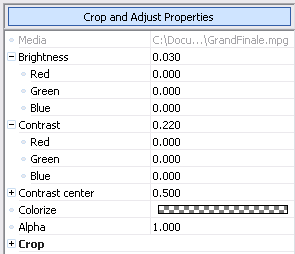
+ Reply to Thread
Results 1 to 10 of 10
-
-
I think you just need to use the proper color matrix to decode the videos. The HD video is rec.709, the SD video rec.601. In AviSynth you can use the ColorMatrix() filter to convert one to the other:
ColorMatrix("Rec.709->Rec.601") #make the HD video match the SD video
ColorMatrix("Rec.601->Rec.709") #make the SD video match HD video
Or you might try the ColorLike() filter in AviSynth.
http://forum.doom9.org/showthread.php?t=96308
You probably can't make the adjustments with RGB filters.Last edited by jagabo; 28th Aug 2011 at 23:33.
-
Isn't there a mistake there, jagabo, as both colorimetry conversions are the same?
thrakk, if using AviSynth (as you should) and the ColorMatrix filter, and downscaling from Hi-Def to Standard-Def, you should use:
ColorMatrix("Rec.709->Rec.601")#I'd also use clamp=0 in there.
Read the doc. It should fix the problems you're seeing. -
-
Easy to do thrakk, see this thread on doom9 you will have to adjust the levels beforehand though for optimum results.
Tested and approved by me.
Edit:
i woul do a color matrix convertion first as suggested and then use the filters levels+ colourlike*** DIGITIZING VHS / ANALOG VIDEOS SINCE 2001**** GEAR: JVC HR-S7700MS, TOSHIBA V733EF AND MORE -
Would anyone care to give me some code on how to do mkv ---> mpeg2 conversion using AviSynth (or just a color fix using the .mpg I already made)?
I have AvsPmod as my script editor and my AViSynth is located in C:\Program Files\AviSynth 2.5
my .mkv is in C:
the .mpg that I previously made using IMToo Video Converter is in C:
I have been trying to convert to 720x480, Zoom Level: Letterbox, Ratio 3:2 (so I can put subtitles underneath when I author using DVD Architect - which requires a reconversion to 16:9).
I've been trying to make the rest of the conversion be DVD compliant (23.976 deinterlaced, 4750k cbr, GOP: 12, audio: ac3 5.1 448 48000)
________
I have lots of plugins installed for AviSynth and am willing to install more to get a better quality picture.
I just have never used AviSynth and I would love for someone to tell me all the code, and steps necessary to finish making this DVD that I've been working on for over a week now. -
You have to demux the mkv in elementary streams (H264/aac typically, may vary for the audio), i use mediacoder for that (which use mkvextract)
- install avisynth 2.6 (Better color accuracy)
- use DGAVCIndex.exe to decode the video
in your script it should look like this
v=AVCSource("C:\MyVideo.dga")
a=DirectShowSource("C:\Audio.aac")
audiodub(v,a)
#
Resampleaudio(48000) # not necessary if already 48khz
#
ColorMatrix("Rec.709->Rec.601") # color matrix change HD>SD
#
spline36resize(720,480) # Resize video to dvd ntsc compliant size,
# Note this is a sharp resizer, maybe you need one that blur for HD-> SD convertion (bilinearresize)
AssumeTFF() # specify top field first as first field, not sure if that would be useful here
And then you can add what you want. If your source is 23.976 fps then you can do a soft pulldown (23,9p > 29.9i) with the encoder of your choice (HC enc etc...)
Search here for infos on filters: http://avisynth.org/mediawiki/AviSynth_FAQ
And on doom9 forum (register + use seach engine)
http://forum.doom9.org/forumdisplay.php?f=33*** DIGITIZING VHS / ANALOG VIDEOS SINCE 2001**** GEAR: JVC HR-S7700MS, TOSHIBA V733EF AND MORE -
EDIT: Just noticed you're making DVD not AVI.
So as Jagabo said, use HCEnc to make the MPEG2 video.
You can choose the final size, no more than 4GB to fit on a DVD.
You'll also need audio.
You can do this with Avisynth too, one way is to install the SoundOut plugin, and save as AC3 audio, with an appropriate rate (anything over 128 is fine).
Then author the files (i.e., make a VIDEO_TS fileset) using GfD, and burn with ImgBurn.Last edited by AlanHK; 10th Sep 2011 at 11:05.
Similar Threads
-
Correcting saturation, contrast, brightness, etc...
By takearushfan in forum RestorationReplies: 28Last Post: 21st Sep 2011, 23:32 -
fluctuation of saturation and hue levels
By mark23 in forum RestorationReplies: 0Last Post: 1st Feb 2011, 18:12 -
Need Editor for Contrast, Brightness, Color Saturation
By HorseTears in forum EditingReplies: 1Last Post: 15th Dec 2009, 11:32 -
My analog videos have a brightness saturation to it
By Nintendo Fan in forum Capturing and VCRReplies: 4Last Post: 26th Oct 2008, 00:26 -
How do I merge 2 AVI to DVD adding saturation +black levels?
By JoeBolden in forum Video ConversionReplies: 2Last Post: 23rd Jul 2008, 13:01



 Quote
Quote
