I am running windows 7 Ultimate x64 on MSI 7411-001 Media Live DIVA 5.1 Motherboard with the latest ati catalyst driver. Hooked up to a 55" Samsung LCD. The edges on each side is about close to an inch of black and on top and bottom about half an inch. Best i can gather i need to turn the overscan to 0% using the graphics controler. The AMD Vision Controller which uses to be catalyst now that i think about it..anyways my driver does not have that option i tried the latest driver i tried an earlier driver. If this cannot be fixed with my current graphics chip then i would like to get good enough graphics card to run all my video to including blu-ray of course and blu-ray streaming over my network. here is a screen shot of the controller software of mine and how it should look
Mine is on the left and as you can see completely missing what is shown on the right side. Thanks for taking the time to look!
+ Reply to Thread
Results 1 to 30 of 34
-
Last edited by carlos28355; 28th Aug 2011 at 14:14.
-
Your problem seems to be not the Radeon setup but the player app. Make sure it is playing full screen.
Recommends: Kiva.org - Loans that change lives.
http://www.kiva.org/about -
I'm not sure that this is an overscan issue per se. Are you basically complaining that there is too much black around the screen and you want to reduce that?
Samsung HDTVs in the past have only been able to be used as monitors via VGA connectors. There just may be some weirdness is how that works that causes the black edges you see. -
Be sure to set the graphics card to the TV's native resolution -- probably 1920x1080. I connect my HTPC to my Samsung HDTV via a DVI/HDMI cable and get pixel-for-pixel mapping, no overscan ("Just Scan" on the TV), at 1920x1080p60 RGB.
Last edited by jagabo; 26th Aug 2011 at 07:24.
-
I had a similar problem when i was using ATI onboard video, everytime i rebooted my system if the projector was not on my video card defaulted to a resolution that was less than the native resolution of my projector. Usually 1280 x 720 every once in a while 1024 x 768, switching to a ATI 4670 graphics card corrected the problem.
Murphy's law taught me everything I know. -
i know its not the player in the case because even just viewing my desktop i got the same black all the way around.. am however convinced that it is my graphics chip ha. Can someone suggest a good card that will play everything from hd stream to blu-ray thanks
-
If you get black on all sides on the computer monitor with the player set to full screen then it is a player settings issue.
Top and bottom letterbox is normal for movies that are wider than 16:9.
A 16:9 TV series should not show letterbox on a 16:9 screen.
Black side bars result when 4:3 is played inside a 16:9 frame.
Four side black results when 4:3 letterbox is played inside a 16:9 frame.
example:
Last edited by edDV; 26th Aug 2011 at 10:20.
Recommends: Kiva.org - Loans that change lives.
http://www.kiva.org/about -
I'm using on board video myself, Radeon HD 4200 (the next generation after yours). I updated to the AMD Vision Engine Control Center after reading your post. However, Catalyst Control Center hasn't had the overscan controls you are used to for a while. Changing to a discrete video card may or may not make any difference .
If the other suggestions don't work, maybe this will: Open the AMD Vision Engine Control Center. Click on "My Digital Flat Panels" and "HDTV Support (Digital Flat-Panel)". Choose the item from the list at the bottom of the page that is the best match to the native resolution your TV uses and 60Hz, then click the "Add" button. A new window will appear that allows you to adjust the size of the picture to fill the TV screen. The horizontal and vertical dimensions can be adjusted independently, or use "Maintain Aspect Ratio" if you need to preserve an exact 16:9 ratio. -
ok @usually_quiet ill give that a try thanks and @edDV not to be rude but i do know its not a player issue. this isnt letter box issues its the fact that the picture will NOT go to the edge of the screen playing a movie or not..the desktop wont reach the edge browsing the internet wont reach the edge
-
@usually_quiet i just went and double checked if you look at my screen shot up top im the left side you will notice "my digital flat panal" does not exist for me as it does on the pic on the right which i pulled from online...if i had that section im sure i would be able to correct my issue...)= any other suggestions? thanks everyone for taking the time!
-
-
As a test I connected my monitor using both DVI and VGA. I wanted to see what happened with VGA connected. AMD Vision Engine Control Center shows both "My Digital Flat Panels" and "My VGA Displays" on the left edge. It should show one or the other of those (or in my case both), as long as a monitor or TV is connected to a working video port and not disabled in your desktop settings.
It looks like your TV and monitor are not being detected as either digital flat panels or VGA displays. How are you connecting the monitor and the TV to your on board video? Did you use "Detect Displays" when you set up your desktop in AMD Vision Engine Control Center? -
Keep in mind that some HDTVs don't supply EDID data, or supply incorrect EDID data to the computer. In those cases you have to force the resolution that the graphics card puts out. And some HDTVs (especially older ones) don't support 1920x1080p60 (that was not in the original HDMI spec). You have to set the output for those to 1920x1080i30.
-
@usually_quiet i am connecting hdmi cables from monoprice tv straight to hdmi on board. I of course do not have anything intentionally disabled in my desktop settings? are you referring through windows settings? if i look through things in AMD Vision Engine I do see it says samsung. device manager list it as generic pnp monitor. under detect displays it says detection is complete and it shows samsung
I was thinking that maybe its not supplying my computer with the correct info as @jagaboo stats here is my tv http://www.newegg.com/Product/Product.aspx?Item=N82E16889102271 the tv's max res is 1920x1080 so i think the tv part of it is ok??? could be wrong of course...and do you know if the ati 3200 hd is able to have a perfect fit with 1920x1080? -
That TV should be sent a 1920x1080 frame at 60 Hz. The TV should be set to "Just Scan" to get pixel-for-pixel mapping. If you send it a smaller resolution it will center the picture -- exactly what you are seeing. In my experience the ATI driver in clone mode sends the same resolution to both displays. That's probably your problem, your other monitor is lower resolution so that's what's being sent to the HDTV.
-
my actual tv is set to 16:9 and on amd vision everything i can find is set to 1920x1080 60hz. i dont see any type of scan options whatsoever...i only have one monitor...and im seeing black bars on top and bottom and on both sides., i assure u its not letter boxing its the display is not extending to the edges.
-
I did see this post from someone with a similar problem. They used ATI's Sweeper tool and reinstalled the drivers.
http://www.sevenforums.com/graphic-cards/128330-ati-radeon-hd-3200-hdmi-samsung-3d-lcd...underscan.html -
I don't have any more advice to offer. It is just very strange that connecting a two-year old Samsung TV which devotes a section in its manual to use with a PC doesn't result in "My Digital Flat Panels" appearing on the left edge of AMD Vision Engine Control Center. Either HDMI or DVI should allow a monitor or TV to be detected as a digital flat panel, since HDMI and DVI are so closely related.
Your Radeon HD 3200 on board video can output 1920x1080 at 60Hz with no problem. I have a 9-year-old Dell PC with its original AGP video card, and it can manage 1920x1080 at 60Hz using VGA. (It doesn't have DVI or HDMI.) Your Radeon HD 3200 on board video is far more capable than my elderly discrete card.Last edited by usually_quiet; 27th Aug 2011 at 21:58.
-
I'm out of ideas too. The card is putting out a 1920x1080 signal -- confirmed by the TV. I know the Radeon HD 3200 can output a full 1920x1080 Desktop but I don't understand why it would be putting out smaller Desktop padded with black borders to fill out the frame, given that the overscan compensation is disabled.
-
ya i explored all options i could find which wasnt much so i thought id post here..i appreciate all you taking the time to help! think maybe i should try an nvidia card??? i dont know what to do but i would like full viewing experience..the black around the edges isnt as dark as most movie blacks so sometimes it takes me out of the movie experience when i see it )=
-
ok @jagabo even tho ive done exactly what that link tells me to do. i found that driver scanner software i removed ati stuff before in the past. i will say exactly what i have done again because it has worked this time even tho its about the 4th time ive done so...i did absolutely nothing different i used driver sweeper to uninstall all ati software. rebooted as it asked me. it partially installed the driver was able to see the name of it but had yellow exclamation point in it. i uninstalled catalyst with revo uninstaller did advanced settings checked everything off that came on the list deleted it all restarted. reinstalled driver and i have full use of my screen. had to adjust the overscan a little to get it to fit properly but it works i am very grateful for this and all your help and thanks for posting that @jagabo which made me just try it one more time out of desperation...(=
-
I'm glad to hear you finally got it sorted out. In my experience, all the graphics card manufacturers have occasional quirks like this.
-
ya its weird why after about 4 times the same exact steps work now and not then..no clue! thanks again!
-
here is an update...my driver crashes very often..my screen freezes for a few seconds then goes black then comes back on and bottom right corner it says my ati driver has crashed...ive tried uninstalling the driver and ati vision software completely...ive let the drive update through windows then only install the vision engine software still crashes...ive tried another version of the driver then the correct vision software. it seems no matter what i do now the driver crashes...any ideas?
-
Maybe your graphics card/chip is overheating? Blow out any dust from the heat sink (if it has one). Make sure the fan is still working (if it has one). Make sure you're using a WHQL certified driver.
-
ill double check all the fans and stuff not sure if it does have a heat sink...how do i tell if its a whql driver? i assume it probably is because i either got it from amds website or installed it through windows updates...
-
ATI doesn't seem to identify which drivers are WHQL certified. The ones you get via Microsoft's automatic update will be certified. Using certified drivers reduces the likelihood of driver bugs.
Similar Threads
-
ATI Radeon 4870 HDMI audio
By shorto in forum ComputerReplies: 6Last Post: 22nd Mar 2010, 20:56 -
ATI Radeon Pro 2400 to TV
By bulletb1331 in forum Media Center PC / MediaCentersReplies: 8Last Post: 27th Jun 2008, 14:52 -
Capture problem with ATI Radeon HD 2900 XT in Wondows XP SP2
By redrock1 in forum Capturing and VCRReplies: 3Last Post: 21st Mar 2008, 01:03 -
Visiontek ATI Radeon HD2400 Pro Help
By mattman1968 in forum ComputerReplies: 2Last Post: 11th Jan 2008, 12:13 -
What do you think about the Ati Radeon 2600 hd pro?
By davidsama in forum ComputerReplies: 4Last Post: 18th Nov 2007, 15:25




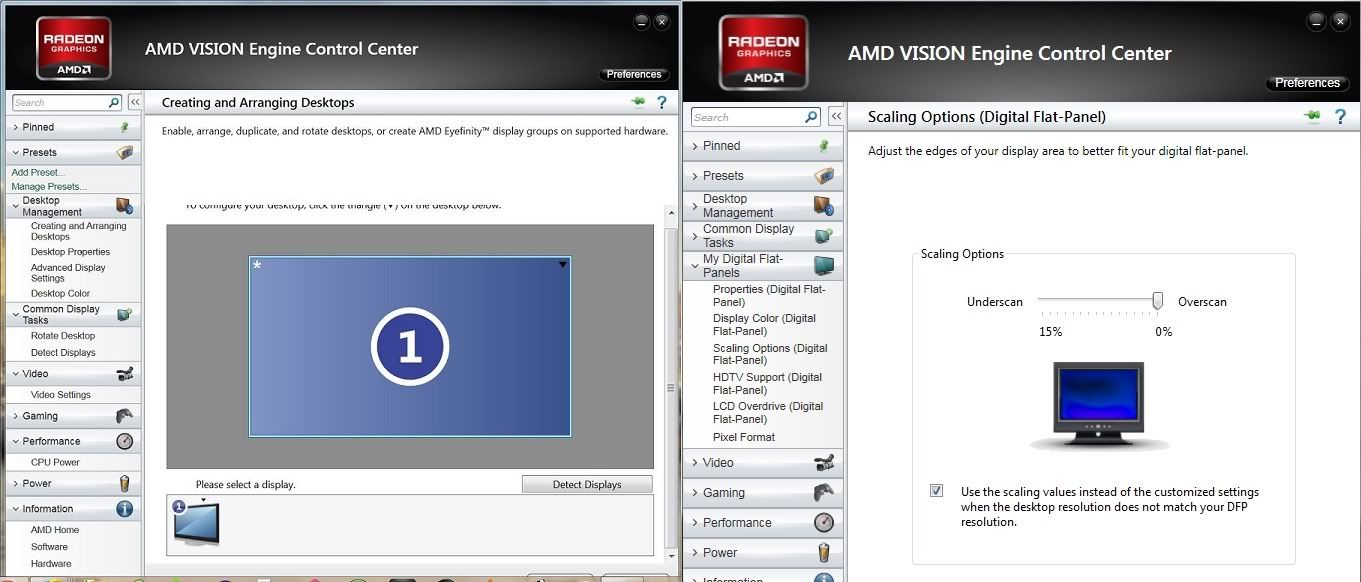
 Quote
Quote