I have a video file and I'd like to know if it's encoded with VBR or CBR.
+ Reply to Thread
Results 1 to 16 of 16
-
-
Try bitrate viewer
If it's a flat line, then it's likely CBR
If there are spikes and peaks, then it's likely VBR -
-
@aedipuss: I've analyzed many files with mediainfo and it said "Bit rate: x kbps". That would mean they're cbr. Yet in Bitrate Viewer their bitrate lines are extremely jagged.
-
Bitrate Viewer will do fine. No CBR encode will show a true straight line....there will be variations.
-
So then, how do I know if it's cbr or vbr- since both show variations in Bitrate Viewer.
-
Considering that nobody's life is on the line for the answer here, you'll have to excuse us if we don't share your sense of urgency to get an answer to your question. Nobody else on earth probably cares whether your video is CBR or VBR but since it is so incredibly important to you look at the minimum bit rate. If it's quite a bit below the average bit rate than it's probably VBR. Since you're probably going to come back and say "What is quite a bit lower?" let's just say that if the minimum is more than 1000 Mbps lower that it's probably VBR.
-
I know this thread is 7 years old, but I thought I'd pass along that PotPlayer makes use of MEDIAINFO64.DLL.
Right-click on the MP3 file name in the playlist, select "file information...". Down in the AUDIO group of data is "bit rate mode", which will show "variable" or "fixed" (or "constant"?).
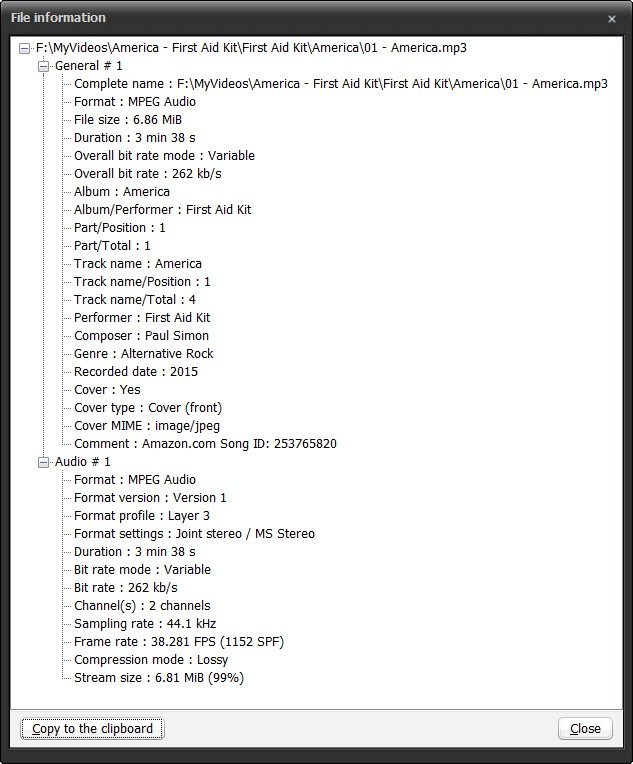
-
I was looking for exactly this, so thank you.....I thought that windows explorer had a field option to show this, or MP3Tag, but canít find either of them......I think MP3Tag shows CBR bit if itís CBR it shows the frequency, will look again later thanks again
Similar Threads
-
cbr to vbr
By dynamix1 in forum AudioReplies: 1Last Post: 17th Mar 2009, 15:12 -
CBR vs VBR
By prl in forum Newbie / General discussionsReplies: 5Last Post: 11th Jan 2009, 19:48 -
question about vbr v/s cbr and 2 pass vbr
By perfection in forum Newbie / General discussionsReplies: 4Last Post: 14th Dec 2008, 04:55 -
what is the difference between VBR and CBR of a mp3 file?
By sumeshkri in forum AudioReplies: 3Last Post: 19th Sep 2008, 08:31 -
CBR vs VBR with same file size.
By PuzZLeR in forum Video ConversionReplies: 13Last Post: 18th Jun 2007, 02:47



 Quote
Quote
