Hi. I just want to know how to compress videos to have the same file size? I have downloaded Korean Dramas and each of the videos have not equal but same file size. Refer to the following:
As you can see all of the videos above have the same file size. When check the properties all of them have 700MB. I wish to compress these videos and make sure that they have the same file size after compressing. Like from 700MB to 400MB for example. Is it possible in VirtualDub? Ty.
+ Reply to Thread
Results 1 to 12 of 12
-
-
What format do you want to convert them to? What format are they in at present? MediaInfo can tell you the existing specifications of your video files. MPEG-2, Divx, Xvid? Some codecs can give you close to the same quality at a smaller size. I use H.264 encodes for that. But anytime you encode to a smaller size, you will lose some quality.
Try Handbrake with a H.264 output. The downside is H.264 takes a fair amount of computer power to encode and to play back. But going from MPEG-2 to H.264 'can' give you about a 50% size reduction and retain most of the quality. You can do this in VirtualDub if you add a H.264 VFW codec. But Handbrake is probably easier. -
Thanks guys! I'm now trying AVI ReComp now. But it's taking a long time to compress. Is this normal?
-
It depends on what you consider "a long time".
Your computer specs (which we also don't know) make a difference also.
In general, YES, it will take some time as it is re-converting/encoding each entire video to a lower bitrate in order to make the file smaller. -
You're just going to lower quality.
It's rather foolish, I think.Want my help? Ask here! (not via PM!)
FAQs: Best Blank Discs • Best TBCs • Best VCRs for capture • Restore VHS -
-
You should also look into the American TV series called "Monk"...



-
SONY 75" Full array 200Hz LED TV, Yamaha A1070 amp, Zidoo UHD3000, BeyonWiz PVR V2 (Enigma2 clone), Chromecast, Windows 11 Professional, QNAP NAS TS851
-
Monk figures it out in 42.5 minutes.
700MB was probably done to fit a CDR.
Why do you want 400MB with substantial quality loss? And I mean lossy.Recommends: Kiva.org - Loans that change lives.
http://www.kiva.org/about
Similar Threads
-
Compress large FLV file to a smaller size FLV file
By RustyBob in forum Video ConversionReplies: 1Last Post: 26th Oct 2011, 18:21 -
Looking for a tool to effectively compress the gif file size for uploadin
By coody in forum Video Streaming DownloadingReplies: 1Last Post: 10th Aug 2011, 15:26 -
How can I compress my captured videos to smaller file sizes?
By matta2k in forum Video ConversionReplies: 5Last Post: 6th Apr 2011, 08:31 -
Want to compress to micro file size
By sum_guy in forum Video ConversionReplies: 6Last Post: 24th Feb 2011, 19:39 -
Reduce file size vs. compression question. Am I doing this right?
By Ronny G in forum Authoring (DVD)Replies: 9Last Post: 29th Dec 2008, 09:30



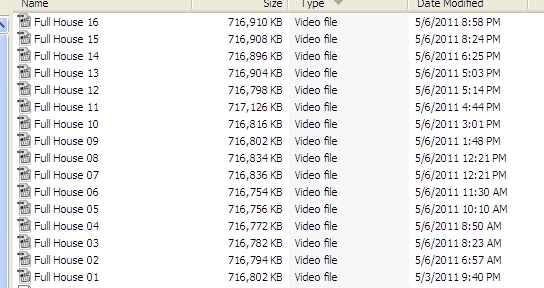
 Quote
Quote
