Hello,
I got a i7 950 pc on Craigs list. It has a few fans and the stock CPU cooler and fan. What is a good ttemperaturefor both CPU and GPU to be at. What is to hot and will ruin CPU & GPU? The fans are to loud so i am trying to unplug as many as I can to see what the temps will be. I always leave the cpu fan on of ccoarse But i have the four other unplugged an the side cover off and this is what I get.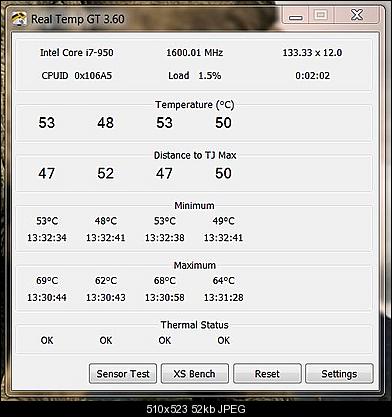
Try StreamFab Downloader and download from Netflix, Amazon, Youtube! Or Try DVDFab and copy Blu-rays! or rip iTunes movies!
+ Reply to Thread
Results 1 to 16 of 16
Thread
-
Last edited by neworldman; 12th Jun 2011 at 16:43.
-
Your cpu is running a bit hot with the stock cooler,if you are going to do anything that will load the cpu 100% will bring it into the 80c and higher and the max temp your cpu can reach is around 100c.
Best to get a better cpu heatsink/fan if you are going to do any encoding,there's a few threads you can search for that are recent that deal with this subject.I think,therefore i am a hamster. -
looks high for no overclocking and the cpu at idle. tj max for that cpu is 73c. what do the temps go to if you are encoding using all 4 cores for an hour?
what do you have for a video card and what's it's temps?--
"a lot of people are better dead" - prisoner KSC2-303 -
-
Go and have a look at Quietpc.com, the CPU coolers and case fans there should give you some ideas of what's around and at what prices.
-
Thanks for the info guys. I forgot to tell you I was running my Cam/Cad software SolidWorks And GiggsCam on a big 3D parts and doing surfacing tool paths. So it was working the CPU some. Is there a test I can run to see how the temps hold up with use?
-
Your case fans could need cleaning and/or lubrication, servicing them could help you with the noise problem.
-
tcase is 68c tj max is +5 more = 73c
http://ark.intel.com/Product.aspx?id=37150--
"a lot of people are better dead" - prisoner KSC2-303 -
Where do u get the +5 for tjmax?All sites i read say the tj max is 100c.
I think,therefore i am a hamster. -
tjmax is tcase + 5c(or 10c in some reports) so given intel's spec of tcase as 68c then tjmax would be 73c or 78c.
--
"a lot of people are better dead" - prisoner KSC2-303 -
Well I was told I put to much of the silver thermal paste on. He told me to put a pee size or smaller in the center of the chip. I put a thin layer around 80% of the chip. Is this a problem?
-
As long as the layer is very thin it shouldn't be a problem,if it's too thick then the paste might drop over the edge of the cpu and if it has metallic flakes then might short out contacts on the mb.
Also aedipuss,when you read realtemp readings it says temp 50c and distance to tj max at 50c,that means 100c tj max.
On coretemp for my tj max it says 98c so are both programs wrong with tj max?I think,therefore i am a hamster. -
Usually about a grain of rice size is sufficient for a CPU cooler. But that also assumes the CPU heatsink is flat and not warped. For a efficient CPU cooler, I like to see temps max out a bit below 50C, even at 100% load.
If you want to try an easy test of 100% load, try Grayskys H.264 benchmark: http://www.techarp.com/showarticle.aspx?artno=520 Monitor the CPU and case temps during the test.
I usually cover the whole CPU heat spreader surface with the thermal compound using a plastic credit card.
GPUs (Video chips) tend to run fairly hot. 55C is not uncommon, even with fans. -
-
Get a better cpu/heatsink fan,the stock hsf is really crappy.
http://www.newegg.ca/Product/Product.aspx?Item=N82E16835103065
With that model it fits all modern cpus and is cheap and good to boot.I think,therefore i am a hamster.
Similar Threads
-
New system: Cpu or Gpu transcoding.
By lazylazyjoe in forum Video ConversionReplies: 4Last Post: 10th Oct 2009, 22:01 -
What do you use to monitor CPU temperatures
By Noahtuck in forum ComputerReplies: 20Last Post: 9th Sep 2009, 12:39 -
CPU Temperatures Going Up
By wulf109 in forum ComputerReplies: 2Last Post: 8th Mar 2009, 13:45 -
C2D CPU Temperatures?
By wulf109 in forum ComputerReplies: 1Last Post: 20th Feb 2009, 23:31 -
What should I update to play 1080P - GPU or CPU
By outspoken in forum ComputerReplies: 32Last Post: 12th Dec 2008, 18:28




 Quote
Quote