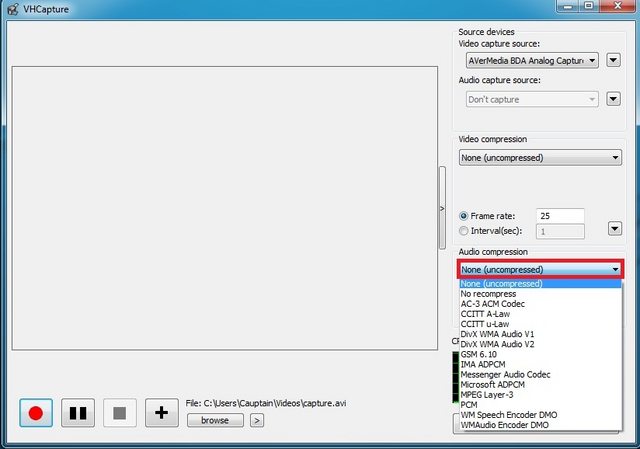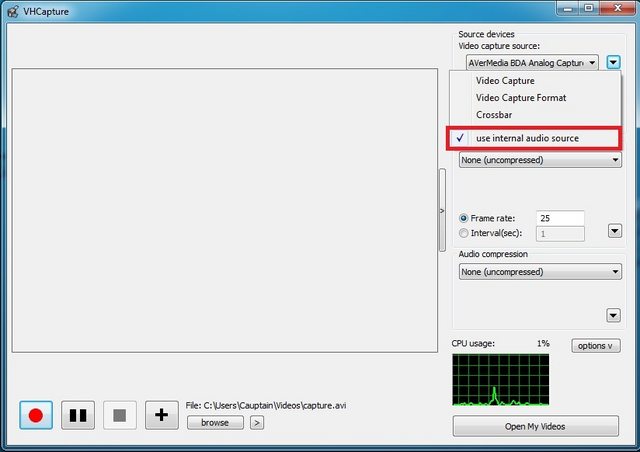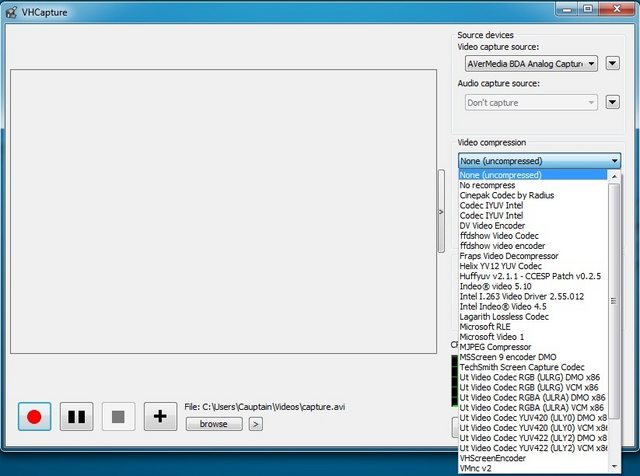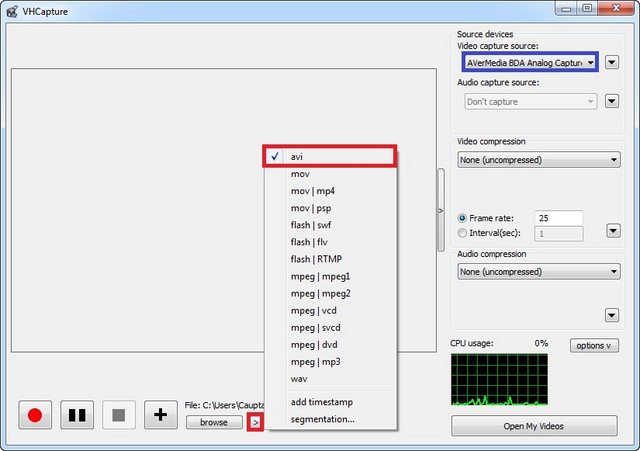I'm not getting any frames dropped/inserted anymore.. but my Audio is way out of Sync with the video.. I'm not sure why though? VirtualDub is only using 24% of 1 of my CPU cores out of 12 Cores (I have an Intel i7 980x.. world's fastest processor).. and 12 GB's of DDR3 1600mHz RAM. The other 11 cores are all at around ~6-18% MAX..
What is causing the audio to be out of sync with the video? I corrected the audio sync last time with the buffers / IO's .. I guess I can try adjusting those some more?
+ Reply to Thread
Results 31 to 56 of 56
-
-
Cauptain.. I also don't have a Video Encoder in FFDSHOW.. I only have that Decoder portion.. There is no tab to switch between encoder and decoder.. I have both x64 and x86 versions as well ... and neither have it!
Please help with this audio sync.. I'm about to throw this thing out the window...
No dropped or inserted frames! The audio is in sync for about 3 minutes and then goes completely out of sync
Can you post screenshots of what to disable for the audio stuff? to make sure I don't have something checked that shouldnt be when trying to get this audio back into sync... -
Any one?
 All shows I do in 1080i start out fine and then go out of sync as the show goes on ..
All shows I do in 1080i start out fine and then go out of sync as the show goes on ..
-
Maybe there is another program or something I could try? Please help guys

-
-
-
Hi Ps3riiper,
I just tested here in VD no made new configuration on audio and everything is ok.
Now recording in MPEG format, made directly by AVER software, I have problems with the audio delay.
To solve this I send by SONY VEGAS STUDIO HD 10 encode this.
It's funny because it only happens in MPG and not AVI.
Could you do this test?
I tested with MEGUI. VIRTUALDUB and RIPBOT264 and boths get me audio desync. But in SVS10 is perfectly synchronized.
Please, test and reply.
Claudio -
Cauptain .. I tested those.. Sony Vegas Studio HD does show the AverTV Audio for capturing the audio.. and I don't want to encode anything.. I want it to be lossless.. Like with the Ut Video Codec so I can encode that file after..
I tried that Japanese program called AmaRecTV and it is the only one I can get to work with the audio in sync.. but I do not know what Buffer / I/0 to use in it to get the frames from not dropping or inserting.. You should check out the program and see if you can get the Buffer Size correct so it doesnt drop or insert frames.. The audio is perfect in that program ..
I have a weird problem with VirtualDub.. When I put a Preview Pin in as my resolution (1920x1080) when I hit "OK.." It lags the screen up real bad and my CPU usage on 1 core goes up almost to 90% each time.. That's when I do the Preview Pin so when it displays "Overlay"
Please test that preview pin/Overlay in virtual dub for me.. I'm not sure why it is doing that, but its annoying.. and might be the issue in VirtualDub.. but you should try that AmaRecTV and see if you can get it to not drop/insert frames.
Let me know PLEASE! -
Cauptain... Also, I saw you mentioned VH Capture in the AVS forum thread as a way to do uncompressed video/audio.. Do you have a copy of it? I can't find one on the web.. All download links for it are down

-
-
-
The thing is... I actually have 3 PC's and I have tested this on others and they don't have any issues.. I also found a thread where a guy was saying that he was having issues with VH Capture (the version you sent me) of not being able to select Codecs.. So it is not just me. Are you using a 32 bit Windows? I am using Windows 7 64 bit. Also, when you are using programs like Virtual dub.. Do you use the 32 bit program or the 64 bit? -
My Windows is Windows 7 64 SP1. For record Virtualdub 64, for edit Virtualdub 32.
Have 3 PCs too (2 Desktops PC and 1 Netbook) all working flawless.
Desktop 1: Core I5 + Windows 7 Ultimate SP1 X64 + 16Gb RAM + CF ATI 6850 + 6Tb HD
Desktop 2: C2D E7200 + 4Gb RAM + Windows 7 Homem Premium X86 + ATI 5450 + 320 HD
Netbook: Celeron Dual Core + 3Gb RAM + Windows Home Premium X86 + 320HD + Intel HD
Claudio -
How is your windows formatted? Mine is in AHCI Mode and not IDE mode. I wonder if that matters..
And if you remember, my videos are perfectly in sync until about the 4:30 mark on each one.. What do you think happens at that mark that it just decides to go out of sync on EVERYTHING?
My computers are as follows:
Desktop 1: Custom built by me - > Core I7 980x Six Core Processor (12 cores in Hyper-Threading)+ Windows 7 Ultimate SP1 x64+12GB RAM+ SLI 2x GTX 470's + 64GB SSD Drive + 1TB Cavier Black 7200rpm + 640GB 7200RPM Seagate
Desktop 2: AMD Quad Core Processor + Windows 7 64 bit --> HP computer
Laptop: Apple Macbook Pro i5 -
All 6 HDs in AHCI mode + 2 RAID.
Very strange problem Ps3ripper. Do you record with others softs?? POWER DIRECTOR 8 (9 not record HDMI), VH CAPTURE, AVS VIDEO RECORD??
In all softs above my AVERTV HD work.
In other post I say VEGAS STUDIO. You said you did not want to encode. But it was for you take a test and see if it corrected the audio because when I record in MPEG container Sony Vegas corrected audio for me.
Try it. Or, test another codec (HUFFYUV or LAGARITH)
Claudio
-
I have tried Huffyuv and got the same results, but haven't tried Lagarith.. I will give Lagarith a try.
What settings do I need to select when configuring Lagarith in VirtualDub? Those other programs you mentioned won't let me use the AverTV as the audio capture device.. I can't use my onboard RealTech audio for some reason. -
-
hi
finally got my Avertv hd running, with virtuALDUB.
questions:
1. why when i choose "video compression" in VDub, no codec at all ??????
Avertv Hd, works great, but, i have very big file. And what the best codec, if i want to make ,
for 1 hour video = approximatly 5gig ? Is 264 a good one ?
2. is it possible to capture in 720P, when source is 1080i or 1080P ?
the reason is , i dont want to capture 1080 first, and convert later ( with software... so, just one step, then saving big time.
thanks
lots of help , here, great forum...... -
Hi besthit,
1 - If use Windows 32 bits will only 32bits encoder codecs, same in 64bits. Various codecs are compatible with VD in Capture mode but not all. Its a normal.
1.1 - Xvid or X264 will work great.
2 - On Virtualdub never try. On AVERMEDIA CENTER yes. But try it: On VD, VIDEO tab, select on CAPTURE PIN: 720p and PREVIEW PIN: 1080i and try record. Use PREVIEW not OVERLAY to this.
Try and reply.
Claudio -
"1 - If use Windows 32 bits will only 32bits encoder codecs, same in 64bits. Various codecs are compatible with VD in Capture mode but not all. Its a normal.
1.1 - Xvid or X264 will work great"
i understand. but in your video guide for " virtual dub", when you click on "compression" on video tab, i can see many
codecs.
did you installed them , one by one manually, or many of them are avalaible in some kind " of package".
-
jeeez
what a fast response.... on a sunday evening lol
ok.....
i ll try this tomorrow, cause , now, wine is better than Aver card....
and friends waiting for me, for supper.
thanks for now -
I apologize for necro'ing a 3-year old thread as my first post, but this thread is the reason I signed up.
EDIT: *facepalm* of course, the solution was as simple as doing something that I had to do the opposite with my SD capture card for years; switch it from "Enable audio capture" to "Enable audio playback." That decision coming after I decided to flip-on the "Volume meter" and saw that the audio was indeed coming through, but it just wasn't getting sent to the speakers.
For the sake of preventing any future posts like this, if the video is still relevant today, perhaps post it to YouTube or something for simplicity's sake.
Last edited by entrepid83; 16th Feb 2014 at 00:49.
Similar Threads
-
AverTV HD DVR drivers
By Edged in forum Capturing and VCRReplies: 28Last Post: 20th Aug 2015, 10:36 -
AverTV HD DVR spec?
By gshock in forum Capturing and VCRReplies: 2Last Post: 14th Jan 2012, 23:11 -
AverTV HD DVR (or VirtualDub) delays video by ~75ms. Adjustment possible?
By Asterra in forum Capturing and VCRReplies: 1Last Post: 19th Apr 2011, 09:07 -
AverTV HD DVR - Some questions
By Asterra in forum Capturing and VCRReplies: 8Last Post: 10th Apr 2011, 16:00 -
Do I have the right slots for the Avertv HD DVR?
By MichaelEatsWaffles in forum Capturing and VCRReplies: 2Last Post: 11th May 2010, 23:42





 Quote
Quote