I have bought a DVD from a company that produces DVDs of steam trains across the country, there work is simply the best out there by mile , but I think they have compressed their video too much, so much so its nearly unwatchable on any more than a 19" monitor. The film is around 90 mins and is suplied on a DVDr5, and therefore its been compressed (in my humble knowledge). The effect as best i can describe it is like I had used DVD SHRINK to compress a film onto a dvd5 and its been compressed to much so the quality suffers and the picture is highly pixelated. My question to you learned chaps is what program can i use to check what the bitrate the video has been processed at ?
ie when I use TMPgenc to convert a video into DVD fomat it allows me to select a constant bitrate and therefore dictate what size of disc the video will fit onto (i always select the highest possible to preserve quality), so I think the bitrate of my purchased DVD is far too low to fit onto a dvd5 and hence the poor picture.
Hope this makes some sense
+ Reply to Thread
Results 1 to 6 of 6
-
-
Total size divided by duration gives the average bitrate, although that doesn't account for peaks in VBR.
E.g. 4 GB/90 mins = ~6300 kbps.
DVD BitRate Viewer is a very nice diagnostic tool, with a graph and all. -
heres the graph and info from bitrate veiwer.....the ABR is 5871. Can you guys deduct any more info that can be causing the pixelating picture.....Thanks so much for the help
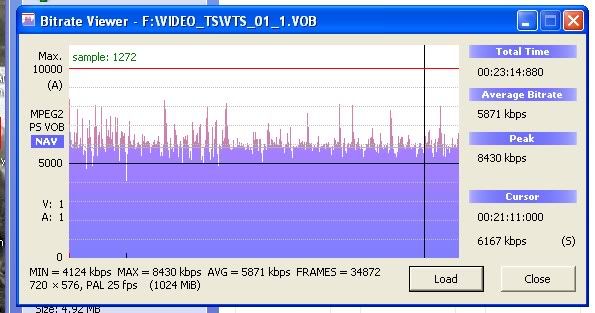
-
It's difficult to say . Things like fast motion, high detail are harder to compress than static shots (like an interview sequence of a person talking). So moving trains could cause pixellation if the content was complex enough. If this is the case, then using a higher bitrate would have helped if they had room (or a DVD-9 for example)
They may have used a poor master sequence, or poor encoder. There could be many reasons for pixellation
Similar Threads
-
Need help with compression
By dfreeman1971 in forum Authoring (DVD)Replies: 7Last Post: 4th Jun 2010, 02:18 -
[?] Audio Sync & Compression Problems. Trying to start a series.
By shibbuh in forum MacReplies: 2Last Post: 26th Nov 2008, 17:26 -
Better Compression?
By anirban in forum Video ConversionReplies: 20Last Post: 5th Oct 2008, 18:19 -
Compression
By darts44 in forum Newbie / General discussionsReplies: 7Last Post: 10th Nov 2007, 23:51 -
Compression
By Martig in forum Video ConversionReplies: 2Last Post: 25th May 2007, 22:17





 Quote
Quote