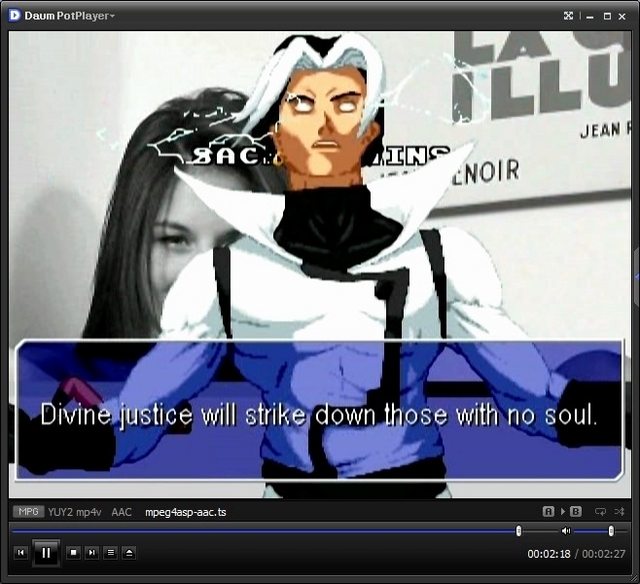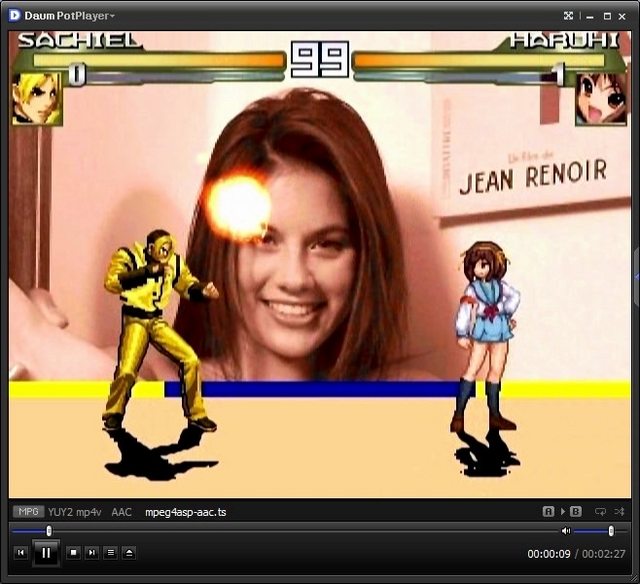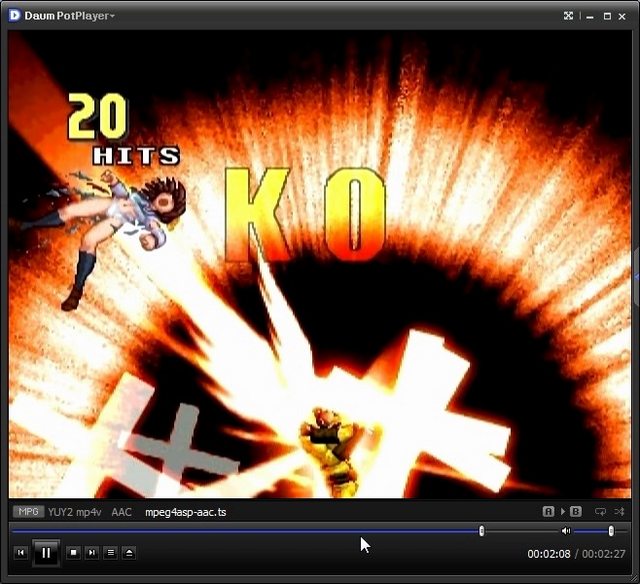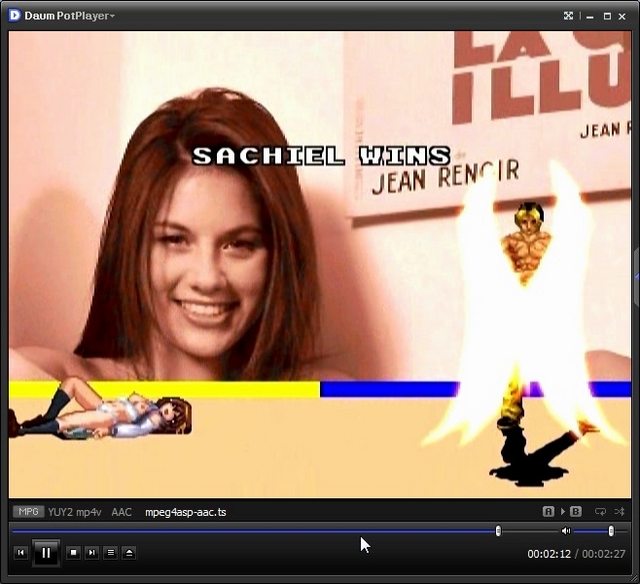I have a problem playing a BBC TV show that's in a TS (MPEG-TS) using MPC-HC.
The audio is fine but there’s no video. The file has video because it plays fine in VLC. I’ve tried using the MPC TS filter and Haali with Xvid and also FFDShow.
I’ve cut the TS file and put a sample here.
http://www.fileserve.com/file/j2qfPvP
If someone can help me with what codec and settings to use in MPC-HC as I really need help with this one.
TS File Details
General
ID : 1
Complete name : D:\concorde_TSSplit.ts
Format : MPEG-TS
File size : 10.0 MiB
Duration : 44s 920ms
Overall bit rate : 1 866 Kbps
Video
ID : 256 (0x100)
Menu ID : 1 (0x1)
Format : MPEG-4 Visual
Format profile : Simple@L1
Format settings, BVOP : No
Format settings, QPel : No
Format settings, GMC : No warppoints
Format settings, Matrix : Default (H.263)
Codec ID : 16
Duration : 45s 0ms
Bit rate : 1 645 Kbps
Width : 720 pixels
Height : 576 pixels
Display aspect ratio : 16:9
Standard : PAL
Color space : YUV
Chroma subsampling : 4:2:0
Bit depth : 8 bits
Scan type : Progressive
Stream size : 8.82 MiB (88%)
Writing library : Lavc51.50.0
Audio
ID : 257 (0x101)
Menu ID : 1 (0x1)
Format : MPEG Audio
Format version : Version 1
Format profile : Layer 3
Mode : Joint stereo
Mode extension : MS Stereo
Codec ID : 3
Duration : 44s 688ms
Bit rate mode : Constant
Bit rate : 128 Kbps
Channel(s) : 2 channels
Sampling rate : 48.0 KHz
Stream size : 698 KiB (7%)
Language : English
Menu
ID : 4095 (0xFFF)
Menu ID : 1 (0x1)
Duration : 44s 920ms
List : 256 (0x100) (MPEG-4 Visual) / 257 (0x101) (MPEG Audio, English)
Language : / English
Service name : Service01
Service provider : FFmpeg
Service type : digital television
+ Reply to Thread
Results 1 to 10 of 10
-
-
xvid in transport stream is incompatible with haali or mpchc ts directshow splitter - it's not expecting xvid compression in a transport stream
the solution is to re-wrap into .avi container (e.g. using ffmpeg) if you want to use a directshow player (mpc, mpchc) , or use a ffmpeg/lavc based player like smplayer, vlc
alternatively you can install a lavc based directshow splitter (which works with xvid in ts), but you have to manage the merit or disable haali.
http://forum.doom9.org/showthread.php?t=156191 -
Okay, this thread is old, but the grave-digging is for a good cause.

Unless my setup is b0rked somehow, LAV Splitter (in Graphstudio) can open TS files containing MPEG-4 ASP video, BUT none of the available decoders (LAV Video itself, ffdshow, MPC-HC Video Decoder, ArcSoft) can connect to its output pin.
 The same problem happens with AV Splitter.
The same problem happens with AV Splitter.
OTOH, Mplayer deals fine with a sample that I created with Elecard's XMuxer.
EDIT: ffplay opens the sample file, but the playback is not smooth at all.
EDIT 2: Sample .TS file has been attached.
Last edited by El Heggunte; 27th Oct 2012 at 10:25.
-
Good-news


 ,
,
now LAV Splitter does support MPEG-4 ASP in transport streams, according to
http://code.google.com/p/lavfilters/source/detail?r=8902ef5243a474b0cf7b6613c2e9b1b373385a93
and according to the respective git build from XhmikosR's site as well.





-
I've got 5 different computers and tried the sample on 3. It doesn't play in any of them and they are all different as far as codecs. One uses LAV, one uses Haali and one has original updated Windows. Funny thing is it loads into Virtualdub with FFinputdriver plugin:
Also, AVS4YOU converter fails to convert but IMTOO Ultimate will convert. Seems to be an odd duck. I generally do like someone suggested in this forum and convert it with virtualdub to a container that does play as below..
-
Haali still sucks anyhow.

As for LAV Filters, are you sure you tested the latest build from XhmikosR site

Over here, the splitter connects fine with LAV Video, MPC-HC's Video Decoder (the standalone filter), and ffdshow.
P.S.: FWIW, Windows Media Player is not a media player.
-
Yep! Tried K-Lite, uninstalled and installed LAV 0.52, uninstalled and installed XhmikosR site ( LAVFilters-0.52-17-g3f709f0 ) and Media Player still doesn't like to show video. I'm leaving the Last LAV filters since they seem to work on all my converters, editors, Virtualdub, Directshowsource, etc.
And yes, there are players that will play the video, and converters that will convert, and editors that will edit, just apparently, not all but then that's pretty much the way with a lot of software so no biggie. I just like media player and was hoping it would work.
The good news is I unregistered and removed about 30 codecs and that's always an improvement for my PC's speed and performance. -
C:\Users\Cauptain\Desktop\mpeg4asp-aac.ts
General #0
ID : 0 (0x0)
Complete name : C:\Users\Cauptain\Desktop\mpeg4asp-aac.ts
Format : MPEG-TS
File size : 48.8 MiB
Duration : 2mn 27s
Overall bit rate mode : Variable
Overall bit rate : 2 770 Kbps
Video #17
ID : 17 (0x11)
Menu ID : 1 (0x1)
Format : MPEG-4 Visual
Format profile : Advanced Simple@L5
Format settings, BVOP : Yes
Format settings, QPel : No
Format settings, GMC : No warppoints
Format settings, Matrix : Custom
Codec ID : 16
Duration : 2mn 27s
Width : 640 pixels
Height : 480 pixels
Display aspect ratio : 4:3
Frame rate : 30.000 fps
Color space : YUV
Chroma subsampling : 4:2:0
Bit depth : 8 bits
Scan type : Progressive
Compression mode : Lossy
Writing library : XviD 64
Audio #18
ID : 18 (0x12)
Menu ID : 1 (0x1)
Format : AAC
Format/Info : Advanced Audio Codec
Format version : Version 4
Format profile : LC
Muxing mode : ADTS
Codec ID : 15
Duration : 2mn 27s
Bit rate mode : Variable
Minimum bit rate : 80.6 Kbps
Maximum bit rate : 292 Kbps
Channel(s) : 2 channels
Channel positions : Front: L R
Sampling rate : 48.0 KHz
Compression mode : Lossy
Claudio -
To the ones who happen to prefer AV Splitter to LAV Filters, here is the way that forces it to accept MPEG-4 ASP in a transport stream:
1) open Graphstudio, goto the Graph menu, choose Insert Filter, select AV Splitter, click on the Property Page button ;
2) Tab = Settings, Item = Output, Button = Create ;
3) Choose a profile name (e.g., "ASP-in-TS") ;
Input stream format: (mpegts)
codec: mpeg4
OutFormat: VideoInfo2
Media Subtype: {5634504D-0000-0010-8000-00AA00389B71}
4) Click OK, make sure the checkbox "ASP-in-TS" is ticked, Click Apply,
done.
HTH
Similar Threads
-
MP4 file out of sync in VLC, not in MPC-HC
By M3mbr4n3 in forum Software PlayingReplies: 17Last Post: 9th Feb 2013, 16:07 -
Using MPEG-2 Splitter to Play DVDs in MPC
By edger in forum Software PlayingReplies: 0Last Post: 30th Sep 2010, 23:51 -
MPEG-2 Splitter for MPC
By cheerful in forum Software PlayingReplies: 19Last Post: 23rd Sep 2009, 00:15 -
WMP/MPC won't play any mpeg video
By hhhgamewmx7 in forum Software PlayingReplies: 3Last Post: 20th Feb 2008, 11:36 -
MP4 file: missing codec in MPC
By cheerful in forum Software PlayingReplies: 5Last Post: 31st Oct 2007, 19:10




 Quote
Quote