Ok. I had AVIsynth and MeGUI working perfectly before I did a system restore. After system restore, I checked to make sure they were still installed and up to date, and they were. However, for some reason MeGUI refuses to load any AVIsynth scripts. I have no idea what the problem is... I already tried uninstalling, reinstalling and updating both MeGUI and AVIsynth with no luck whatsoever. It's really annoying. I'm trying to open up a .mp4 video file with this script:
DirectShowSource("C:\Users\Nagashi\Desktop\Project X\01.mp4")
FFT3DGPU(plane=4, sigma=0.1, sigma2=0.1, sigma3=2.0, sigma4=4.0,sharpen=1.2)
It worked flawlessly before system restore so what's the deal? I also noticed that MeGUI is now showing "fff" before each directory name. This is the error it keeps giving me:
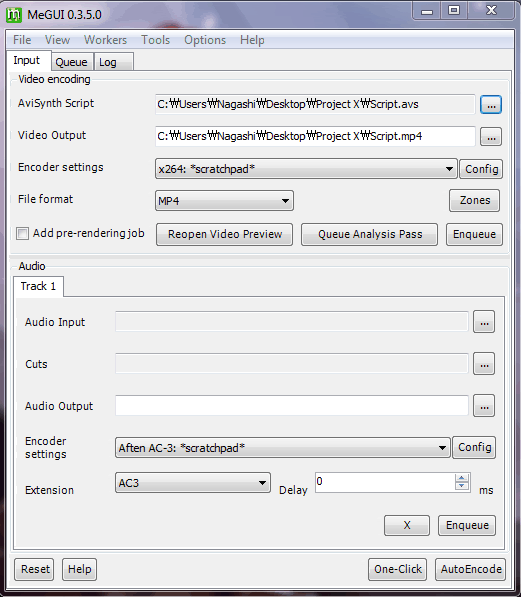
+ Reply to Thread
Results 1 to 4 of 4
-
-
i am not a Windows pro.but. it seems look like system restore has messed up either your codecs instalation, MeGUI or AVISynth registries.
Run Codec Tweak Tool and figure out codecs are ok. if so...
run nice unistaller - uninstall both MeGUI and AVISynth.
run registry cleaner.
re-install AVISynth and then MeGUI.
hope this may re-set all required registry settings. -
Tried it. Phailed. ; ; I also tried a simple script with one line of text:
colorbars()
And it doesn't load in Media Player Classic anymore. What a pain. -
SOLVED ; ;
I'm not sure which file did it but I went in and replaced FFT3Dfilter and FFT3Dgpu and now everything's working fine. What a pain in the ***. Thx for trying to help me though.
Similar Threads
-
Hello My dvd shrink 3.2 does not work anymore
By Seekyr in forum Newbie / General discussionsReplies: 1Last Post: 26th Apr 2009, 20:14 -
Videos don't work anymore
By SINZAR in forum Software PlayingReplies: 5Last Post: 14th Mar 2008, 13:46 -
Decode with quicktime does not work anymore
By macuser1960 in forum ffmpegX general discussionReplies: 8Last Post: 16th Jan 2008, 05:21 -
Luxor DV404 refuses to recognize DVD:s anymore
By drDubbelklick in forum DVD & Blu-ray PlayersReplies: 1Last Post: 19th Jul 2007, 17:29 -
Installed Vista, and Super does not work anymore? Any
By tzm in forum Video ConversionReplies: 1Last Post: 5th Jul 2007, 23:05




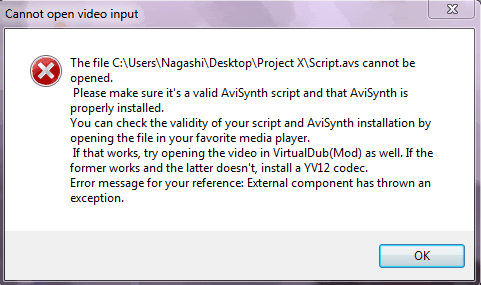
 Quote
Quote