I used PGCdemux to demux the .m2v video stream and the .ac3 audio stream from a DVD. The source of the DVD movie is a Canon camcorder that records video straight into dvd format, and stores it on miniDVD discs. After I encoded the .m2v to XviD using AutoGK, and after muxing the resulting avi video and .ac3 audio with Nandub, I noticed that the time of the video doesn't match with the time of the audio. In other words, the time of the audio is correct, but the time of the video has a delay of about 2 seconds at the end of the 18min movie, and 0 seconds delay at the beginning. I'm not sure, but it seems that the delay of the video is gradually increasing towards the end of the movie.
I used DVD Decrypter to decrypt the dvd video stream, in direct stream copy mode, resulting in a copy of the .IFO and the .VOB files, and after that I demuxed the .ac3 stream with dvd decrypter in demux mode. I opened the .IFO in AutoGK, encoded the video stream in xvid, and after muxing it with the ac3 audio, there was no delay.
Now I'm stuck with some .m2v streams because I erased the miniDVD rewritable discs, and I don't know why .m2v has this issues. Is there a solution to repair these m2v's by somehow correcting their timing ?
+ Reply to Thread
Results 1 to 15 of 15
-
Last edited by codemaster; 27th Nov 2010 at 05:57.
-
Did you try just opening a VOB in AutoGK? It doesn't sound like it. And these files aren't encrypted, right, since you created them yourself? So I don't know why you were using DVD Decrypter to begin with. And I don't know why you used PGCDemux to demux the file. It seems to me that demuxing invites trouble. Why did you think you had to demux to use AutoGK? Also, I didn't really understand what you were saying here:
It's out of synch by 2 seconds by the end?In other words, the time of the audio is correct, but the time of the video has a delay of about 2 seconds at the end of the 18min movie, and 0 seconds delay at the beginning.
I think there are programs that can repair MPEG-2 streams, but someone else will have to answer. Since when opening an IFO you got an in-synch result, it doesn't seem to me that the M2V is broken, but perhaps I'm wrong. -
I didn't open the VOB in AutoGK, because the ripping guide says that I should open the decripted IFO coresponding to the decrypted VOB, but this has no relevance. Also, the guide says you should use dvd decrypter, not necesarily to decrypt the dvd, but to make a copy of it on your hard drive, using IFO mode, with stream processing and direct stream copy enabled, and no splitting of VOBs larger than 0.99GB.
The real problem is if I demux the M2V video stream, cause then it generates sync problems. But I tryied to mention that I do not have the VOBs and IFOs because I erased the miniDVD rewritables after demuxing the M2V and AC3. At the time, I didn't expect this kind of problems with demuxed M2V's and still can't imagine how can their timing got streched.
I know it isn't necesary to demux before ripping with AutoGK, but I needed to demux the AC3 stream so that I could decode it to lossless WAV (with azid) to open it in Soundbooth and remove some unwanted sounds (eg the noise produced when the wind hits the microphone) then normalize, and finally, to be able to encode the cleaned WAV using LAME with the preset I want ("-V2 --vbr-new", in AutoGK you can't do this)Last edited by codemaster; 27th Nov 2010 at 11:44.
-
Codemaster,
Does the recorder create a rudimentary menu on the mini DVD?
Can you see any sign of the menu on the video output that DVDDecrypter gave you?
If the sync is out gradually as you say...that probably is not the problem I am thinking of but...sometimes
the recorder's menu get tacked onto the actual video and causes sync issues....but normally it is a constant sync issue....not gradual. -
Here's an example of what I mean:
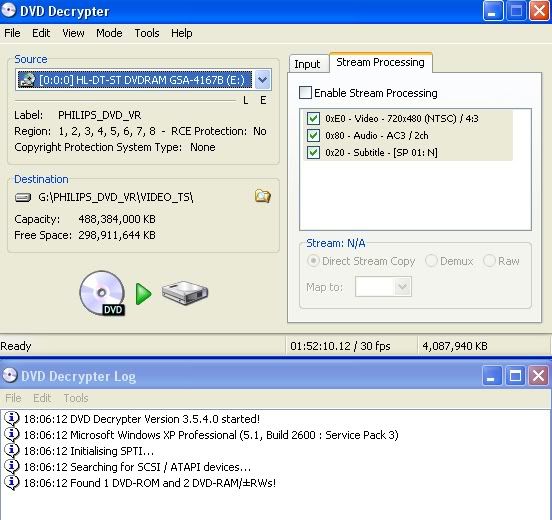
You'll see something dumb like a "subtitle" listed on the DVD. Obviously since this disc is
from a DVD Recorder....there are no subtitles....it is listing the Philips-created MENU as "something".
When I "uncheck" that subtitle/menu....I never see any of the menu on the finished rip nor do I get
sync issues.
It may or may not be your problem but it's something to keep in mind next time. -
It doesn't list a subtitle stream. The camcorder generates a simple dvd menu, wich is not listed in any VTS/PGC in DVD Decrypter. I'm sure that the process of demuxing M2V streams causes some sort of problems with the frames or gops, because when the M2V stream is inside the VOB, AutoGK doesn't demux it in order to encode it, instead it uses a frameserving technique, where the resulting avi is not streched and matches perfectly with the audio. The only solution that I can think of is to split the avi (the one encoded from an m2v with weird streched time) with Nandub in several shorter movies, then split the WAV at the same points where I splited the avi, and sync every audio fie by cutting from the beginning or inserting silence.
Again, the time streching problem occurs only when the m2v has been demuxed. As long as I don't demux the m2v stream and leave it inside the VOB, the audio time and video time matches perfectly. Also, I tried muxing the m2v and ac3 inside a vob using DVD-lab PRO... this resulted in a dvd with the video time streched exactly like the rip.Last edited by codemaster; 27th Nov 2010 at 14:29.
-
Then just rip the disc without demuxing and set DVDDecrypter to File Splitting - NONE to give you one giant lump of video.
-
As I mentioned previously, I demuxed m2v and ac3 streams, and erased the miniDVD rewritable disc containing the original VOBs and IFOs. That's why I'm looking for a solution to repair those M2V's. Several years ago, when I added new subtitle streams to several DVD movies, I had to demux the M2V and AC3 streams in order to mux them back with the newly created subtitle stream in DVD-lab PRO. There was no video time streching, no delay. I suspect the problem is with the Canon camcorder, because it has another problem that I have to correct: the 16:9 aspect ratio is 4:3 and I have to use DVD Patcher to change the aspect ratio in the header from 4:3 to 16:9, otherwise AutoGK will detect that the video source has an aspect ratio of 4:3 and will encode it in 4:3 resolution, when the source is 16:9
Last edited by codemaster; 27th Nov 2010 at 15:59.
-
I've had MPEG-2 recordings (not from a camcorder) where the audio and video were in sync until demultiplexed, and afterwards progressively went more and more out of sync. These recordings contained a few errors in the audio and/or video that were the source of the problem. I never heard of a simple way to fix it.
-
it's easier to sync the audio to match the streched time of m2v, than to search for a fix on the web (if there is one), and then, never even think about attempting to demux an m2v again.
-
Never think about demuxing again?
 No way. I need to do that to author to DVD using my preferred software.
No way. I need to do that to author to DVD using my preferred software.
Only a small percentage of my recordings ever exhibit this kind of loss of sync. ...but I have learned to hold onto the originals for anything important until I am certain there is not going to be a problem. Then I have the option of saving them in some other format, like an .mpg or a .ts -
You can encode in AutoGK without first using the DVD Patcher trick. After opening the VOB or M2V or whatever, go into the Hidden Options (CTRL-F9), check the 'Override Input AR' box, and tick '16:9'. The problem is that DVD DARs are usually read from the IFOs so your DVD will play properly (I'm assuming) because the player sees the IFOs are set for 16:9 playback. But the VOBs can still be encoded as 4:3. AutoGK gets the DAR from DGIndex which, in turn, gets it from the VOBs.
Last edited by manono; 27th Nov 2010 at 21:09.
-
I've said it before....recently....and I'll say it again. Only demux if you NEED to. If your program requires nothing but demuxed material...get new software. I see so many newbies showing up here with questions....and their process always involves demuxing. I don't know where they are getting this nonsense from.....but most people demux only to fix a problem.
-
I never had problems with demuxed M2V streams until now. The only M2V streams with delay that I've encountered were those wich I've demuxed from DVDs recorded with a Canon camcorder. Now I tried muxing the m2v with ac3 into a new dvd, using DVD-lab PRO, and opened the IFO of this new dvd in AutoGK to encode it. The delay is much smaller. 0 ms at the beginning and about 500ms at the end. Previous encode of the m2v stream had 2000ms delay at the end.
-
That advice rules out my favorite authoring program, GUIforDVDAuthor, and several other popular free ones. There is no reason for me or anyone else not to demultiplex to be able to author with a program that works better if the source files are prepared that way, as long as we check that the audio and video are OK after authoring and keep the original muxed files until we are sure they aren't needed.
Although GUIforDVDAuthor's description says it works with .mpg and .VOB files, it frequently rejects them for no apparent reason. However, it works fine with the audio and video from those same files after demultiplexing. It happened so often that I decided to demultiplex every time and be done with it.
Womble's MPEG Video Wizard DVD doesn't need demultiplexed source files, but since the menus it creates aren't as nice, I prefer not to use it.
Similar Threads
-
Converting Videos with a Time Delay to XviD/MP4/MKV?
By BNA84 in forum Video ConversionReplies: 4Last Post: 5th Feb 2010, 18:20 -
where is the audio delay time stored on an authored dvd?
By Toastie in forum Authoring (DVD)Replies: 1Last Post: 12th Oct 2009, 08:45 -
DVD / VOB audio delay problem
By TrashCompaqtor in forum AudioReplies: 9Last Post: 22nd Jan 2009, 05:56 -
Time Delay Record
By danieldunn10 in forum Camcorders (DV/HDV/AVCHD/HD)Replies: 9Last Post: 22nd Apr 2008, 14:11 -
How to set delay time of all text in the sub.
By hmanhha in forum SubtitleReplies: 3Last Post: 22nd Feb 2008, 14:53




 Quote
Quote