I have an interactive dvd disc I need to be able to rip completely and I've already ripped most of it but I keep missing a couple of videos that none of the rippers I've used seem to be able to include (I use Wondershare DVD Ripper but I've tried others with same results). Then I tried DvdReMake and was able to find the missing videos there but I could not seem to figure out why they keep getting ignored by all the rippers. So then I decided to try and delete everything from the dvd in DvdReMake except the missing videos and fix the links so first play would play them but when I then try to load that dvd in Wondershare I get an error that says that "the selected DVD folder is invalid".
What can I do to make this work and get those hidden videos? If it helps the videos are very short and all inside one PGC as seperate programs. The following screenshot might explain this a bit better.
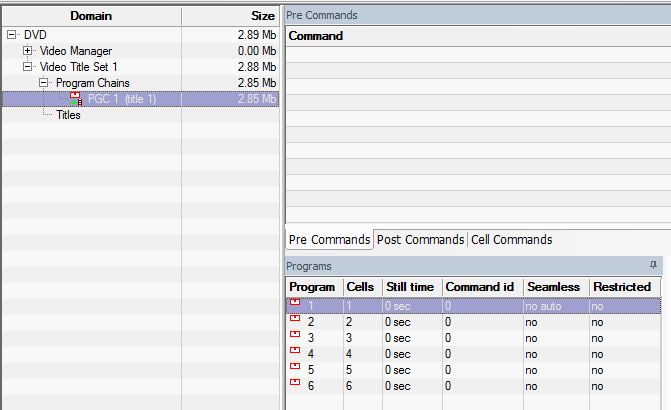
+ Reply to Thread
Results 1 to 30 of 31
-
-
If decrypted to the hard drive, other programs could easily find the so-called missing videos. Among them would be PGCDemux, PGCEdit, and VobBlanker, perhaps working in conjunction with each other. I'm not entirely sure what you mean by 'rip', as it usually means to put onto the hard drive. If you mean other programs can't locate those mystery videos so they can be reencoded or converted to something else, then I don't believe you.
What do you want to do, just access the missing videos? If so, open the VTS_01_0.IFO in PGCDemux and demux the PGC to the hard drive. Either that or make a PGC VOB.What can I do to make this work and get those hidden videos?
I guess you're showing us your failed attempt to isolate the video from the rest of the DVD, so it's probably a different IFO and maybe PGC in the whole DVD, and maybe it's even a menu PGC. You'd have to show us a similar diagram for the whole DVD for us to be sure.
What are you trying to do anyway? Shrink the DVD to a smaller DVD? If so, why do anything at all to a 2.85MB video? Just leave it alone and it'll surely come out the other end when you're all done. If you know what you're doing. -
Hahaha, no no, it's not porn
 LOL
LOL  It's just an interactive game for kids
It's just an interactive game for kids 
-
Already tried that, I can easily make copyies of this disc but it doesn't matter if I try to rip an .iso file or the disc itself, I just can't seem to be able to get those videos
 These videos just show a still picture with a number on and play an audio track with it to tell you your score from an interactive game on the disc. Anyone here that has had to rip a disc with stuff like that?
These videos just show a still picture with a number on and play an audio track with it to tell you your score from an interactive game on the disc. Anyone here that has had to rip a disc with stuff like that?
-
No, already tried ISOBuster and I don't need a program like that, I can easily copy the files on the DVD to my hard drive. I just need a good dvd ripping software or some reauthor software that will allow me to extract those videos. Has none of you ever faced a similar problem where some of the videos seem to be hidden from the dvd rippers somehow?
-
No, because once it's on the hard drive they can always be tracked down. Have you looked in the menu PGCs?
Didn't you say they're single images? PGCs can be authored with just picture BMPs as input. In the process they'll be converted to single frame M2Vs. If that's the case here almost all of that 2.85MB will be taken by the audio.I just need a good dvd ripping software or some reauthor software that will allow me to extract those videos. -
Yes this DVD has a VIDEO_TS folder
 and although I've not figured out why I can't rip these videos I've found a way to get past that
and although I've not figured out why I can't rip these videos I've found a way to get past that  I simply copy the PGC they are in, then I append that to a PGC containing videos I am seeing in Wondershare, add a chapter for each program in the titles list, export it, then open it in Wondershare and it works
I simply copy the PGC they are in, then I append that to a PGC containing videos I am seeing in Wondershare, add a chapter for each program in the titles list, export it, then open it in Wondershare and it works  Thanks for all the help guys
Thanks for all the help guys 
-
Damn, I've stumbled onto another problem
 I get the videos out and they're perfect but I need to be able to look at them in Avidemux but that doesn't work like it should, when I load them there both the frame count and the time stand at zero
I get the videos out and they're perfect but I need to be able to look at them in Avidemux but that doesn't work like it should, when I load them there both the frame count and the time stand at zero 
How can I fix that? Is it because the video is only a still picture or? The videos still work like they should when I play them inside Wondershare or in VLC after the rip. Am I missing something? -
You have a still picture (or, more likely, a single frame M2V) muxed with an audio of a certain length. Where's the problem? Have you ever once said what you're trying to do with this thing?
-
Well, I'm trying to rip/extract all the videos from the dvd completely and so I need to be able to get those videos. They don't come out if I rip the disc or a copy of the disc on my hard drive unless I copy the PGC they are in and append it to a PGC that does come out. And yes, this appears to be a single frame with an audio track of a certain length but I need to be able to get that out like it's multiple frames that extend to the end of the audio track so it will work just like it does on the dvd
 And because it works fine to play it in Videolan I figured I could make Videolan save a copy of it, either by streaming it to a file or convert it, but that only gives me an audio only file
And because it works fine to play it in Videolan I figured I could make Videolan save a copy of it, either by streaming it to a file or convert it, but that only gives me an audio only file 
-
I have a DVD with something like that. The DVD contains some audio only pieces (like the intro music the band used while they were taking the stage before a show.....and radio promos). I remember loading the DVD into PowerDVD....turning on the video properties....writing down the PGC, chapter number, whatever....and taking it with DVDDecrypter. As I recall it still would not play in something like VLC but I was able to grab the audio and create a new MPEG with a bitmap image with the audio in TMPGenc Plus.
-
No you don't. If you're trying to make another DVD, you don't even need to extract it from the DVD on the hard drive. And the still picture doesn't have to be encoded to the length of the audio. It's perfectly OK to author a single frame with audio and that single frame will show until the audio ends. Apparently that's what was done with your DVD.
Now, if you're planning to make an AVI or something like that then yes, you'll have to reencode it as if it were a video the same length as the audio. But that's also easy enough to accomplish.
But I still don't understand what you're trying to accomplish here. Are you making another DVD? Otherwise, what's the point as you'll lose all the 'interactivity' you want to keep. And if you are making another DVD, why mess with it at all? If you go about it the right way, the new DVD you make will still have this 'mysterious' menu PGC. If you want to extract the pic, open the PGC VOB in DGIndex and save out the BMP. You can also extract the M2V 'video' (which is most likely just a series of single frame pics) by going File->Save Project and Demux Video. -
What I'm trying to accomplish here is converting this interactive DVD game to a Flash game. As I've said before I've already gotten most of the videos, as MP4, and I'm basically playing them in a videoplayer inside my Flash program. So the only thing I need to be able to do now is get those last videos as MP4 from the DVD

That sounds just like what I want to do, what is the best way of doing it? Should I use DGIndex? -
Finally we get somewhere. It can be done in VDub, extend a single pic to the length of the audio. Me, I'd do it in AviSynth. Capture the pic and then use Imagesource on it along with the framerate and number of frames settings to set its length:
http://avisynth.org/mediawiki/ImageSource
Then feed the script into whatever you use to create the MP4. -
Ok, I tried using AviSynth. Is it correct that with AviSynth installed I just create an AVS file that ponits to my MP4 file using DirectShowSource("path-to-mp4") and then open that file in VirtualDub? I tried that and it didn't work in VirtualDub but it did however work in VirtualDubMod but there I only get the video without the audio
 Should I maybe make an AVI file instead with MP3 audio or am I doing this wrong?
Should I maybe make an AVI file instead with MP3 audio or am I doing this wrong?
-
You don't want to add a time wasting and quality degrading additional step(assuming by AVI you mean XviD or DivX) . I never use DirectShowSource if I can possibly help it. Instead try FFMS2 which can handle both audio and video (with the right splitter installed):
http://forum.doom9.org/showthread.php?t=127037&highlight=ffms2
But since your source is a DVD, why would you be messing with an MP4? -
I need the video to work inside a Flash application I'm building and MP4 seems to be the best choice for that. Am I wrong there? And I've downloaded FFMS2 but it's a bit complicated for me
 How do I use it? I've looked through the manual and it seems like instead of one line of code with DirectShowSource I need to write a whole lot more lines to use that, is that true or am I once again missing somthing?
How do I use it? I've looked through the manual and it seems like instead of one line of code with DirectShowSource I need to write a whole lot more lines to use that, is that true or am I once again missing somthing?
Is there no other simple way for me to just get those videos correctly off the DVD and straight to a video file? -
Yes I tried opening the VOB in DGIndex and I do see the pics but when I play the part where they appear they do so very fast one by one, in like half a second or so, I can of course get the frames from there but I don't really need to as I've found another way to do this

First I messed around with the DVD in DvdReMake so I could get the videos out, then I ripped that with Wondershare as MP4 video and MP3 audio files and finally I mixed them togeather with the help of Avidemux. Although I can fix some of the videos that way I have to edit them a bit in Avidemux, especially because the correct audio is usually inside another video than the one I open up and the picture is also not entirely in synch so I have to cut some frames out and then copy and append frames to get the video to the right length. And this solution only covers those 6 videos pictured inside PGC 1 in my first post which are just some score stats that come at the end of a game. The rest of the videos have questions and answers in them and they are a lot more out of sync and have much fewer frames to work with inside each video to be easily fixed
I've also tried using ImageSource in an AviSynth script but that doesn't work any better and I even get the videos upside down from it
I just don't get it why the videos play just fine and are just the way they are supposed to be when I preview them inside Wondershare but then that same program gives me the videos like that
-
I've decided that the best way for me to fix the rest of the videos is to save the correct image that needs to be shown while the audio plays as JPEG file and then combine that with the correct MP3 audio file but so far it hasn't worked
 I've been experimenting a bit with an AviSynth script that is supposed to be able to do this for me but somthing is not right as usual
I've been experimenting a bit with an AviSynth script that is supposed to be able to do this for me but somthing is not right as usual  This is the script I have:
This is the script I have:
When I open this up in VirtualDubMod I get the frame correct and the audio plays fine along with it but somehow the length of the resulting video is much longer than it should be which is odd considering that the audio file itself is not that long, I can see in both Winamp and AVIcodec that it's only 13 seconds and it's the same in VirtualDubMod but there the length of the video part, which is only this one picture, is said to be about 40 seconds with frame count at 1001. Why? What am I doning wrong here? Can I use some other program to do this more easily or am I missing some parameters I can use in the script?Code:audio = DirectShowSource("I:\dvdrip\final\final_Chapter_020502.mp3") video = ImageSource("I:\dvdrip\final\final_Chapter_020502.jpg") return AudioDub(video, audio)Last edited by doofuz; 30th Nov 2010 at 12:15.
-
I managed to fix the length, in VirtualDubMod I goto "Video - Frame Rate" and select "Change so video and audio durations match". But then I get another problem, each frame of the video is a key frame in VirtualDubMod but when I open the saved video in Avidemux they're all P frames, upside down and when I try to save to MP4 from there I get an error telling me that the beginning frame is not a key frame. There must be a way to fix this or to do this some other way, right?
Nevermind, I FINALLY found a program that can help me, TMPGEnc Authoring Works I open my DVD there, select the videos I need, output that as another DVD which I then open with the Wondershare DVD Ripper and from there I can finally rip those videos correctly. The ONLY problem now is that some of the videos are a bit longer than they should be but both the picture and the sound are perfect so I just need to trim those videos and then I'm finally done!
I open my DVD there, select the videos I need, output that as another DVD which I then open with the Wondershare DVD Ripper and from there I can finally rip those videos correctly. The ONLY problem now is that some of the videos are a bit longer than they should be but both the picture and the sound are perfect so I just need to trim those videos and then I'm finally done! 
Thank you all for all your effort in trying to help me, it's much appreciated!
-
Because you're using the default framerate (24fps) and frame count (1000) settings. I already told you how to do it and linked to the page that explains the settings you need. Try some variation of this:
audio = DirectShowSource("I:\dvdrip\final\final_Chapter_02 0502.mp3")
video = ImageSource("I:\dvdrip\final\final_Chapter_020502. jpg",FPS=23.976,End=311)
return AudioDub(video, audio)
That'll play it for about 13 seconds at 23.976fps. Adjust to suit your own preferences. There's also a way to make the video automatically be as long as the audio (Gavino?) but this is how I do it. -
Ok, thanks, might try that if I give up on using TMPGEnc Authoring Works, I've already stumpled on a problem there also
 The DVD is PAL, so it has the frame rate of 25 and the resolution is 720x576, but somehow after I've opened it up the program tells me that it will encode it as NTSC with the frame rate of 29,97 and the resolution 720x480 but if I look into each clip properties the frame rate is at 25 and it's even read only
The DVD is PAL, so it has the frame rate of 25 and the resolution is 720x576, but somehow after I've opened it up the program tells me that it will encode it as NTSC with the frame rate of 29,97 and the resolution 720x480 but if I look into each clip properties the frame rate is at 25 and it's even read only  Why is that? Does TMPGEnc Authoring Works only do NTSC DVDs or? Why can't I change that?
Why is that? Does TMPGEnc Authoring Works only do NTSC DVDs or? Why can't I change that?
-
I don't use that program but I'm sure someone else can help. An educated guess tells me because it's a company from an NTSC country (Japan), those are the default settings and looking around in the templates (or changing it to manual and creating your own settings) will get it the way you want.
-
Hey Doofuz
out of curiosity, were you aware that you can export any frame from dvdremakepro? All you had to do is be able to see the "image" you want, right click on it in the video preview box and choose "export frame". Would have given you a 32 bit bitmap image
Similar Threads
-
batch dvd ripping - output folder to input folder?
By mkv2avi in forum DVD RippingReplies: 5Last Post: 17th Apr 2012, 17:23 -
Wondershare DVD Ripper?
By Loader09 in forum DVD RippingReplies: 8Last Post: 25th Jan 2011, 18:00 -
Could we use the DVDremake tool to remove DVD Chapter Marks?
By jjulio1 in forum DVD RippingReplies: 1Last Post: 5th Aug 2010, 10:41 -
Wondershare DVD slideshow issues
By ashort515 in forum Newbie / General discussionsReplies: 0Last Post: 29th Jun 2008, 00:39 -
DVDRemake Backup folder is not Playble
By src2206 in forum DVD RippingReplies: 2Last Post: 2nd Dec 2007, 14:03




 Quote
Quote
