First of all, here is the scenario. I have Windows Vista, currently using BS Player latest version and playing mkv anime.
Now look at this:
The editor's comments are played by BS Player. And they aren't played on other players:
Media PLayer Classic:
I've asked on the BS Forums on how to fix this, they couldnt give an answer but to use a software removal program, which I do not want to use for every episode. So I have decided to use MPC.
But MPC is lacking many features that BS Player had, such as hotkeys to move subtitles up and down, and hotkeys to increase/decrease sub font size. But that comes later, the SUBS dont even work properly.
I had DirectVobSub Originally, and the subs did work on MPC player, but they looked a bit chunky, so I decided to try and change the font and size through the options/preferences of MPC, but MPC totally ignored my settings and just continued to play it originally.
So I figured that the subs are controlled by DirectVobSub rather than MPC, thats why its not changing, but DVS doesnt have any settings to change font size etc.....
So i uninstalled it and now the subs dont appear at all. Ive read about that VMR9 and VMR7, I have no idea what they are, but I followed the instructions to enable them, but still no subs.
I have no idea what this HW accelerated D3D video card is, and its giving a headache. It works fine in other players...so i assume I have this. DirectX9, Ive got Direct 10 I think.
And so basically this is where I am currently.
If anyone can solve the BS player problem, then that would be best, since I wont have to move onto another player.
When this is done, Ill ask about shifting subs up and down >__>
EDIT: Ive been hearing about the latest BS Player having Adware....is this bad? Ive got the latest BS Player :S
Thanks
+ Reply to Thread
Results 1 to 2 of 2
-
-
The appeared comments are more of a bug in this case. They are not intentent for the viewer, only the funsubing team.
BS player does not do a good job here showing them.
The best way right now to watch anime, is IMO the combination of the latest VLC player and ffdshow. MPC have issues with the latest fansub releases.
Similar Threads
-
Cannot play avi file with vlc player/divx player or GOM Media Player (GAVC)
By texasdontholdem in forum Software PlayingReplies: 11Last Post: 5th Aug 2016, 08:28 -
Problem using Media Player Classic home cinema player
By True Colors in forum Newbie / General discussionsReplies: 7Last Post: 18th Apr 2010, 08:30 -
Streaming FLV in WM Player or Media Player Classic
By jlz901 in forum Video Streaming DownloadingReplies: 0Last Post: 21st Mar 2010, 12:09 -
Problem playing wmv files in Windows Media Player and Media Player Classic.
By rayden54 in forum Software PlayingReplies: 4Last Post: 1st Aug 2008, 23:49 -
Media Player Classic and Windows Media Player 9.0
By siluet in forum Software PlayingReplies: 0Last Post: 26th Dec 2007, 11:01




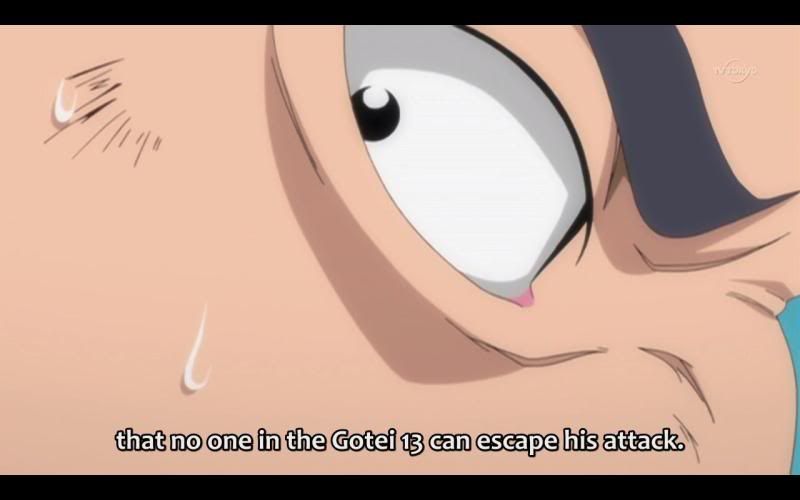
 Quote
Quote
