Hello,
In my collection of home video's from the 80's, I came across only one tape which was in NTSC, I have no experience with this format, so I just captured raw with virtualdub and encoded to DviX with the following settings:
Video > compression > Divx with the following settings:
Profile: Home Theater Profile.
Encoding Presets at 8.
1 pass quality based.
Target quantizer: 2
Quality preset: General purpose.
Audio > MPEG Layer 3 48 kBit/s 24,000 6KB/s
I used no filtering or any other changes, when I play the resulting avi file on my PC, I do see interlacing lines however when I play it on the standalone DVD player in my living room, picture quality is fine and clear, the only problem I'm having is that I can not fast forward or rewind or skip or anything with this video except to just leave it on play till the end, which is kind of long.
Is there a way to do something with virtualdub to fix this? bearing in mind that I'm a newbie. I've attached a before and after file information picture if it helps. Do I maybe have to convert this from NTSC to PAL or something else?
I thank you all in advance.
Mohd Reza.
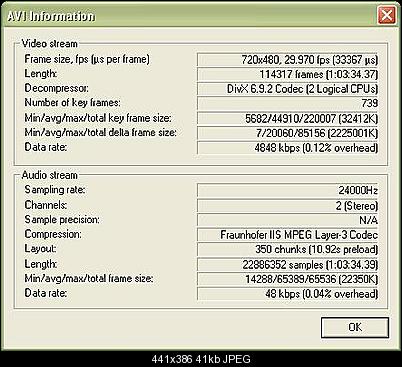
+ Reply to Thread
Results 1 to 4 of 4
-
-
Relying on your current DVD player or TV to deinterlace an interlaced video not specifically marked as interlaced is asking for trouble in the future. Your next DVD player or TV may not treat the video the same way and give you comb artifacts (like you're seeing on the computer) or very fast-jerky motion.
Even if you encode with Divx in interlaced mode many players will not handle the video correctly. You're best off deinterlacing before encoding with Divx (or Xvid, or any other MPEG 4 part 2 encoder).
Regarding the inability to FF or RW, I agree with lowellriggsiam, it's most likely a corrupt keyframe index. Are you able FF and RW other AVI files?Last edited by jagabo; 12th Jun 2010 at 10:39.
-
Thanks lowellriggsiam, before I try that, jagabo's idea also made a lot of sense, as you really helped me out with my formula in the other thread, I have not touched the settings as we described, but when I wanted to encode this one it kept giving me errors with those two filters on (only the resize filter made the error)
So I tried again today but only with the deinterlace filter, and lo and behold it works perfect now.
Thanks for the help fellas.
Similar Threads
-
Dvd recorder won't played burned disk
By 81artmonk in forum DVD & Blu-ray RecordersReplies: 13Last Post: 14th Aug 2010, 05:40 -
how do I know if an avi can be played on a dvd
By flannob in forum Newbie / General discussionsReplies: 4Last Post: 9th Aug 2010, 13:33 -
using NTSC TV as external monitor to watch PAL dvds played on laptop
By billybadbreaks in forum Newbie / General discussionsReplies: 3Last Post: 1st Mar 2009, 15:27 -
avi file from hypercam is flickery when played in dvd player on tv
By west1745 in forum Video Streaming DownloadingReplies: 6Last Post: 10th Oct 2008, 14:17 -
Anyone sucessfully played .avi files from a Canon camera on a DVD player?
By micallen in forum DVD & Blu-ray PlayersReplies: 3Last Post: 20th Nov 2007, 15:51




 Quote
Quote