hello
I am using winavi 10 to convert vob files to single avi file. I have used this process in the past and it has worked fine up until now. I have installed and uninstalled winavi several times. I have tested the vob file and the sound works. The program actually converts the file and I get the picture fine but no audio. I have installed several codec packs but still no luck. I have tried other converters but I really like this one - when it works? I am using windows XP. I am using DVD shrink and decryter to obtain the vob files. I have searched the web and win site for answers but also no luck.
Can anyone help please?
Thanks in advance
+ Reply to Thread
Results 1 to 8 of 8
-
-
-
Thanks Baldrick
Yes I have also tried same with open DVD. Still no audio. (Any other ideas?)
Thanks for the list of the other programs though. Its just very frustrating as I do like the winavi converter. I also get annoyed when I can't work something like this out. Its probably a very simple solution which will make it more annoying.
Thanks again. -
Have you tried disabled any audio track in dvd shrink? Or not disable when you use it.
-
Just had a look through preferences in shrink and can't find any options to disable audio?
-
If you choose title and look under the compression settings, see
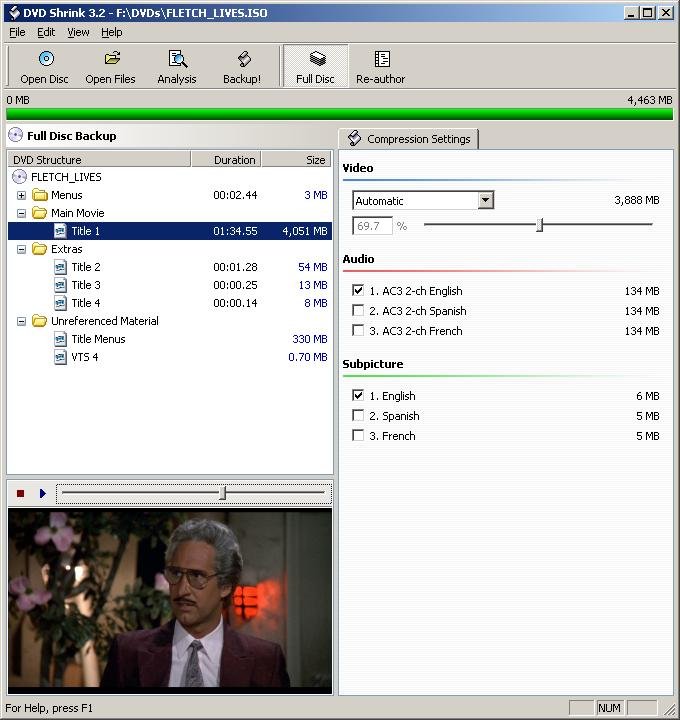
Try just keep one audio track.
Similar Threads
-
AVI to VOB Converter??
By ChevGirl101 in forum Newbie / General discussionsReplies: 3Last Post: 29th Jun 2009, 16:39 -
The best free avi to vob converter
By mmmipa in forum Authoring (DVD)Replies: 1Last Post: 28th Apr 2008, 18:28 -
needing vts/ vob to avi converter
By sylvester243 in forum Video ConversionReplies: 1Last Post: 11th Oct 2007, 00:42 -
winAVI video converter - problem with audio
By mahdlo in forum AudioReplies: 6Last Post: 5th Oct 2007, 01:39 -
Avi To Vob (Best Quality Converter)
By masterpkg in forum Video ConversionReplies: 3Last Post: 22nd Jun 2007, 09:56




 Quote
Quote