For the life of me, no matter which codecs I install, I cannot get VDMod 1.5.10.3 to open a MKV and play it. I have searched the forums and read your guides... Nothing seems to work. I keep getting this error:
I don't care about the subtitle error. The problem here is the video decompressor (VFW). What exactly am I missing here? I have the latest version of K-Lite Codec Pack and I'm running on Windows XP Pro SP2 with .Net Framework v4.0. Help...
+ Reply to Thread
Results 1 to 4 of 4
-
-
VirtualDubMod's support for the MKV container is unfortunately more or less basic, and rather outdated. It won't support AVC video (quite common in MKV) in an MKV at all, for example - which is why you're seeing the "Couldn't locate decompressor for format..." message.
You can frameserve that MKV into VirtualDubMod with an AVISynth script, but you won't be able to manipulate additional audio or the subtitle streams in the MKV from within VDubMod, that way.If cameras add ten pounds, why would people want to eat them? -
Hmm.. ok. I have another question for you. Do you know of any players that can play MKV and allows you to insert an extra audio track into the video and play the video with the audio track?
-
Are you looking for an editor, or software that can insert an audio track into an MKV? Or, a player that'll allow you to load an additional audio track (one not muxed into the MKV) while playing and treat it like it was indeed one of the MKV's audio tracks?
I think Media Player Classic/Media Player Classic HomeCinema will allow you to load an external audio track (I know it automatically loaded a demuxed audio track I had alongside an AVI with no sound, both files having the same name (movie.avi, movie.mp3).) Not sure how it handles (if it does) switching between the video's existing audio streams and the external audio track. VLC might also do it; I haven't really experimented with loading audio streams, that way.If cameras add ten pounds, why would people want to eat them?
Similar Threads
-
MKV guide, Play MKV, MKV to AVI, MKV to DVD, MKV to MP4, MKV to Blu-ray
By Baldrick in forum Newbie / General discussionsReplies: 55Last Post: 29th Jun 2012, 12:19 -
How to play MKV, MKV to AVI, MKV to DVD, MKV to Xbox 360 or Playstation 3
By Baldrick in forum Video ConversionReplies: 2Last Post: 8th Mar 2012, 03:45 -
VirtualDubMod MKV/MPEG4 problem
By shadow_Hiei in forum Newbie / General discussionsReplies: 2Last Post: 27th Oct 2010, 22:49 -
H264 MKV files on VirtualDubMod
By raylgo in forum Video ConversionReplies: 5Last Post: 22nd Feb 2009, 11:25 -
error when opening up mkv file with virtualdubmod
By parth82390 in forum Video ConversionReplies: 5Last Post: 5th Dec 2007, 19:00




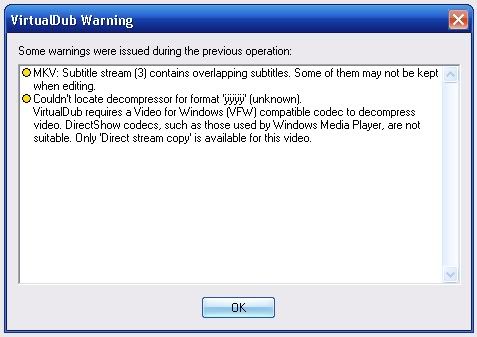
 Quote
Quote