Hello Everyone:
I understand that Womble MPEG Video Wizard has video filters (such as the ability to cropping, brightness etc) before encoding. I usually encode AVI files to MPEG2, and my goal is to crop out the black bars.
My question is how do you access the video filters. I was told that these have been disabled by the company (only heaven knows why).
Your assistance on this matter would be very appreciated.
Montgal
Try StreamFab Downloader and download from Netflix, Amazon, Youtube! Or Try DVDFab and copy Blu-rays! or rip iTunes movies!
+ Reply to Thread
Results 1 to 4 of 4
Thread
-
-
add video file to timeline > right click > video > filter > highlight cropper > click add arrow > have fun!
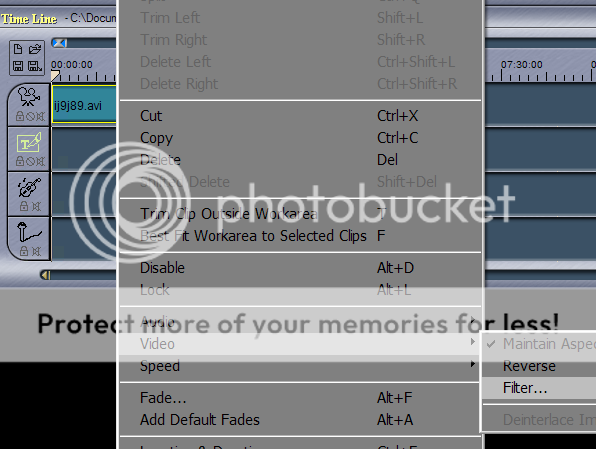
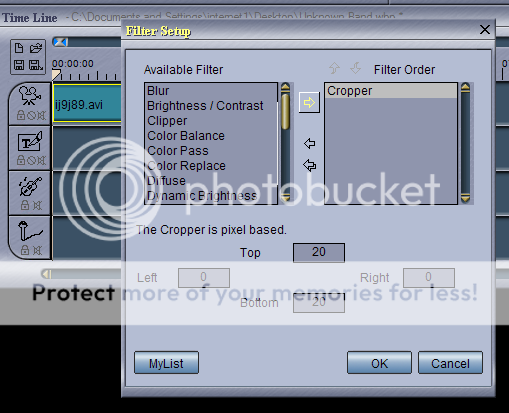
Last edited by Det. Hose; 1st Apr 2010 at 17:18.
-
Womble's mpeg-2 encoder is not very good. It is fine for the few frames usually required to be re-encoded after editing out commercials or doing a quick trim, but there are far better options out there when it comes to AVI to Mpeg-2 conversion. I am also curious as to how many AVI files you have that still have black bars embedded in them waiting to be cropped. The majority have the bars cropped before being converted to AVI, or were shot without the need for bars.
I use Womble on a regular basis, but I would never use it for encoding or converting.Read my blog here.
-
You're being too kind. The encode quality is absolute crap. Great editor, but that's all.Womble's mpeg-2 encoder is not very good.
You must use something else for quality re-encode.
Why do the files need this done, anyway?Want my help? Ask here! (not via PM!)
FAQs: Best Blank Discs • Best TBCs • Best VCRs for capture • Restore VHS
Similar Threads
-
Giveaway of the Day - Womble MPEG Video Wizard DVD
By VirtualDoobMon in forum Latest Video NewsReplies: 45Last Post: 21st Sep 2009, 21:23 -
Womble Mpeg Video Wizard DVD now has no sound whatsoever
By RobertUSM in forum EditingReplies: 3Last Post: 29th Jan 2009, 07:44 -
Womble video wizard mpeg dvd
By Remyisme in forum Newbie / General discussionsReplies: 1Last Post: 18th Nov 2008, 14:47 -
Losing Quality Within Womble MPEG Video Wizard DVD
By Opv in forum Authoring (DVD)Replies: 10Last Post: 12th Aug 2008, 19:50 -
settings for Womble MPEG Video Wizard DVD
By Vril-ya in forum EditingReplies: 0Last Post: 20th May 2008, 19:18




 Quote
Quote