Hello. I recently formatted and reinstalled windows xp. I am trying to edit dvds that ive downloaded in iso & folder form but right now when i try to edit my mpgs the end result always comes out garbled with green pixelated screens between the cut scenes no matter what player i use. For editing dvd files i use videoredo suite & avidemux, but the files i cut with videoredo result in that garbled green screen between scenes, and Avidemux is also giving me different screen problems. I tried splitting the same mpgs with Boilsoft splitter and it gave the same result. I just tried TS files and it also had the same result. But ive edited avi's and wmv's with no problems at all. Is this a codec problem?
I use Kmplayer & vlc for playing & have installed the klite codec pack but i have not tampered with the settings. I was considering uninstalling the klite codec pack but decided to ask for help here first. Id appreciate any help. Thanks.
+ Reply to Thread
Results 1 to 10 of 10
-
-
VLC doesn't use installed codecs on your system, so if you get issues with VLC playback, that suggests the problem is with something else.
Videoredo shouldn't have any issues with cutting
When you re-import the cut segments into videoredo are there green glitches as well?
Is the source copy protected? Did you decrypt? Is the source damaged perhaps?
Bad memory stick or system /hardware issues? -
Yes. I just tried it.
Source file does not seem protected. I have no idea how to tell if it would be damaged. But its more than 1 file. Its all the mpg and TS files ive tried so far.
I have no idea. Like i said, i just formatted, and everything is pretty much fresh. Ive updated all my drivers and Wxp sp3 as well. Is there any tool i can use to get more info to post for you here? -
e.g. does the souce play back normally before editing ?
You could use memtest 86+ to check memory integrity, you could try occt, or prime95 to check system stability
You could try the files on another computer (e.g. friend or work computer) to see if they have the same behaviour or if it's limited to that pc -
Yes the sources play completely normally on all players without editing.
Im not very tech savy here, Poison. How do i do memtest 86+ and those other things?
I only have 1 pc so i cant test it on another. -
I uninstalled Klite but it didnt fix anything. I installed ffdshow and tried changing the decoder filters for mpeg1 and mpeg2 but that didnt seem to do anything either. Heres a screenshot of a file i just made with videoredo where you can see the green screen between 2 of the frames:
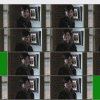
When i do the same file with Boilsoft Splitter, there are no green screens but there are scrambled pixel glitches at the scene marks. Playing them in VLC still shows the glitches. I still cant figure out if this problem is codec related or program related. No glitches with Avidemux tho, which is strange because the other 2 never gave me this problem before, i cant understand why they would now.
Similar Threads
-
Green Screen Advice
By HoosierGuy in forum Newbie / General discussionsReplies: 19Last Post: 8th Mar 2011, 09:53 -
wmp11 & mpc-hc display audio info on the screen for mpg,avi files
By Danneauxsvh in forum Software PlayingReplies: 4Last Post: 6th Jun 2010, 13:16 -
Glitch at Chapter Break in MPG/VOB
By ironorr in forum Software PlayingReplies: 0Last Post: 29th Dec 2008, 16:49 -
Green Initial screen on QT files
By rotuts in forum MacReplies: 4Last Post: 23rd Apr 2008, 20:25 -
green screen in convertxtodvd
By fruitpassion in forum Newbie / General discussionsReplies: 3Last Post: 2nd Jun 2007, 01:16




 Quote
Quote