I've had my HD2000 now for 2 months. Lots of kids Christmas events, and my older son is doing school projects with it.
I find the pistol grip to be a very nice change over the usual grip. I guess there is a reason why handguns, and rifles are designed the way they are.
The second best, maybe sometimes best feature; It's low light capabilities. Not just good, borderline amazing. I found it best not to shoot full HD at low light levels, it struggles to much in that case. But the "default" vid setting works well.
I am weary that it doesn't seem you can do firmware updates though. Not that it needs one, but it would make me feel like I could keep longer, somehow.
My biggest gripe; editing full HD files. No PC at my house can do it. And my $3k PC at work can't handle them well either. I suspect its a software thing more than hardware.
I didn't like paying $550+ plus for it (I'm cheap), but I'm glad I did.
So far, it's great. Now if I can only make sure my kids don't destroy it, And I can figure out how to edit these big (1.5GB, 2GB) files.
What I've done so far to edit files:
Video playback on a PC is choppy at Full HD, on any of the PC's I've tried.
First; I run pinnacle on a laptop that has 4GB's of RAM, 2 core AMD @ 1.8GHz ( I think ). Pinnacle becomes un-responsive, after loading a 1.2GB file. Quicktime 7 pro, tries hard, but playback is choppy at best.
Second Machine ( about 1 year old ); HP xw4600 Workstation, Intel Core2 Quad CPU Q9300@2.50Ghz, 4GB RAM, Nvidia FX4600 768MB ram. Playback choppy with; VLC, mplayer, totem. File un-editable with LiVES, and Cinelerra. File loads but any movement within the applications either crashes it, or locks it up.
I have compiled LiVES from scratch to no avail.
I think my question is "How do you edit MPEG4, Full HD large files"? I believe it's a software thing. In the past, I've been able to handle large (500mb-800mb) DV files on a 5 year old laptop using Avidmux. I know I can reduce the file resolution, and/or export it to a different file type ( and size ), but is there another way? Another application?
Thanks,
Tom de
+ Reply to Thread
Results 1 to 3 of 3
-
-
Pretty common complaint. h264 (which is inside the MP4 file) is CPU intensive and difficult to edit .
Best to convert it to a lossless intermediate codec for editing. Note: This will create some huge AVI files, but they're only meant for editing. They're too huge to play in mediaplayer of VLC. Once you're done editing, render your footage back to h264 MP4 and delete the Huffyuv AVIs
Install Huffyuv codec http://neuron2.net/www.math.berkeley.edu/benrg/huffyuv-2.1.1.zip (after you unzip, right click on the.INF file to install)
Download and unzip a recent Avidemux from http://avidemux.razorbyte.com.au/
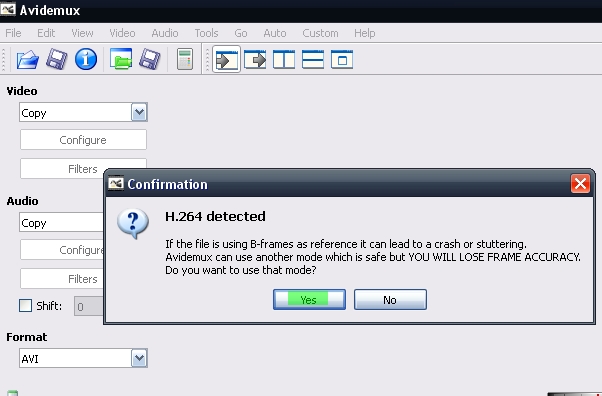
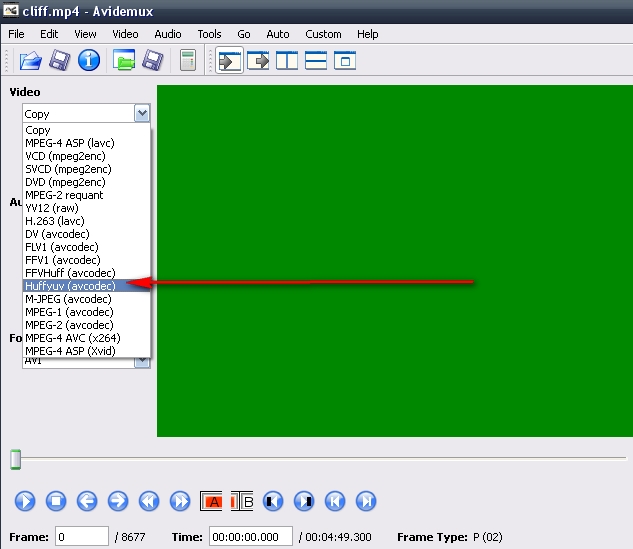
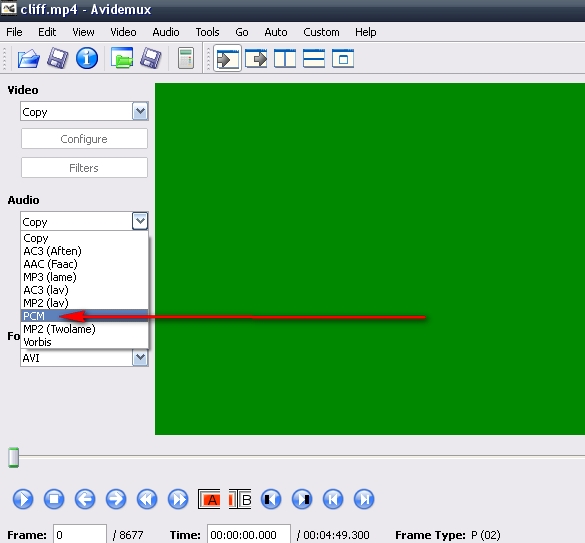
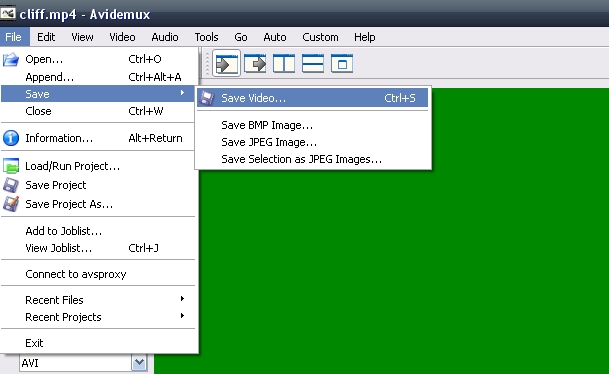
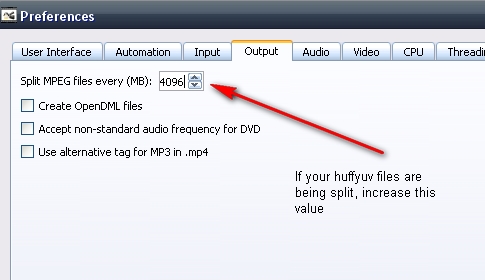 "Quality is cool, but don't forget... Content is King!"
"Quality is cool, but don't forget... Content is King!" -
Wow... very nice.. thank you.
I hope to use this in the 2 days or so... I gotta lotta other work to do... I'll post back with my report
Thanks again,
Tom de
Similar Threads
-
Low audio bitrate problem in H264/AVC cams like Samsung S10 & Sanyo HD2000
By hurry in forum Camcorders (DV/HDV/AVCHD/HD)Replies: 3Last Post: 27th Sep 2011, 06:56 -
Sanyo VPC-HD1000 fullHD mp4 editing experiences and questions
By elvis56nl in forum Camcorders (DV/HDV/AVCHD/HD)Replies: 13Last Post: 17th Nov 2010, 11:24 -
Sanyo xacti hd2000 firmware update
By frejk in forum Camcorders (DV/HDV/AVCHD/HD)Replies: 20Last Post: 10th Aug 2010, 03:30 -
Sanyo VPC-HD2000 with firmware ver 1.2
By phantom8 in forum Camcorders (DV/HDV/AVCHD/HD)Replies: 1Last Post: 29th Jul 2010, 04:33 -
Sanyo Xacti VPC-HD2000 AVCHD Newb - Video Device Project Advice
By raverscout in forum Camcorders (DV/HDV/AVCHD/HD)Replies: 5Last Post: 8th Oct 2009, 09:37




 Quote
Quote