Hi, I'm looking at the specs and comments about the Black Magic Intensity Pro hardware and it is all very confusing to me.
I've been using a hauppauge ATSC receiver to capture full HD without recompressing or decompressing (It just saves the .ts to the hard drive). Can't the Intensity Pro do the same?
People are saying the Intensity Pro requires pretty much a super computer for it to be able to capture uncompressed video streams. What is the goal behind this? I thought the signal was already compressed, wouldn't capturing uncompressed video be useless? Why not simply capture the signal to the hard drive bit by bit? This is what my ATSC receiver does.
Or perhaps I'm simply not understanding correctly what signal is transmitted on HDMI.
Any help is appreciated, thanks!
Nic
+ Reply to Thread
Results 1 to 11 of 11
-
-
No. The Hauppauge's ATSC tuner simply downloads the compressed video stream that is being broadcast. The Intensity Pro does not have an ATSC tuner, or any type of tuner at all. It can only capture HDMI streams and convert analog video streams (composite, s-video, component) to an uncompressed digital form.Originally Posted by teknix1
As noted, the Intensity Pro has no tuner. It's designed for HDMI (digital, unecrypted, uncompressed) capture and analog video capture (which comes to the software as an uncompressed digital stream). The card will not capture from HDCP encrypted HDMI sources which includes just about every cable box, satellite box, DVD player, Blu-ray player, etc. Ie, you will not be able to capture anything or interest via HDMI.Originally Posted by teknix1 -
Not even the HDMI out of certain digital video cameras?As noted, the Intensity Pro has no tuner. It's designed for HDMI (digital, unecrypted, uncompressed) capture and analog video capture (which comes to the software as an uncompressed digital stream). The card will not capture from HDCP encrypted HDMI sources which includes just about every cable box, satellite box, DVD player, Blu-ray player, etc. Ie, you will not be able to capture anything or interest via HDMI.
What kind of signal is found on HDMI cables? Is it like a .ts or .ps or something like that? I assume it must be VC-1 or h264, right?
Thanks for your reply!
Nic -
The HDMI feed from consumer digital camcorders is usually uncompressed YCbCr at 1920x1080i 29.97 fps (non-HTCP). There may be some models that do 1280x720p at 59.94 or 29.97 fps.Originally Posted by teknix1
To record uncompressed 1080i you would need a three disk RAID 0 to reach the sustained disk bandwidth needed. File size is on the order of 421GB per hour.
There is no benefit to capture from HDV tape or AVCHD encoded files over the HDMI port. Depending on the camcorder, there may be an advantage for live uncompressed capture to an attached computer. HDMI cable lengths become troublesome over about 25 feet (8m).
The Intensity comes with an MJPEG software codec that allows capture compression to smaller bit rates (one disk drive) and file sizes. Live compression needs a Core2Duo level CPU. The codec can be used to open the resulting file in some editor software.
From the product brochure.
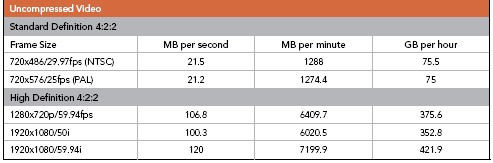 Recommends: Kiva.org - Loans that change lives.
Recommends: Kiva.org - Loans that change lives.
http://www.kiva.org/about -
A camcorder should not be protected by HDCP so the Intensity should be able to capture that. But it would be pointless because any digital camcorder has better ways of transferring the recorded video.Originally Posted by teknix1
No. It's an uncompressed raw digital video signal. A digital 1080i YCbCr signal is roughly 4 MB per frame, 120 MB/second. If your camcorder records in a compressed format the video is uncompressed before being sent over HDMI.Originally Posted by teknix1 -
Now I get it. Wasn't at all what I expected. Thanks for the explanation.
Does it only support their mjpeg codec or will it also do VC-1 and h.264?
How about audio, any chance it might save to AC3 format or something like that? Like I said, I'm using to saving to .ts and it would be nice if I could get it to generate the same format.
Thanks
Nic -
I don't know if the supplied software can capture with other video encoders, or if you can use other capture software (which would let you use other encoders). But since it uses software to do the compression you won't be able to capture with an h.264 or VC-1 encoder because they are way too slow.
-
teknix1,
The (simple) capture tool with the BMIP will only do uncompressed or MPJEG. I haven't tried to see if its recognized by other capture tools like virtualdub to be able to use other codecs.Have a good one,
neomaine
NEW! VideoHelp.com F@H team 166011!
http://fah-web.stanford.edu/cgi-bin/main.py?qtype=teampage&teamnum=166011
Folding@Home FAQ and download: http://folding.stanford.edu/ -
We had a report from a Cineform engineer that the Cineform capture program and codec works with the BM Intensity but I'm not sure if he was talking about the low priced Neoscene or the high end Prospect package. Somebody needs to test Neoscene with the Intensity.
The problem you are going to have is real time compression of a 1920x1080i source (33% more pixels than 1440x1080i) with a software only codec. This takes CPU grunt. The camera encodes to HDV or AVCHD in hardware.
Add to that you need the computer tethered to the computer with HDMI during shooting. It quickly becomes impractical vs. simple HDV/AVCHD transfer after recording.
HDV over IEEE-1394 will transfer live during shooting if you need live. The problem then becomes real time transcode of HDV if you are broadcasting. AVCHD camcorders generally do not export AVCHD live over USB2.
The big boys would use a hardware HDV to SDI or a HDMI to SDI converter for live broadcasting.Recommends: Kiva.org - Loans that change lives.
http://www.kiva.org/about -
Lots of great information, thanks.
Sounds to me like the BMIP is a tad impractical in the sense that it does not necessarily capture or compress to a format which is commonly used by playback devices. Or am I wrong?
Nic -
Actually, probably a bunch of devices that'll play either. The setup for my son is to capture to mjpeg and reencode to xvid with virtualdub. Pretty much a click and go.
Have a good one,
neomaine
NEW! VideoHelp.com F@H team 166011!
http://fah-web.stanford.edu/cgi-bin/main.py?qtype=teampage&teamnum=166011
Folding@Home FAQ and download: http://folding.stanford.edu/
Similar Threads
-
Intensity Pro - Capturing Stills
By khargy in forum Capturing and VCRReplies: 11Last Post: 15th Apr 2012, 03:13 -
BlackMagic Intensity Pro And PC Capturing
By MattyXz in forum Capturing and VCRReplies: 0Last Post: 29th Feb 2012, 20:29 -
PC to PC capturing with Intensity Pro
By luc2010 in forum Capturing and VCRReplies: 16Last Post: 29th Nov 2010, 21:02 -
Capturing Gameplay with Intensity Pro
By Jz1991 in forum Capturing and VCRReplies: 3Last Post: 18th Feb 2010, 09:09 -
Capturing from Intensity Pro
By KameronK in forum Capturing and VCRReplies: 3Last Post: 17th Apr 2008, 17:54




 Quote
Quote