When I edit a DV video in Premiere 6.5 sometimes the final DV video output will have this strange multi-colored blocks that last a frame or two, and it will have a loud violent hiss right there. It's not in the original DV video, and it won't be in the same place if I resave it. I can't figure out what's causing it. I blured the logo in the bottom left corner, but it's fine. It will look perfect with the video screwed up behind it. Anyone have any ideas what's happening, or have you run into this before??
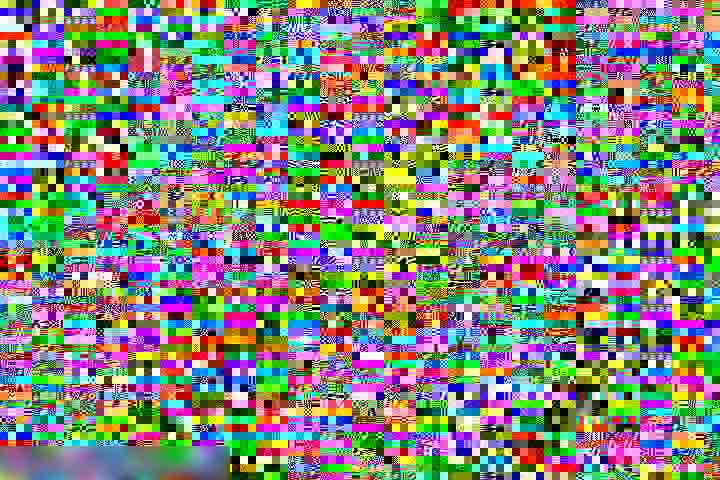
+ Reply to Thread
Results 1 to 1 of 1
Similar Threads
-
remove noise and block.
By mathmax in forum RestorationReplies: 124Last Post: 21st Mar 2014, 16:51 -
[adobe premiere] how to add a transition, my curso is block when i drag !?
By Michael REMY in forum EditingReplies: 4Last Post: 19th Jan 2011, 08:39 -
Convert Video using Adobe Premiere Po CS3
By SB4 in forum Newbie / General discussionsReplies: 11Last Post: 5th Feb 2010, 01:43 -
Adobe Premiere 2.0 Video Lagging! But Why?
By daiweb in forum Video Streaming DownloadingReplies: 2Last Post: 19th May 2009, 10:13 -
How to emulate the Video Noise filter in premiere pro on TMPGENC Express 4?
By hanugro in forum RestorationReplies: 5Last Post: 25th May 2007, 05:11




 Quote
Quote