How do you rip the SUB/IDX in the first place? I used the old vobsub.dll to do it (rundll32.exe vobsub.dll,Configure). But I see nothing in VirtualDub when choosing the resulting SUB/IDX.
I have no problems with TextSub. I just select a file and it's right there in the output when previewing.
I also tried using the old vobsub_vd.vdf. Unlike vsfilter.vdf, it actually allows to click "configure". But still no subtitles are shown in the output.
+ Reply to Thread
Results 1 to 15 of 15
-
-
In addition to the textsub.vdf, I also have the vobsub_vd.vdf in my plugins folder. They got placed there when I installed VobSub. You might try installing VobSub again. I think you have to click on some Options to be able to get it to work for VDub. When you open your filter collection in VDub, don't you see this?
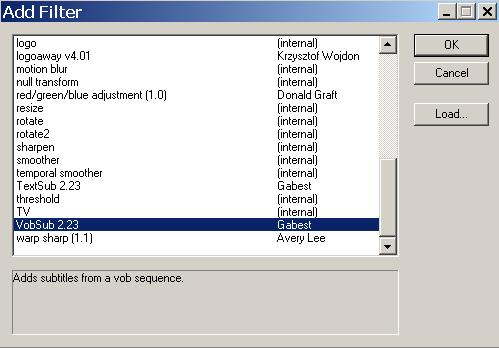
I don't use VDub for this sort of thing, but I just tested and the subs appeared in the output panel. Maybe there's something wrong with your VobSubs. Have you tried playing them with a video to make sure the subs appear? -
Please read my last paragraph.
And you didn't mention how did you create the SUB/IDX? -
I did read the last paragraph. I was just confirming that what you did should have worked. Did you test out the VobSubs on a video to check if they're any good? If they're no good VDub sure as heck won't use them. If you have DirectVobSub installed, naming any video and the subs the same should have the subs play along with the video. Video.avi, Video.idx and Video.sub, for example. Or you can open the IDX in SubResync and check if you can read the dialog.
I don't know how I got the VobSubs because they're ones I keep around for testing. I either got them from VobSub Configure or extracted a SUP file and converted that to VobSubs with SubtitleCreator. Either way shouldn't make any difference. -
Yes, I tested it on a video. When I click preview (or play output) in Virtualdub, the subtitles are only shown if they're text ones (TextSub), not image ones (VobSub).
I need to ship the resulting video away, so I can't install anything on remote computers. -
I suggested testing the subs with a video, not in VDub where you've already said they don't work. Or, if you open them in SubResync, can you click on the lines and read the dialog? How did you create your VobSubs? VobSub Configure (included in the VobSub package) is the usual way. I'll often get the SUP subtitle files using PGCDemux and then convert them to IDX/SUB using SubtitleCreator.Originally Posted by l-w-c
There's nothing really wrong with OCRing them to text-based subs, if it comes to that. Done right, they're often better looking than are the original DVD subs. Make them in SSA format, though, so you can easily choose the font, colors, size, placement/position, outline, etc. -
I took the VSFilter.dll which I use in my AviSynth scripts to hardcode subs and renamed it as VSFilter.vdf and stuck it into the VDubMod plugins folder. I opened some subs but when I click on 'Configure' I also can only open the same subs. It doesn't seem to allow you to configure anything. But the subs still showed up in the output window of VDubMod.
The other one, the one highlighted in my earlier picture, does open VobSub Configure and it can be configured. Here, unzip these subs and see if they work for you. If these work and yours don't, then there's probably something wrong with yours:
latespring.zip -
Alright, I have some follow up. Your subtitles indeed work so you were right that the problem lied within my specific subtitles.
Are your subtitles a whole film's subtitles? Mine are from a specific chapter only. When I opened them in SubResync, they looked fine...but their timing was from the whole film. This is even though I told VobSub to "reset time at the first included vob/cell id". Actually, I've just tried to turn off that option and the resulting files were identical. This means this option doesn't actually do anything.
Anyway, when I put my subtitles on a long clip (and not just the chapter), I finally got to see them in VirtualDub! So now the only issue is why didn't the reset work in the old VobSub? Without that, I had to put a manual delay. But "time offset" doesn't do anything so I opened the resulting IDX file in Notepad. A comment there says offset isn't used in DirectVobSub. So I had to put a manual entry of "delay" before my chosen track, which worked!
The problem (other having to do it through Notepad) is the timestamps aren't truly accurate. So I couldn't just add "minus first timestamp". I had to use hearing too. For example:
If this is episode 5, I may be able to override this by getting episodes 1-5 and not just 5. But nothing promises me it'll be accurate then, and it'll be less efficient and more time consuming (the bigger the X in Episode X, the bigger the mess - imagine if it's episode 20).Code:# English id: en, index: 2 # Decomment next line to activate alternative name in DirectVobSub / Windows Media Player 6.x # alt: English # Vob/Cell ID: 1, 4 (PTS: 1892280) # # delay: -00:32:02:908+00:00:34:000 - The 34 seconds had to come from hearing alone, which is why they're rounded. This means they're not truly accurate # delay: -00:31:32:908 timestamp: 00:32:02:908, filepos: 000000000
Last edited by l-w-c; 20th Jun 2010 at 08:54.
-
You might have mentioned that in the beginning. It would have saved you (and me) a whole lot of trouble. You could have opened the IDX and seen that the timestamps were for the chapter's place in the movie, and not in the chapter you decrypted. Yes, mine are from an entire movie.Originally Posted by l-w-c
If you want a workaround, open the IFO in PGCDemux. Tick 'Single Cell' rather than 'By PGC'. Check only the 'Demux All SubPic Streams' box. Use the drop-down box to find your cell. Give it an output folder and get the SUP file. Open the SUP in SubtitleCreator and make sure you got the subs from the right cell. Then save as VobSub. The timings should be accurate. I hope.
You can also fix delays in SubtitleCreator. -
What you say doesn't make sense. Open the IFO with the video, tick 'Single Cell', and then the drop-down box should show all the cells. Do this with the DVD on the hard drive:

-
The whole point is I'm doing this for a specific episode. Judging by both the IDX file's info and the time, I need Cell 4. But when I choose it, it says it can't find something like VTS_01_012345.IFO (say what?).
-
Originally you say the subs aren't showing up and later we find out that it's because you aren't doing the whole video, but only a part of it and it's because the time stamps weren't reset. Then you say you're doing one chapter and later contradict yourself by saying you're really doing a whole episode. Plus, you're ornery. Maybe someone else can help because I've had enough. Good luck.
-
Episode=chapter! It was just a figure of speech. Come on. You can see I used "episode and "chapter" as synonymous words all over this topic. I always meant chapters. I did each and every thing you wanted. Here's proof of what I see in PGCDemux:
Last edited by l-w-c; 27th Jan 2010 at 09:43.
Similar Threads
-
How do I use TEXTSUB.VDF filter in Virtual Dub in WIN 7
By V879 in forum SubtitleReplies: 3Last Post: 10th Jun 2011, 12:16 -
How to install VSFilter on Windows 7?
By Christophe Lambert in forum SubtitleReplies: 5Last Post: 20th May 2010, 10:50 -
Excluding VSFilter for only 1 program
By dude112 in forum Newbie / General discussionsReplies: 0Last Post: 6th Dec 2009, 12:03 -
How to join the idx/sub languages ripped separatedly into just one idx/sub?
By Talayero in forum SubtitleReplies: 5Last Post: 29th Mar 2008, 09:58 -
DVD to sub/idx or .sup to sub/idx - How can I do either?
By rock_king_my in forum SubtitleReplies: 4Last Post: 10th Aug 2007, 10:01




 Quote
Quote