In Vdub, if I wanna set the compression codec, I see TWO options for the Xvid codec:
a. one with a FourCC of xvid and
b. one with a FourCC of YV12.
1. Why is this, why do i have this, and should I worry? How did it get there, I'm guessing some program installed it's own version of xvid or something?
2. which one should I choose?
3. and what is the difference between the two?

Try StreamFab Downloader and download from Netflix, Amazon, Youtube! Or Try DVDFab and copy Blu-rays! or rip iTunes movies!
+ Reply to Thread
Results 1 to 15 of 15
Thread
-
Looking for subtitles of: Höök tt0997023, Lime tt0269480, La clé sur la porte tt0077348. tt=iMDb.com Found Desideria tt0081724 subtitle! :-)
-
I don't think you're looking at Xvid fourcc options. Where are you seeing these choices? The only fourcc options I've seen in Xvid are XVID, DIVX, and DX50.
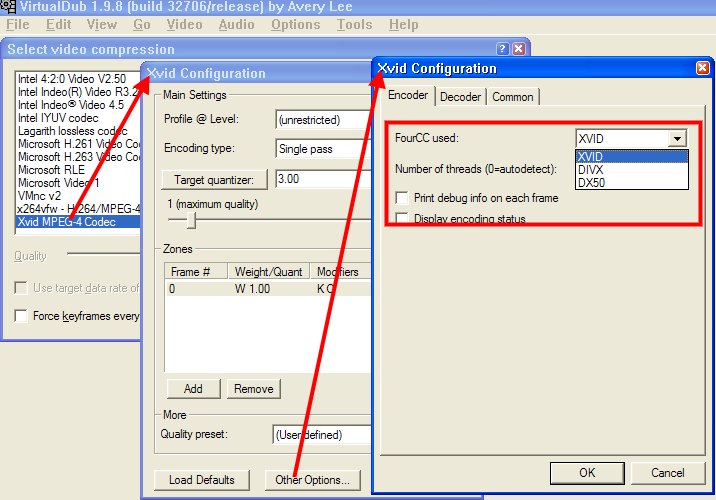
-
I got the codes wrong in the first post. See below pics.
wtf is this?
This is the first one:
xvid
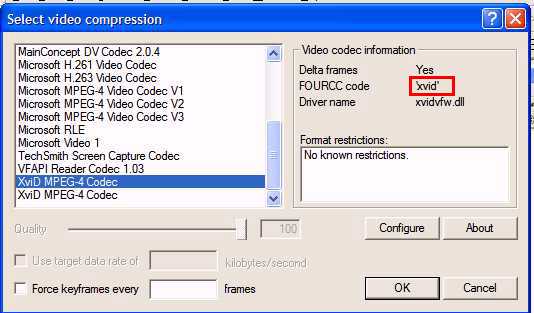
And below that in the "[Select Video Compression]" list is this one:
yv12
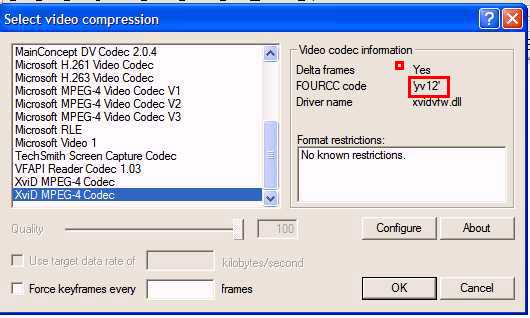 Looking for subtitles of: Höök tt0997023, Lime tt0269480, La clé sur la porte tt0077348. tt=iMDb.com Found Desideria tt0081724 subtitle! :-)
Looking for subtitles of: Höök tt0997023, Lime tt0269480, La clé sur la porte tt0077348. tt=iMDb.com Found Desideria tt0081724 subtitle! :-) -
I've never seen that second "yv12" xvid encoder. YV12 is colorspace, not an xvid fourcc (so far as I know). Does it display the same configuration dialogs?
-
YES afaik, everything seems the same. out of precaution, I avoid using it, though.
Looking for subtitles of: Höök tt0997023, Lime tt0269480, La clé sur la porte tt0077348. tt=iMDb.com Found Desideria tt0081724 subtitle! :-) -
I tried to get rid of it once, thinking I had installed 2 different versions of XviD somewhere along the line. I removed my XviD, nothing showed in the 'Video Compression" box. I reinstalled AutoGK and the version of XviD included with it (a custom version developed for AutoGK), and both XviDs came back. I didn't worry any more about it.
-
Just for decoding uncompressed video with YV12 color space.
Look here > http://avisynth.org/mediawiki/YV12
No.
Some installers add an entry in registry - to decode YV12 uncompressed video by Xvid.
If necessary, DivX can also do it - frankly, DivX installer has an option DivX YV12 Pass-Through (it add an entry in registry VIDC.YV12=DivX.dll). And of course can use ffdshow VfW (with enabled Raw video support) or Helix YUV codec or...
It's only additional entry in registry - not 'own'/different Xvid build/version.
This entry can be removed or simply change by editing in registry key HKEY_LOCAL_MACHINE\SOFTWARE\Microsoft\Windows NT\CurrentVersion\Drivers32.
Or can 'disable' used VCSwap.
First to encoding/decoding MPEG-4 ASP video by Xvid.
Second to decoding uncompressed YV12 video.VideoAudio.pl - Serwis o technologii wideo & audio -
I don't know anything about what the differences between the 2 Xvid MPEG-4 Codec listings showing up in your video compression section. But I do know how to put the second one there and take it away using the registry.
To Put it there:
Using Regedit.exe and browse to:
[HKEY_LOCAL_MACHINE\SOFTWARE\Microsoft\Windows NT\CurrentVersion\Drivers32]
Change: "VIDC.YV12"="xvidvfw.dll"
Or
To Take it Away:
[HKEY_LOCAL_MACHINE\SOFTWARE\Microsoft\Windows NT\CurrentVersion\Drivers32]
Change: "VIDC.YV12"="yv12vfw.dll"
Hope this helps just make sure you have the 2 .dll files. -
I know this is a ~6 month bump, but I'm still gonna do it. Thing is, it seems like both of these Xvid compressors belong to Xvid. I install XviD-1.2.2-07062009.exe -- it's there. I uninstall -- both compressors go away. Reinstall -- both go back. However, I was curious about any actual difference when using them. So, I encoded a sample clip with default Xvid settings. The result had the same byte size. However, I ran a comparison of the actual data within. Guess what? Content is the same, except for one difference in the very beginning of the AVI file. Here's a screenshot:
Some RIFF metadata? Could it be that the file that has 'yv12' written in it is thus incompatible with some standalones and whatnot(?), thus it would perhaps be a good idea to use the Reg fix that leogets described, so that you won't accidentally use the YV12 version (which according to Placio74 is really just there for _de_coding purposes). However, even if you actually used the YV12 for encode, it would probably be an easy thing to pull a hex-edit change (yv12->xvid) to make such files 100% DivX compatible. Still a bit curious on what that header tag really is for, if anyone has a clue it would be awesome.Drop dead gorgeous! -
It's same, becuse it's still MPEG-4 ASP video (just with wrong description FourCC code).
I think that this is not intentional.
Using this entry (YV12) to encode should be locked in Xvid codec - as it is in DivX (vidc.yv12=divx.dll shown as DivX YV12 Decoder and is locked for encoding).
This additional registry entry is not part of Xvid - it's added by some Xvid installers (or some applicatons).
SZL's Xvid build installer adds this entry - however Jawor's Xvid build installer not.
BTW
Do not need to hex-edit - is sufficient to use AVI FourCC Changer.VideoAudio.pl - Serwis o technologii wideo & audio
Similar Threads
-
Saturation difference between YV12 and I420 using x11 driver
By bdforbes in forum Video ConversionReplies: 2Last Post: 8th Oct 2013, 03:21 -
How to get Xvid encoding in VirtualDub
By Dr_Asik in forum Newbie / General discussionsReplies: 9Last Post: 25th Feb 2010, 10:31 -
AVI to DVD fourCC xvid question
By rockonvidtrade in forum Authoring (DVD)Replies: 7Last Post: 23rd Feb 2009, 11:29 -
Intermediate codec and xvid question, and xvid to wmv.
By ^xRun^ in forum Video ConversionReplies: 9Last Post: 22nd Jul 2008, 17:13 -
win98 xvid and virtualdub?
By dridge in forum Newbie / General discussionsReplies: 3Last Post: 10th Dec 2007, 22:34




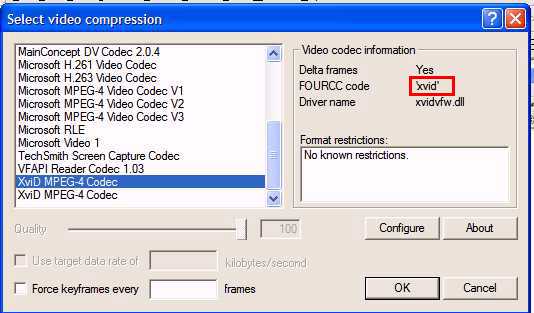
 Quote
Quote
