I have a Sony DCR51E camcorder and a HP Dv7 1000 laptop.
With Vista i used to connect the firewire cable and the camcoder would be recognised automatically, (with two "ding" sounds) and i would be able to import video with Windows Movie Maker.
After installing Windows 7 i cannot do this. I have downloaded and installed Windows Movie Maker as part of Windows Live, (as it is not included in Windows 7 as standard) and i have updated my drivers but the firewire cable/camcorder are no longer recognised when i connect them up.
I have tried a new firewire cable from Maplin but this makes no difference.
Please can you advise of any way to fix this problem?
Thanks
+ Reply to Thread
Results 1 to 20 of 20
-
-
Sounds like your IEEE 1394 Controller driver is not Win7 compatable or in could simply be that connector is fooked.
There should be a screen in Win7 similar to device manager on XP that shows the system devices and working drivers.
If the driver is not present, contact your motherboard manufacturer (or HP) to see if there is an updated driver. -
Thanks.
I do get a IEEE 1394 bus host controller in device manager and i updated this to the legacy version driver, but still no difference. HP do not have any updates, they just suggest going through device manager for auto updates.
Maybe the port is knackered, it just seems too much of a co-incidence that it was fine under Vista the day before then i install Windows 7 and nothing. -
I have just downloaded chipset driver updates and update to my bios, as suggested by HP....to no avail. They suggested i contact Sony, but i pointed out that all worked before i swapped Windows 7 for Vista.
-
I always (try to) work to the philosophy that if it aint broke then why try to fix it. Vista worked for you but there now seems to be a compatability issue with IEEE 1394 and your camera - I did just read that there were some issues with Win7 beta and IEEE 1394.
IMHO Windows Movie Maker is not the greatest bit of software out there so something else may well work for you. -
aedipus, win dv cannot see the camcorder.
DB83, yeah i think that you are right, i just had so many issues even getting the system to work at all in Vista that i am reluctant to try to go back to it...i just hope somehow that i can find a solution fo this with Windows 7. -
Sony have tols me today that they do not have support for camcorders if Windows 7 was not factory fitted, so if anyone has a Sony camcorder it will be very unlikely that you can use your camcorder to connect to your laptop/pc if you have upgraded to Windows 7 or done a clean install yourself.
Sony tell me that they think a fix is probably being worked on as they have had loads of complaints, but they cannot confirm that it actually is being worked on and if so if/when the fix will be ready.
I know i won't be buying anything from Sony again. -
Maybe Sony have had the last word on this but you may like to try this:
1. Download a trial copy of Ulead Video Studio .
The following instructions refer to version 10 but I suspect that the later version have similar functions.
2. Click the capture window
3. Under 'source' select "Unknown -- MSDV"
3. Under 'format' select "DV"
4. Choose your DV type from 'options'
You never know unless you try it.
Something else you may like to try. Does your version of Windows 7 support 'XP Mode'. I understand that will allow your laptop to behave like XP rather than pure Windows 7. Again, you never know...... -
should work on win7. plug it in and open devices and printers. my sony miniDV cams get listed there in win7, not in my computer like winxp. winDV works fine also. windv displays the cams as microsoft dv camera and vcr, but the program still captures fine.
--
"a lot of people are better dead" - prisoner KSC2-303 -
Thanks for your suggestions guys.
I downloaded the Ulead, (Corel), Video Studio and followed the steps as suggested. Unfortunately the program could only find my HP Webcam and no firewire device connected, whichever option i try.
I went into devices and printers and when the camcorder is connected all i have listed is my printer, fax and Microsoft XPS document writer. No device comes up in WIN DV either. -
bad port would be my guess at this point, if the ieee1394 controller is in the computer devices and listed as working.
--
"a lot of people are better dead" - prisoner KSC2-303 -
It could well be that something has affected the port in the laptop or camcorder. It just seems strange that one day under Vista all was fine and the next i it wasn't. That coupled with Sony UK telling me that my camcorder is not supported in Windows 7, ( unless it was pre-installed in factory), also gives me doubts. Oh well. Thanks for all the suggestions and help.
-
my win7 was installed by me and it has drivers for the sony dcr cams.
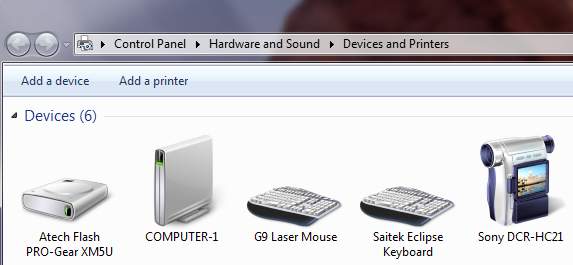 --
--
"a lot of people are better dead" - prisoner KSC2-303 -
Since I installed Windows 7 I can't get a camera recognised either. The ieee comes up but Premiere CS3 just says my capture device is offline. I was wondering if it was worth buying a new firewire card for my laptop of the slot in variety, any thoughts?
-
no luck, weirdly I had a firewire ext sound card that worked, went to see a guy at the comp shop and he reckoned the cameras are just not supported by win 7. I only bought this comp for video and so far had no luck at all. I may have to take the plunge and go over to the apple side!
-
should add a friend lent me his dvd cam, that uses only usb but either through the cable or putting the actual discs in the comp drive no files were recognised, sheesh.
-
This sounds like an IEEE-1394 port driver issue.
Is this 32bit or 64 bit Win7?
Did you update all the drivers on the support page? Did HP support confirm your drivers are correct for your Win7 version?
http://h20000.www2.hp.com/bizsupport/TechSupport/SoftwareIndex.jsp?lang=en&cc=us&prodN...&swEnvOID=4062Recommends: Kiva.org - Loans that change lives.
http://www.kiva.org/about -
I was having the same issue with my firewire 1394 connection and my Canon ZR300 camcorder. I found the solution and recorded it here:
http://social.technet.microsoft.com/Forums/en-CA/w7itprohardware/thread/04452ef0-1bfd-...c-3dcacb0c1e5f
you can try the following steps to fix our issue, This solved my initial problems with a Maxtor III OneTouch drive.
1- Click the Start Button, type devmgmt.msc in the “Start Search” box and press Enter.
2- Expand the "IEEE 1394 Bus Host Controllers" node in the device tree on the right hand pane
3- Right click the host controller node select "Update driver software ..."
4- Select "Browse my computer for driver software"
5- Select "let me pick from a list of device driver on my computer ..." and Check the box before “Show compatible hardware”.
6. Choose the second option---1394 OHCI Compliant Host Controller (Legacy), and click next to update the driver.
Similar Threads
-
What firewire cable do I need?
By Jedi5 in forum MacReplies: 3Last Post: 7th Sep 2011, 17:17 -
Ipod Not Recognised In Windows Vista
By Teac23 in forum Portable VideoReplies: 2Last Post: 18th Apr 2010, 20:56 -
firewire to usb 2 cable
By pavilion1250 in forum Video Streaming DownloadingReplies: 2Last Post: 15th Apr 2009, 22:01 -
XBOX 360 HDDVD Drive not recognised by windows explorer
By hungledink in forum DVD & Blu-ray PlayersReplies: 2Last Post: 11th Feb 2008, 11:21 -
Ipod firewire cable?
By budz in forum Portable VideoReplies: 0Last Post: 27th Nov 2007, 21:22




 Quote
Quote