Read all the big posts here, read everything at digitalfaq, read doom9 stuff, familiar with most of the freeware tools as well. My profile lists all my hardware components.
My goal is to transfer around 100 NTSC VHS tapes (of home video my dad recorded of us years ago) to DVD.
The 2 options (both yielding Mpg data in the end):
A) Hookup VCR to my Hauppauge HVR 1850 via composite and capture directly to MPG2 using SageTV at a rate equivalent to around 4000kbps (according to digitalfaq, anything more is wasted bits for standard VHS).
B) Capture VHS directly to DVD using a DVD Recorder (I have access to a Philips DVDR75)
Questions:
1. Is the encoder on standalone DVD-Recorders 'noticeably' better than that on the Hauppage 1850? Or is bitrate all that matters?
2. PC Method: Does it matter if I use SageTV vs. WinTV vs. BeyondTV to capture the footage, or is it program-independent because the bitrate is all that matters and my Hauppauge hardware encoder does the real work?
3. PC Method: Is there any benefit to capturing using VirtualDub vs. PVR software if everything is hardware encoded at a certain bitrate anyways?
+ Reply to Thread
Results 1 to 22 of 22
-
-
This unit won't last through 100 tapes....Originally Posted by spup345



I use WinTV for my old Hauppauge PVR-350 and it works perfectly and does exactly what I want
and is customizable beyond the standard presets if you dig hard enough....which I rarely do anyway.
I'd be more worried about the quality of the VCR than anything else since you already have read up on what you need to do computer-wise.
Something with S-Video would be nice but I'm certainly not a prude in that aspect of capturing. -
My one DVD recorder has recorded about 1500 DVD's, yea it broke once, but somehow I repaired it and never had a problem again. Now the 1st DVD recorder I ever got was an LG recorder which messed up every single duel layer disk. Not only was that recorder horrible, the disks dont even work on other machines, when it finally broke, I smashed it in pieces, it made me feel good.

I spent so much money on Duel Layer disks that the cost of the disks were like 3 times more than that LG machine. Every one didn't work. Oh you got a bad disk, that is what LG would tell me (22 out of 25 disks were bad). Guess what with my other machine, I had like 10 bad disks out of that 1500. You need to get a good machine, go back to digitalFAQ, and buy one that he says is good. I just purchased two new ones from his advise, both JVC's.
I purchased my 2nd Hauppauge card about 2 months ago. I gave them 1 more chance. Horrible Customer Support, it said it would record HD. That was nonsense, cause you had to buy some kind of black box to actually get the cable channels. I just wanted to pull my DVR recording. The set came with 2 cards, one of the cards was useless. The program that came with the card was out of date. I wasted an hour with the support guy, installing the new software.
For this project you need to get the best hardware you can find, starting with the VCR. I like using DVD recorders, cause I don't get the dropped frame issue. The audio and video are never out of sync. I never worried about encoding or bitrate. DVD+r or -r are 2 hours, that is all I need per disk. For me it just works. It records what is played back. However you are going to need to do massive edits to these videos, you are going to have to fix the color and all kinds of different things. You will have to get some good video editting software.
After 1 recording, going from capture card to software than DVD, the quality for me was not acceptable so it was taken back to the store. It took me two days to create a 3 hour video. You have to be careful with creating these DVDs, and fully inspect the picture at close range and find all the errors. If it doesn't pass quality control than you have to start over again, or purchase new equipment. The truth lies in the details. Keep trying new things and new methods until you find what actually works the way you want it. Guess what, it can almost always be better.... -
1. It can be, yes. A similar question was asked in this thread:
http://www.digitalfaq.com/forum/showthread.php/looks-good-true-1978.html
Answer in this exact post:
http://www.digitalfaq.com/forum/showpost.php?p=10332&postcount=8
In your case, the Hauppauge PVR card is optimized for PVR and not traditional video capturing. The newer Hauppauge cards have issues on certain models, I've found. Those USB sticks are miserable. At least the newer ATI cards (including USB sticks) can still capture high bitrate MPEG-2 ok, with traditional s-video/composite inputs.
That specific Philips DVD recorders is rather crappy, a model from 2003-2004 era.
DVD recorder reviews at http://www.digitalfaq.com/reviews/dvd-recorders.htm
2. Those are TV PVR programs, not really functional for capturing traditionally. The software isn't very friendly, and it's buggy. I've had a very hard time trying to use them with anything. Maybe you have had better luck, with your exact card?
3. Yes, the ability to capture AVI if needed. For capturing directly to MPEG-2, not necessarily, no. Sometimes a DVD recorder is better, sometimes not -- it really depends on the card and recorder being compared.
I'll be over at http://www.digitalfaq.com/forum if you have more questions for me.Want my help? Ask here! (not via PM!)
FAQs: Best Blank Discs • Best TBCs • Best VCRs for capture • Restore VHS -
Well, I guess ultimately, I'll just have to experiment. I'll go VHS to PC to DVD and then VHS to DVD (then demuxed on PC, edited, and back to DVD) and just see which is better or if I can't tell the difference...who knows, maybe I'm just going overkill on all of this thinking and will be perfectly happy with KISS (keep it simple stupid).
Oh yea, and yes, I've used SageTV to capture straight from my DVR cable box and burned the result to DVD and everything worked & looked fine to me, no problems at all. -
Demuxing is rarely needed for simple edits...unless you have your terminology wrong.Originally Posted by spup345
-
I meant demultiplex the DVD down to the mpg audio/video, i thought demux was slang for that.
-
You have the terminology right....but again it is rarely needed for simple cuts.Originally Posted by spup345
-
JVC HR-S9600U VCR plays audio/video to Canopus ADVC-110. Canopus outputs DV/AVI to my hard drive with a simple capture program. Then, do anything you want with it--edit, add transitions, combine, etc. Then use any simple program to convert edited DV to MPEG2 to burn DVDs. Or convert DV/AVI to smaller formats for emailing, posting on youtube, etc.
Do not use a VCR/DVD combo unit. Not good results even with the decks that are suppossed to be the best units.
Sample one from 1993 VHS tape:
sample%20quality%20video%20clip_ntsc%201400kbps.wm v
Sample two uploaded to youtube. TV program recorded with JVC HR-S9600U and then converted to DV/AVI with the Canopus ADVC110. DV/AVI edited and saved. Then DV/AVI converted to generic MPEG-2 file to upload to youtube. Youtube converts it to whatever format they are using. Check out the quality:
http://www.youtube.com/watch?v=sVLf3rH8lyw -
Nice. I assume the 1st sample's overscan doesn't show up on TV? Just curious.
But both of those quality's are fine enough for me, I'm not expecting miracles for old home video. At this point, I'll be happy if the tapes can last one more play for the capture.
On a sidenote, I did look into the Canpous ADVC-110 but decided against it after reading digitalfaq which seemed to indicate that going to DV is a lossy format given that you will then need a 2nd encode to go from DV to DVD. Instead, I decided to stick with my Hauppauge HVR-1850 which directly encodes to MPG (instead of the interim DV step). Especially since I just learned from my other post here that Womble allows you to mix & match MPG files without re-encoding them (and authoring won't touch them as well), so direct to MPG will suit my personal needs.
My dad has a:
Phillips DVDR75
Sony SLV N750
Phillips VCR/DVD combo DVP 3345V
I have a:
Panasonic PV-V4540
Hauppauge HVR-1850
I am going to take one of my own VHS tapes and do the capture using all 5 of the above, then compare, and pick the best. If the best of the above is good enough for me, I'll do all the tapes. If not, I'll look into alternatives such as getting a S-VHS or something. -
Yes, I understand that you only want MPEG-2 for the DVDs. I guess I wanted to do more editing, so I went the DV route. But several folks on here have said that it all starts with good audio/video coming out of the VCR. Those 3 JVC units made in the late 90s were the best IMHO. But there may be others I don't know about.
No, the overscan doesn't show up if you burn a DVD. The program to burn the DVD will remove the edges. I also burned about 50 DVDs, and they turned out great. Post the results for your test when finished. -
Will post results. May take a few weeks to a month of course.
I just passed up on a "pristine" JVC HR-S9911U for $350 on ebay. I guess I'm waiting to see if I can live with the audio/video on one of the above options I listed. If I can, I'm done, if not, I'll splurge for a JVC on eBay.
Of course, I'm sure once I transfer all the tapes to DVD, they'll be watched maybe like once every 3-5 years anyways after the initial "oh yea" watching. It's like having the 15,000 pics of my kids on my computer, it's almost like, what's the point? Less is better? Who knows! Anyway, thanks again. -
Well I just went the process you're going through about a year ago. It cost me some money and a lot of time, but I enjoyed it a lot. It was definitely worth it. Of course I carried around a full size VHS camera to every social event (mostly church related) from 1989 to 1993. I don't have any kids, so I got a lot of different people and events on tape. The tapes were still in great shape too--I don't believe this stuff about how VHS tapes deteriorate over time so much. Anyway, I had a blast with this. I sent out about 50 DVDs, emailed about 150 video clips as .wmv files, and posted probably 80 or 85 video clips on Facebook of people I couldn't locate by the first 2 methods. Yes, you're right that they may only be viewed a few times, but people really got a kick out of them. You're really giving them something no amount of money could buy.
I destroyed all my VHS tapes and now everything is on DV on a couple of hard drives. And to tell you the truth I don't care if I somehow lose the data. I'm done with this project. I got as much out of it as I possible could. Of of about 100 people, there was only 1 person I could not locate.
I just sold my HR-S9600U on Craigslist here in the DFW area for $130. It worked great and was in like new condition. I think $150 is about the price for a unit in good shape now. They aren't $350 or $400 anymore on Ebay liked they used to be. -
No. A good JVC VCR can still fetch $200-400, easy. The $150 units tend to have missing remotes, moderate to heavy use, and often are in need of maintenane (alignment, usually, on JVC decks).
The issue these days is coming across those cherry-quality decks. Owners tend to keep them forever, because they were the pinnacle of VCR quality, for VHS to DVD work.
Same for Panasonic AG-1980P decks. If you paid under $200, it's either worn, crappy, or good luck.Want my help? Ask here! (not via PM!)
FAQs: Best Blank Discs • Best TBCs • Best VCRs for capture • Restore VHS -
Well the guy I sold mine too got one heck of a good deal then. I had it in Craigslist for 3 weeks before he bought it. It was clean, not many tapes played on it, etc.
BTW, you want this remote? It came with a refurb unit I bought (JVC HR-S9600U), but the refurb unit had a tape transport problem that chewed the tape. I learned my lesson on refurbs. Remote is free if you want it.

-
Enzone that is pretty crazy that you uploaded Cincinnati vs. Virginia Tech, my dad played football for Cincinnati and my sister went to Virginia Tech.
I'll have to send her that video.
Was that just a test? The quality for YouTube is pretty good, better than most that I have seen. For a VHS tape the quality, well great...... -
Thanks Deter. Yeah Cincy's QB didn't do too well in that game. I'll be honest. That video of the game wasn't from the tape part of the VCR. My analog cable service came into the VCR and then out to the TV. So that audio/video was coming from the back of the VCR via the tuner in the VCR and not a recorded tape. I just captured it live using the Canopus ADV-110. I wasn't completely honest about that, so my apologies.Originally Posted by Deter
-
I saw the digital scan lines at the top. I was like how is this VHS. Than I was looking hard at the picture looking for VHS cracks and I couldn't find any. YouTube is kind of funny, I was really trying to watch the motion of the video, pick up if I saw any jitters or frame skips. A few times it seemed jagged, but overall it was pretty good. I am so sick of all these poor quality videos on YouTube. It was actually nice to watch part of a football game with a picture you could actually watch.
Questions again trying to learn as must as possible, Listen to 3:06 in the video, it has a back echo in the sound. Also if you look really close at the field, you see the green colors jitter I was just wondering what causes this. What does this video look like on DVD?
From working with picture files, you create a green wall lets say 100% green, 100% blue on the top. If you save the picture to jpg than open it back up, the colors get a smir....You keep saving it, it gets worse.
This is a similar effect I see in some of the YouTube videos and videos in general. You can pick it up when you look at a solid texture.
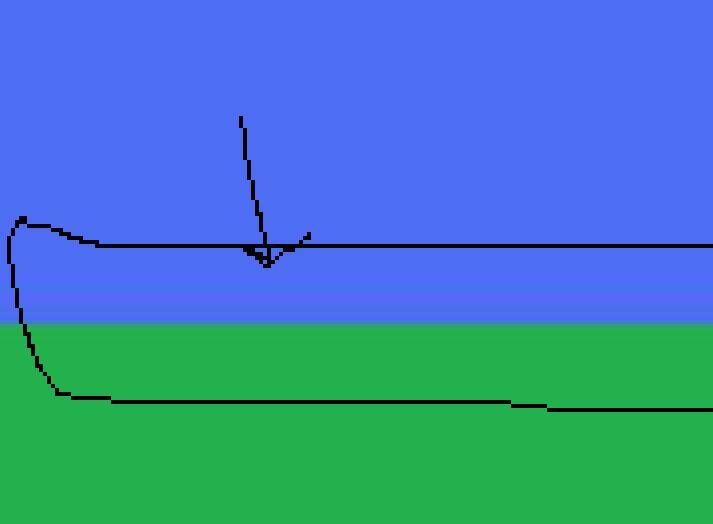
-
For example: if you watch part 6:53 in this video
http://www.youtube.com/watch?v=sVLf3rH8lyw
I am just using this video as an example because the overall quality is pretty good.
Maybe this problem is worse on YOUTUBE, I really don't know.....But it is still an important issue when going from VHS to DVD.
If you look at the parts circled in the frame below, if watch that specific part of the video for 3 seconds you will see the colors shift. This is a solid texture and watching the live broadcast, you really don't see this.
The tech guys around here more than likely know what causes this and why? And that is what I am trying to find out.
The easiest way to pick this up in videos in to go right for the solid colors.
Lets say this video was recorded direct to a dvd recorder, and it is played back, when you watch it you don't really get this effect. You could a little, but you don't really see it.
However if this file is saved from 1 program to another program you use a few different formats, save it more than a few times, the video itself becomes a blob of this mess.
This was a big factor for me getting rid of the Hauppauge card...You lose some motion (frames) in the video, and u tend to get a lot more of this type of interference.
Over all the goal is to have the frames move in the video with out this type of interference. Or at least keep it to very low levels.

-
For your viewing pleasure. I think this might have been transferred from VHS tape instead of live through the tuner.
NBC's closing remarks/highlights of 2008 Olympics. The best Olympics ever BTW. About 8 minutes long
http://www.youtube.com/watch?v=tqUpRyholrI -
FYI- Just wanted to post back since I did a bit of experimentation over the past 1/2 year. I did some test transfers 3 different ways:
1. Via RCA-out to my Hauppage HVR-1850 direct to computer, then burned as-is to a DVD
2. Via the Phillips DVDR75 standalone DVD recorder (direct to DVD) using the Sony SLV N750 VCR and a Panasonic PV-V4540 VCR
My observations are:
-->The transfer done through my computer & then to DVD was noticeably worse than the standalone DVD recorder
-->The transfer to the standalone DVD recorder was SLIGHTLY better when input from the Sony VCR than the Panasonic VCR. Both versions were definitely better than through the computer.
The above results made me realize that you would indeed get the best results using a quality VCR and a quality standalone recorder (with other perks being a TBC, proc amp, hardware-based audio filters, etc...). In the end, I decided it would be worthwhile to use the services over at digitalfaq.com since they use high-quality hardware to do the conversions (besides saving me some time).
Hope this thread proves useful to those seeking VHS to DVD converts in the future. Bottom line, get solid hardware if you want solid results, either through a service or by purchasing it yourself. Good luck to all. -
"Burned as-is" to DVD? You recorded through a capture card directly to MPEG? Why bother? The reason for recording to a PC in the first place is to record to AVI, then filter or edit to improve the original image, then use a good encoder (you didn't mention the PC's encoder, BTW, or any hardware or software processing). What you're saying is that your PC capture device doesn't do as well recording to MPEG as your DVD recorder does. Why are we not surprised?
All of my tapes were transferred to DVD by this means: VCR -> TBC (line-level and frame-level) -> Proc amp -> AVI -> software tweaking/denoising -> MPEG encoder -> DVD authoring -> burn. My first handful of VHS captures were made directly to some rather well-regarded DVD recorders. I'll never do it that way again.
The last time I saw what a "pro" VHS transfer shop charged $250 for, I advised the customer to sue and get his tape back.Last edited by sanlyn; 20th Mar 2014 at 16:53.
Similar Threads
-
Should i put average bitrate or max bitrate in 2pass encoding mode?
By tendra in forum Video ConversionReplies: 28Last Post: 11th Nov 2011, 08:38 -
45
By inherindian in forum Newbie / General discussionsReplies: 7Last Post: 4th Mar 2009, 21:26 -
3 questions about VHS > DVD
By Salva Veritate in forum Capturing and VCRReplies: 13Last Post: 26th Jan 2008, 15:05 -
VHS to DVD (basic questions)
By BPH2002 in forum Video ConversionReplies: 5Last Post: 2nd Jan 2008, 10:32 -
MJPG miro DC30 best bitrate VHS to DVD
By dav75 in forum Capturing and VCRReplies: 0Last Post: 13th Sep 2007, 06:36




 Quote
Quote