I have a few avi files that won't play. When I try to open them I get an error message from WMP that says it might not support the file type or codec. I used gspot and nothing came up as far as codecs, or anything else for that matter. When I used DivFix it said that it's not an avi file. I really don't want to lose these files. Any help would be greatly appreciated.
+ Reply to Thread
Results 1 to 10 of 10
-
-
Try MediaInfo and see if that gives you better information. And try to play the file in VLC Media Player. It plays many more formats than WMP and can play some corrupted files. If both fail, then you may have a badly damaged/corrupted file and the odds of recovery aren't too good.

And welcome to our forums.
-
Thanks for the help. Unfortunately neither option gave me anything. Oh well.
-
Thanks for replying, but I gave up on those files. Even in tree view all it showed was the size of the file.
-
If GSpot and MediaInfo didn't show any details the files are not AVI files. Both of those programs are good at determining what type of A/V container the file is even if it's misnamed. So your files probably aren't A/V files of any sort. I would check your computer for malware because this is a common way for malware to be distributed.
-
The files could simply be corrupted. If you got them via P2P it's very possible that at some stage the file became corrupted and all that's left is a corrupted version of it that everyone is happily passing around the internet. It could also be as jagabo says that the files were created simply to introduce malware on your PC. A scan with an anti-virus program would be a good idea.
-
They are files that I created, so it's not something I downloaded P2P or somewhere else I would get malware from. I will run a scan of my computer thought. The first files I made worked but subsequent files didn't.
-
OK, now we are firmly in the "New member not giving enough information" camp.Originally Posted by JohnC1726
If you can't get Gspot of Mediainfo to work, then something in your process is horribly horribly wrong. If you REALLY want this solved, go into details about what exactly you are doing to create these files. Most new members incorrectly assume that the more information they give us the less likely they are to get help. In fact, it is actually the opposite. Until you start giving some real details on what you are using to create these files, what your source is, and so on, you are wasting our time. No offense intended, but you need to know that we can't help you based on what you have told us so far. -
Open one of your bad files with a hex editor and look at the start of the file. AVI files have very distinct data there (the AVI header). If you have VirtualDub, it has a hex editor built in: Tools -> Hex Editor. From the Hex Editor select File -> Open and open your AVI file. Here's what the start of an AVI file should look:
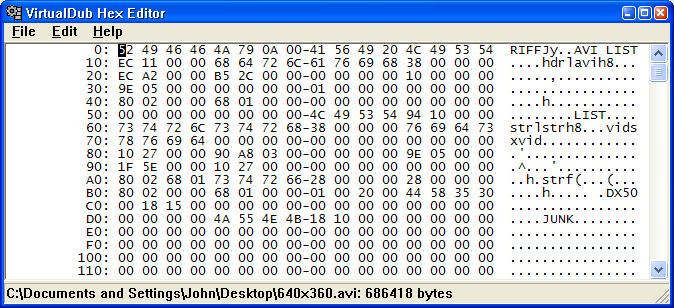
I suspect you will see all zeros.
Similar Threads
-
Avi file won't play
By billyman115 in forum Software PlayingReplies: 3Last Post: 20th Jan 2012, 16:04 -
I can't play a big avi file
By Xp4nd3r in forum Newbie / General discussionsReplies: 6Last Post: 20th Feb 2009, 07:29 -
Which codec to play avi file?
By roblobster in forum Newbie / General discussionsReplies: 6Last Post: 27th Jan 2009, 22:34 -
Corrupted AVI File. How Can I Play It?
By GangstaRap in forum Newbie / General discussionsReplies: 4Last Post: 8th Sep 2008, 17:23 -
Can't play AVI file
By maxjax in forum Software PlayingReplies: 3Last Post: 31st May 2007, 14:14




 Quote
Quote