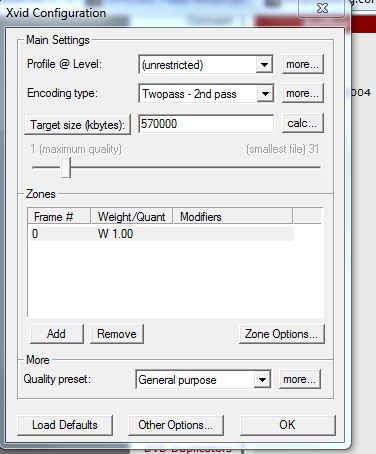Hi,
I was just wondering whether anyone could guide me as to how and/or what programs i could use to achieve an encode of an MPEG-2/D2V File of an Mpeg-2 Video File via a command line, to achieve a target size rather than a target bitrate.
I know that virtualdubmod allows scripting, via their job scripts etc. however im unsure as to how to get a target size. I'm also interested in any other programs that could do an equivelant/better job than vdubmod.
Any assitance would be greatly appreicated.
Thanks.
Edit:
Specific Details:
I need to be able to use the XviD Codec and do a 2 pass
At times i will need to deinterlace/ivtc, thus whatever method, should support the use of the avisynth so i can do so properly, as opposed to just a straight encode (i have no problems generating the avs script).
+ Reply to Thread
Results 1 to 20 of 20
-
-
Just a general comment, most times I use a two pass encode to achieve a particular target size.
-
sorry yes, i must have forgotten to mention some essentials like that - i use 2 pass for quality purposes - not sure how that will help with the target size in what im attempting to achieve though
Original post updated. -
im aware of that xvid setting, but that doesnt help me at all in performing the encoding process via the command line...
-
Hi,
Thankyou for the reference to XviD Encraw, though it was in german, i found google translator did an adequate job for me, there are a few settings im unsure of (as i used to merely use gknot before) however this looks like the tool for the job.
Are you aware of any download locations for XviD Encraw - no simple google searches came up with a good match.
Thanks. -
Here's one version of xvid_encraw: http://forum.doom9.org/showthread.php?t=98469
-
Hi, thanks for the help
The reference to vdubmod was merely that i was aware that it was able to be done (i thought), and so put that out there as an alternative, however im not limiting myself to that application, so long as other encodes can come out the same, or better quality.
Im not looking for any frontend's because i want to do this all by command line, but i wil checkout ffmpeg as another alternative to xvid_encraw
Thanks -
Yeah, if you're looking to do commandline then maybe you can get some more ideas from here (x264 encoding, but still useful info like bepipe.exe if you do the audio seperate):
http://speeddemosarchive.com/kb/Batch_Encoding -
I need command line because i do alot of encodes and want to automate the process...
just an update - so far i have tried xvid_encraw, however atm i seem to be having issues. XviD_Encraw does look promising, as it allows me to set many of the features/settings iw ould usually have set via gknot, and using the following script i have successfully done an encode:
The problem im having is though it appears to have been encoded, and the test_final.avi is the correct size - it doesnt seem to be a true avi file - in that it wont open up in vdubmod so i can mux the audio, so i fear that it needs a further encode - which would mean this method becomes inefficient.Code:xvid_encraw.exe -i C:\Encoding\Project_1\Test.avs -type 2 -framerate 23.976 -max_bframes 2 -bquant_ratio 150 -bquant_offset 100 -par VGA11 -max_key_interval 300 -quality 6 -vhq 1 -turbo -pass1 c:\testin.stats -size 153600 -o test.avi xvid_encraw.exe -i C:\Encoding\Project_1\Test.avs -type 2 -framerate 23.976 -max_bframes 2 -bquant_ratio 150 -bquant_offset 100 -par VGA11 -max_key_interval 300 -quality 6 -vhq 1 -turbo -pass2 c:\testin.stats -size 153600 -o test_final.avi
The following is the mediainfo for the file:
Perhaps im missing something simple?Code:ideo Format : MPEG-4 Visual Format profile : Advanced Simple@L4 Format settings, BVOP : Yes Format settings, QPel : No Format settings, GMC : No warppoints Format settings, Matrix : Default (H.263) Width : 640 pixels Height : 368 pixels Display aspect ratio : 16:9 Frame rate : 23.976 fps Resolution : 8 bits Colorimetry : 4:2:0 Scan type : Progressive Writing library : XviD 1.1.0 Beta2 (UTC 2005-04-04)
Any assistance would be greatly appreciated. -
no it didnt, but nonetheless i managed to solve the problem
i was using the xvid_encraw from the doom9 page posted above, which seems cant output as avi, using the one found on the batch encode website referred to above, instead of using -o output.avi, using -avi output.avi results in a proper AVI file, without any further processing required, i also found it had some more options and flexibility re what could be set, so this is my preferred one.
I just did a test encode now,a nd it worked perfectly, so i think ill be sticking with xvid_encraw as my command line encoder.
Thanks to all who helped. -
I've never used xvid_encraw -- I've only seen it mentioned elsewhere! Glad it's working out for you.
-
well i should also note, for anyone wondering, the batch encode website version also supports avisynth - so for anyone who happens to look, im not sure if theres anything else different (other than a few command paramaters which are just named differently), but id recommend the batch encode website's version over the doom9 one, as it both allows an actual avi to be made, and also has a few more xvid paramaters which can be set.
Similar Threads
-
Anyone Can Help to Convert This Preset to FFmpeg Command Line?
By raymng in forum Video ConversionReplies: 2Last Post: 26th Feb 2012, 12:11 -
Command line convert mpg to mp4
By csc12345678 in forum Video ConversionReplies: 1Last Post: 30th Dec 2010, 09:11 -
Command-line command for fixing AVI?
By timur in forum ffmpegX general discussionReplies: 1Last Post: 23rd Sep 2009, 02:23 -
Using ffmpeg command line to convert a .vob(DVD) to avi/mpeg
By alfo666 in forum Newbie / General discussionsReplies: 1Last Post: 13th Sep 2009, 03:14 -
Command line method to convert MPEG-2 to Divx Home Theater Profile
By CLIjunkie in forum Video ConversionReplies: 15Last Post: 6th May 2008, 21:22




 Quote
Quote