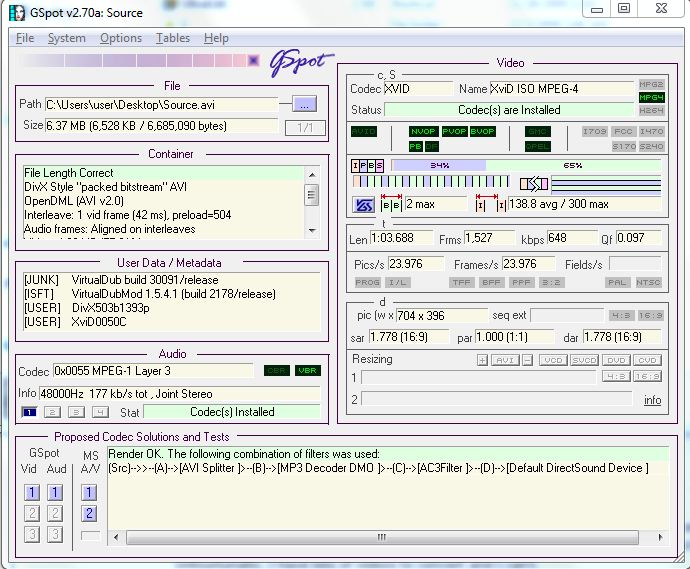Hi!
I've tried 2 programs to convert my anime videos to RMVB so that I can see them in my pmp. These are "Easy Realmedia Tools" and "RealProducer Basic"
The problem is that during the conversion process I can hear loudly the video sound but after conversion is over the resulting video has no audio!
Just in case these are 2 o my test: http://www.mediafire.com/?ftjmkw2m5yt
(I hope I'm not breaking any rules these videos are 1 minute length)
Thanks a lot!
+ Reply to Thread
Results 1 to 23 of 23
-
-
YOu are rightOriginally Posted by grv575

This is the source: http://www.mediafire.com/?yvz25gzdr3c -
I downloaded your source and test videos. Both your .rv and .rmvb files didn't contain audio data, according to MediaInfo. So I took the liberty and converted your source.avi to source.rmvb using FormatFactory. MediaInfo now shows video *and' audio data. and the file plays fine.
Here's the link: http://www.mediafire.com/?ktnmwmzyktm -
Thank you, Leghorn
I could watch your conversion in my pmp and It look really good. My pmp apparently doesn't play AAC o AC3 audio and that's why I can't play source mp4 files that is used in most anime fansubs. Converting to AVI generates an awful video quality.
Unfourtunatly, I have lots of videos to convert and I can't.
I tried FormatFactory and I got a "fail to decode" error.
I looked for that in google and tha's because I have problems with codecs.
I reinstall RealAlternative codecpack and I can't still convert to rmvb.
What can I do??
Thanks a lot -
use real alternative only if your interest in real media is limited to playback.
uninstalling realalternative and all your encoding programs for converting to rmvb and reinstalling the encoding programs alone (no real alternative) should solve your problem afaik. -
No that's not the problem. I have real alternative lite installed and used easy realmedia tools to create a valid rmvb.
-
It would help us to help you if you revealed the settings you're using in your
Easy RM Producer. -
Originally Posted by El Heggunte

I don't it would be a settings problem. I've tried several options with audio and I always get it without. I also checked "loss protection" and unchecked "Audio Gain" -
The source is mp3 + xvid. Install those codecs (lamemp3, xvid codec)
-
Try realVideo 9 (the default). 10 might not be handled by real alternative
-
Didn't work. Neither RealVideo 8Originally Posted by grv575
I also tried setting Volume gain to 12 and still no sound (in fact there is no Audio stream while Audio mode s set to music also tried Voice) -
How about un-checking "High-Quality Resample Audio"Originally Posted by alc112

Over here, such option doesn't let the encoder process even a simple stereo .WAV file.

EDIT: Now it's working! WTF ???
WTF ???
-
Still not working.
I don't understand how to install the codec. Would explain to me? I doubleclick lame and a msdos window pops up and closes inmediately
Edit: something strange
I tried converting a WMV file to rmbv and it does have audio. The audio soruce was in WMA2 -
Extract lameACM-3.98.2.zip anywhere, right-click on LameACM.inf, select install.
Extract lameDS-3.98.2.zip to some folder (e.g. c:\lame), and click on RegLAME_DS.bat. -
Sounds daunting. Anyhow, do you have other audio options? When I converted your sample source video, I used "COOK" (is that it?) - not RA*. Maybe it's about this...although I'm not quite confident.
Das Leben ist eine Nebelwand voller Rasierklingen. (C. Bukowski) -
Thank you. I installed it as you said but still I get no audio stream.Originally Posted by grv575
I tried every "category" of audio sets available in Easy RM producer and still nothing.Originally Posted by leghorn
I think I should uninstall and reinstall my codec pack. Do you recommend me one? I use K-lite codec pack -
I can only recommend ffdshow, Haali and, in your case, Real Alternative. Positively no codec packs like K-Lite or CCCP! When I converted your sample video I only had ffdshow, RealAlt and FormatFactory installed. And as you could see...it worked extremely fine. So maybe it's a matter of Easy RM Producer? Does anybody else have any experience with this?I think I should uninstall and reinstall my codec pack. Do you recommend me one? I use K-lite codec pack
-
THANKS A LOT FOR YOUR HELP, GUYS!!!
I uninstalled K-lite codec pack and then only installed all what leghorn suggests and now I can convert to RMVB flawlessly.
By the way, do you know what can I do to run WMV files smoothly in media player classic? I alwasy have to use VLC player for them. -
Uninstall ffdshow (processor intensive) or at least meake sure it's not decoding wmv (not sure if it does). I only install xvid, real alternative, and playflv.Originally Posted by alc112
Similar Threads
-
real/rmvb to avi Conversion Unrecognized
By drummachick in forum ffmpegX general discussionReplies: 1Last Post: 15th Feb 2009, 06:56 -
rmvb format to mpeg conversion
By sumeshkri in forum Video ConversionReplies: 7Last Post: 2nd Oct 2008, 04:55 -
More frame skipping in attempted RMVB conversion
By Dorfnarr in forum ffmpegX general discussionReplies: 5Last Post: 5th May 2008, 15:16 -
VirtualDubMod RMVB conversion problem
By pchan in forum Video ConversionReplies: 7Last Post: 22nd Nov 2007, 19:39 -
TMPGEnc problems with RMVB -> Mpeg2 conversion
By rebel316 in forum Video ConversionReplies: 2Last Post: 7th Aug 2007, 05:33





 Quote
Quote