+ Reply to Thread
Results 1 to 8 of 8
-
I don't see any information on your error there, just the generic troubleshooting screen. A BSOD should have listed a 'module' or some other specific reference. If the BSOD closes instantly and the PC reboots, you can change that behavior in the 'Control panel>System>System Protection>Advanced>Startup and Recovery'>Uncheck 'Automatically Restart'.
Most commonly BSODs are caused by a conflict in drivers or a incorrect memory address. Or they may be hardware related, though not as common, such as bad RAM or a defective video card. -
These are last blue screen errors that I got this yearL:
Problem signature:
Problem Event Name: BlueScreen
OS Version: 6.1.7600.2.0.0.768.3
Locale ID: 1033
Additional information about the problem:
BCCode: 19
BCP1: 00000003
BCP2: 853F27E8
BCP3: 853F27E8
BCP4: 00000000
OS Version: 6_1_7600
Service Pack: 0_0
Product: 768_1
Files that help describe the problem:
C:\Windows\Minidump\103109-21450-01.dmp
C:\Users\AlinTatoC\AppData\Local\Temp\WER-54615-0.sysdata.xml
Read our privacy statement online:
http://go.microsoft.com/fwlink/?linkid=104288&clcid=0x0409
If the online privacy statement is not available, please read our privacy statement offline:
C:\Windows\system32\en-US\erofflps.txt
2 January 2010
Problem signature:
Problem Event Name: BlueScreen
OS Version: 6.1.7600.2.0.0.768.3
Locale ID: 1033
Additional information about the problem:
BCCode: 4e
BCP1: 00000099
BCP2: 0005E980
BCP3: 00000002
BCP4: 0005E643
OS Version: 6_1_7600
Service Pack: 0_0
Product: 768_1
Files that help describe the problem:
C:\Windows\Minidump\010210-21808-01.dmp
C:\Users\AlinTatoC\AppData\Local\Temp\WER-37346-0.sysdata.xml
Read our privacy statement online:
http://go.microsoft.com/fwlink/?linkid=104288&clcid=0x0409
If the online privacy statement is not available, please read our privacy statement offline:
C:\Windows\system32\en-US\erofflps.txt
6 January 2010
Problem signature:
Problem Event Name: BlueScreen
OS Version: 6.1.7600.2.0.0.768.3
Locale ID: 1033
Additional information about the problem:
BCCode: 1000007e
BCP1: C0000005
BCP2: 82CA3873
BCP3: 8DB0F71C
BCP4: 8DB0F300
OS Version: 6_1_7600
Service Pack: 0_0
Product: 768_1
Files that help describe the problem:
C:\Windows\Minidump\010610-23306-01.dmp
C:\Users\AlinTatoC\AppData\Local\Temp\WER-200991-0.sysdata.xml
Read our privacy statement online:
http://go.microsoft.com/fwlink/?linkid=104288&clcid=0x0409
If the online privacy statement is not available, please read our privacy statement offline:
C:\Windows\system32\en-US\erofflps.txt -
If you haven't done this, try changing out your RAM or run Memtest 86 and see if any RAM errors show up. http://www.memtest86.com/
Run HiJackThis and post the log here and someone may spot something: http://free.antivirus.com/hijackthis/
You can try this MS page and see if it helps: http://support.microsoft.com/kb/958233 It's for Vista, but I couldn't find a equivalent one for XP. -
HiJackThis first. Now I will do the memtestOriginally Posted by redwudz
By the way, I have windows 7, 32bit.
C:\Program Files\Yahoo!\Messenger\YahooMessenger.exe
C:\Program Files\TrendMicro\HiJackThis\HiJackThis.exe
R1 - HKCU\Software\Microsoft\Internet Explorer\Main,Search Page = http://go.microsoft.com/fwlink/?LinkId=54896
R0 - HKCU\Software\Microsoft\Internet Explorer\Main,Start Page = http://www.yahoo.com
R1 - HKLM\Software\Microsoft\Internet Explorer\Main,Default_Page_URL = http://go.microsoft.com/fwlink/?LinkId=69157
R1 - HKLM\Software\Microsoft\Internet Explorer\Main,Default_Search_URL = http://go.microsoft.com/fwlink/?LinkId=54896
R1 - HKLM\Software\Microsoft\Internet Explorer\Main,Search Page = http://go.microsoft.com/fwlink/?LinkId=54896
R0 - HKLM\Software\Microsoft\Internet Explorer\Main,Start Page = http://go.microsoft.com/fwlink/?LinkId=69157
R0 - HKLM\Software\Microsoft\Internet Explorer\Search,SearchAssistant =
R0 - HKLM\Software\Microsoft\Internet Explorer\Search,CustomizeSearch =
R1 - HKCU\Software\Microsoft\Windows\CurrentVersion\Int ernet Settings,ProxyServer = proxy.phnet.fi:8080
R1 - HKCU\Software\Microsoft\Windows\CurrentVersion\Int ernet Settings,ProxyOverride = *.local
R0 - HKCU\Software\Microsoft\Internet Explorer\Toolbar,LinksFolderName =
O2 - BHO: AcroIEHelperStub - {18DF081C-E8AD-4283-A596-FA578C2EBDC3} - C:\Program Files\Common Files\Adobe\Acrobat\ActiveX\AcroIEHelperShim.dll
O2 - BHO: Groove GFS Browser Helper - {72853161-30C5-4D22-B7F9-0BBC1D38A37E} - C:\Program Files\Microsoft Office\Office12\GrooveShellExtensions.dll
O2 - BHO: Java(tm) Plug-In 2 SSV Helper - {DBC80044-A445-435b-BC74-9C25C1C588A9} - C:\Program Files\Java\jre6\bin\jp2ssv.dll
O4 - HKLM\..\Run: [RtHDVCpl] C:\Program Files\Realtek\Audio\HDA\RtHDVCpl.exe
O4 - HKLM\..\Run: [Skytel] C:\Program Files\Realtek\Audio\HDA\Skytel.exe
O4 - HKLM\..\Run: [avast!] "C:\Program Files\Alwil Software\Avast4\ashDisp.exe"
O4 - HKLM\..\Run: [IntelliPoint] "C:\Program Files\Microsoft IntelliPoint\ipoint.exe"
O4 - HKLM\..\Run: [itype] "C:\Program Files\Microsoft IntelliType Pro\itype.exe"
O4 - HKLM\..\Run: [GrooveMonitor] "C:\Program Files\Microsoft Office\Office12\GrooveMonitor.exe"
O4 - HKLM\..\Run: [Adobe Reader Speed Launcher] "C:\Program Files\Adobe\Reader 9.0\Reader\Reader_sl.exe"
O4 - HKLM\..\Run: [Adobe ARM] "C:\Program Files\Common Files\Adobe\ARM\1.0\AdobeARM.exe"
O4 - HKLM\..\Run: [Samsung PanelMgr] C:\Windows\Samsung\PanelMgr\SSMMgr.exe /autorun
O4 - HKLM\..\Run: [WinampAgent] "C:\Program Files\Winamp\winampa.exe"
O4 - HKLM\..\Run: [CanonSolutionMenu] C:\Program Files\Canon\SolutionMenu\CNSLMAIN.exe /logon
O4 - HKLM\..\Run: [PWRISOVM.EXE] C:\Program Files\PowerISO\PWRISOVM.EXE
O4 - HKLM\..\Run: [LifeCam] "C:\Program Files\Microsoft LifeCam\LifeExp.exe"
O4 - HKLM\..\Run: [SunJavaUpdateSched] "C:\Program Files\Java\jre6\bin\jusched.exe"
O4 - HKCU\..\Run: [Sidebar] C:\Program Files\Windows Sidebar\sidebar.exe /autoRun
O4 - HKCU\..\Run: [PC Suite Tray] "C:\Program Files\Nokia\Nokia PC Suite 7\PCSuite.exe" -onlytray
O4 - HKCU\..\Run: [Google Update] "C:\Users\AlinTatoC\AppData\Local\Google\Update\Go ogleUpdate.exe" /c
O4 - HKCU\..\Run: [SoftAuto.exe] "C:\Program Files\Creative\Software Update 3\SoftAuto.exe"
O8 - Extra context menu item: E&xport to Microsoft Excel - res://C:\PROGRA~1\MIF5BA~1\Office12\EXCEL.EXE/3000
O9 - Extra button: Send to OneNote - {2670000A-7350-4f3c-8081-5663EE0C6C49} - C:\PROGRA~1\MIF5BA~1\Office12\ONBttnIE.dll
O9 - Extra 'Tools' menuitem: S&end to OneNote - {2670000A-7350-4f3c-8081-5663EE0C6C49} - C:\PROGRA~1\MIF5BA~1\Office12\ONBttnIE.dll
O9 - Extra button: Research - {92780B25-18CC-41C8-B9BE-3C9C571A8263} - C:\PROGRA~1\MIF5BA~1\Office12\REFIEBAR.DLL
O13 - Gopher Prefix:
O16 - DPF: {D27CDB6E-AE6D-11CF-96B8-444553540000} (Shockwave Flash Object) - http://fpdownload2.macromedia.com/get/shockwave/cabs/flash/swflash.cab
O16 - DPF: {E2883E8F-472F-4FB0-9522-AC9BF37916A7} - http://platformdl.adobe.com/NOS/getPlusPlus/1.6/gp.cab
O16 - DPF: {F6ACF75C-C32C-447B-9BEF-46B766368D29} (Creative Software AutoUpdate Support Package) - http://ccfiles.creative.com/Web/softwareupdate/su2/ocx/15110/CTPID.cab
O18 - Protocol: grooveLocalGWS - {88FED34C-F0CA-4636-A375-3CB6248B04CD} - C:\Program Files\Microsoft Office\Office12\GrooveSystemServices.dll
O18 - Protocol: skype4com - {FFC8B962-9B40-4DFF-9458-1830C7DD7F5D} - C:\PROGRA~1\COMMON~1\Skype\SKYPE4~1.DLL
O23 - Service: avast! iAVS4 Control Service (aswUpdSv) - ALWIL Software - C:\Program Files\Alwil Software\Avast4\aswUpdSv.exe
O23 - Service: avast! Antivirus - ALWIL Software - C:\Program Files\Alwil Software\Avast4\ashServ.exe
O23 - Service: avast! Mail Scanner - ALWIL Software - C:\Program Files\Alwil Software\Avast4\ashMaiSv.exe
O23 - Service: avast! Web Scanner - ALWIL Software - C:\Program Files\Alwil Software\Avast4\ashWebSv.exe
O23 - Service: ##Id_String1.6844F930_1628_4223_B5CC_5BB94B879762# # (Bonjour Service) - Apple Computer, Inc. - C:\Program Files\Bonjour\mDNSResponder.exe
O23 - Service: CT Device Query service (CTDevice_Srv) - Creative Technology Ltd - C:\Program Files\Creative\Shared Files\CTDevSrv.exe
O23 - Service: Creative Centrale Media Server (CTUPnPSv) - Creative Technology Ltd - C:\Program Files\Creative\Creative Centrale\CTUPnPSv.exe
O23 - Service: FLEXnet Licensing Service - Macrovision Europe Ltd. - C:\Program Files\Common Files\Macrovision Shared\FLEXnet Publisher\FNPLicensingService.exe
O23 - Service: InstallDriver Table Manager (IDriverT) - Macrovision Corporation - C:\Program Files\Common Files\InstallShield\Driver\11\Intel 32\IDriverT.exe
O23 - Service: Inkjet Printer/Scanner Extended Survey Program (IJPLMSVC) - Unknown owner - C:\Program Files\Canon\IJPLM\IJPLMSVC.EXE
O23 - Service: Lavasoft Ad-Aware Service - Lavasoft - C:\Program Files\Lavasoft\Ad-Aware\AAWService.exe
O23 - Service: NVIDIA Display Driver Service (nvsvc) - NVIDIA Corporation - C:\Windows\system32\nvvsvc.exe
O23 - Service: ServiceLayer - Nokia - C:\Program Files\PC Connectivity Solution\ServiceLayer.exe
--
End of file - 6977 bytes -
I just tried memtest, but after I start it, after 2-3 seconds of scan, the pc suddenly restarts....?!
-
pretty good indication of bad mem chips. if you have 2 sticks pull one and test i,t then the other by itself. see if you can isolate the bad one. then replace it.Originally Posted by alintatoc--
"a lot of people are better dead" - prisoner KSC2-303 -
I will do that now and see if it changes anything...Originally Posted by aedipuss
Similar Threads
-
The device USB 2861 device could not be opened
By Fabis94 in forum EditingReplies: 5Last Post: 20th Nov 2010, 14:40 -
HD Pvr 1212 - device is not connected - can't use device in arcsoft softwar
By yoda313 in forum Capturing and VCRReplies: 9Last Post: 16th Aug 2009, 18:22 -
I/O device error?!
By Immortal25 in forum ComputerReplies: 1Last Post: 3rd Feb 2009, 13:47 -
Error "no usable writing device installed"
By saramalik in forum DVD & Blu-ray WritersReplies: 5Last Post: 23rd May 2008, 04:42 -
I/O device error
By volam in forum ComputerReplies: 6Last Post: 2nd Apr 2008, 09:22



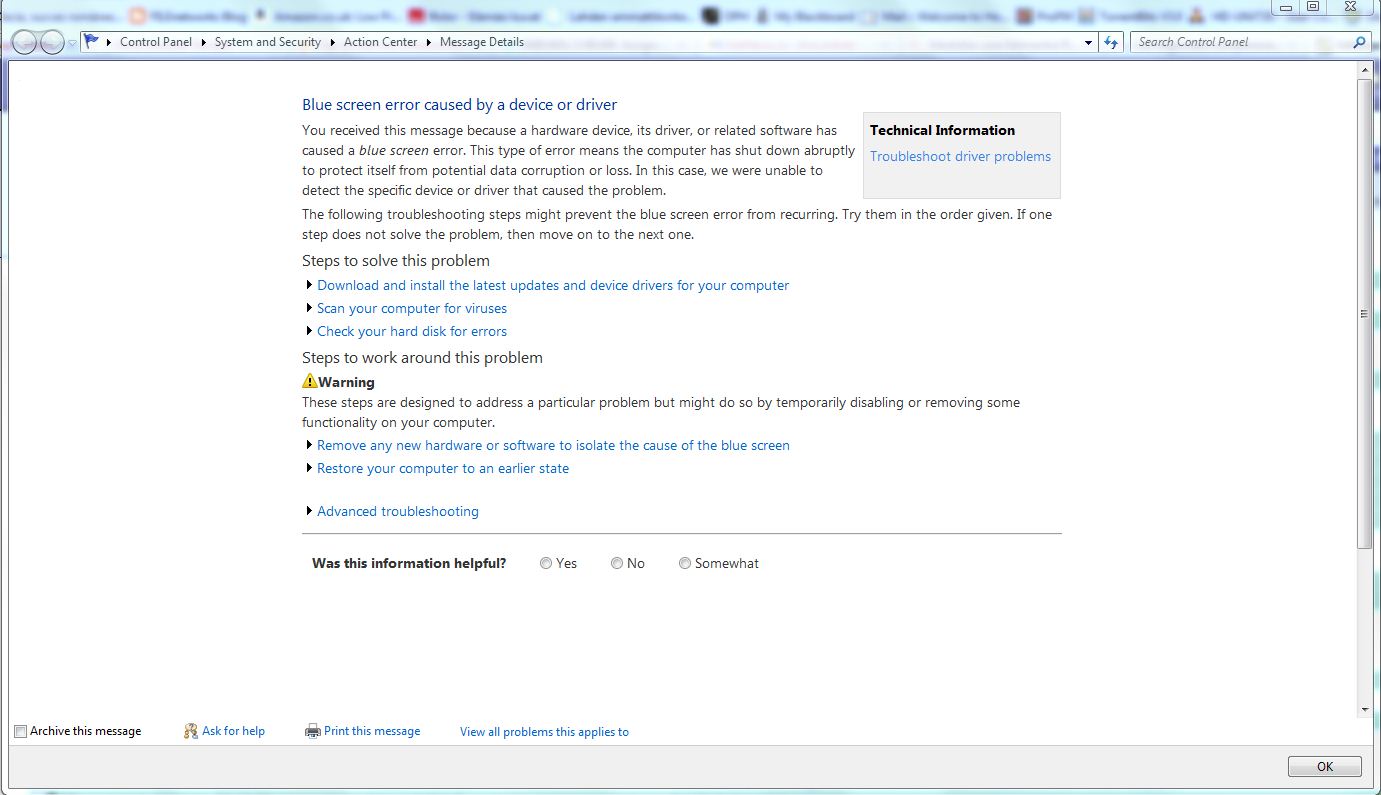
 Quote
Quote