i had some recording on my nokia phone (audio). i uploaded them onto the computer about a year ago. they worked fine. I THINK they were wav file but im not entirely sure. my computer was going to the shops to get fixed so i downloaded all the files onto a CD. now 8 months down the line i looked at my cd and they are all WMPFile. what is this? i cant listen to them or anything. i got a new computer now s i dont know what happened. (see pic below). one file works but the rest dont. is there ANY way of saving them as i cant lose them. PLEASE.
the mobile i recorded and uploaded from was a nokia 6230i.
BTW i have mediainfo and on that it says:
AMR: 98.4 KiB
1 Audio Stream AMR
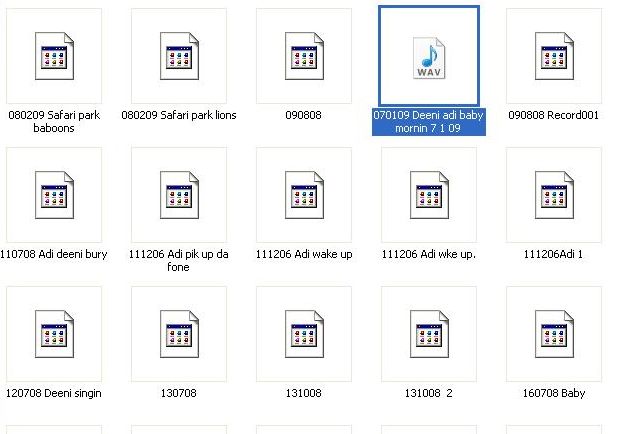
+ Reply to Thread
Results 1 to 6 of 6
-
-
Also what i have just realised is that i have some recordings on my nokia 5800 and when i try to play them (connect to the pc via USB) the same thing happens.?? Images and Videos are fine to upload and i can see them and watch the videos.... but not the sound clips/recordings?? but i CAN listen to them on the phone??
i try opening with vlc and this message pops up...
""No suitable decoder module:
VLC does not support the audio or video format "samr". Unfortunately there is no way for you to fix this""
and when i right-click the file and click open with this error pops up (below)....
when i follow the web search help they cant figure it out.
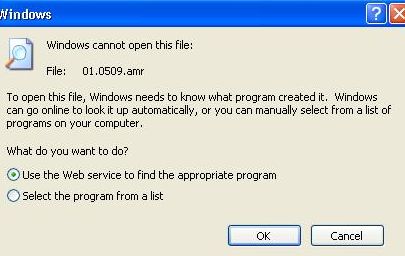
-
Amr player
Quicktime player should handle 3gpp / 3gpp2 video
wmpfile ... if thats the files extension ... rename the file but after the "." to ".wav" -
The extension's probably there, actually. UmmAddan, you probably have Explorer set to hide file extensions for 'known file types.' In Explorer, go to Tools > Folder Options... > in the View tab, find the checkbox next to "Hide file extensions for known file types', and clear it, then press OK. Then, you should be able to see the extensions.
If cameras add ten pounds, why would people want to eat them? -
hello thanks to everyone for replying... it took me hours last night trying to figure it out and i did... BJs (i should have got your answer sooner to save me from pulling my hair out. lol) quicktime didnt work. i downloaded nokia media player and it worked. that got me thinking that it only works on that. so i started searching again and downloaded amr player and they work! thank god. i'm going to convert them to mp3 if i can. Thanx to everyone! if only vlc or media player played them it would be so much more easier.
Similar Threads
-
a few m4v files have no audio when playing in iTunes...work fine in qt/vlc
By bobogs in forum DVD RippingReplies: 0Last Post: 18th May 2009, 21:21 -
Restored videos dont work!
By BVG in forum Video Streaming DownloadingReplies: 5Last Post: 7th Jan 2009, 20:50 -
DVD menus and RTMs dont work right
By shashgo in forum Authoring (DVD)Replies: 0Last Post: 20th Dec 2008, 13:54 -
HELP Burn using Nero Express doent work /but NERO VISION work fine
By STAR36 in forum Authoring (DVD)Replies: 4Last Post: 28th Apr 2008, 17:11 -
Remotes dont work under MCE 2005
By Annex in forum Media Center PC / MediaCentersReplies: 3Last Post: 12th Jun 2007, 08:30




 Quote
Quote