Hi,
i have been trying and searching for a number of hours but cannot get this to work... I would like to process a video using Avisynth however I am unable to get it loaded correctly. Here is what I have: a video MOV001.MOD from Canon FS100 digital camera, this is what ffmpeg says about the content (directly downloaded from the cam):
Seems stream 0 codec frame rate differs from container frame rate: 50.00 (50/1) -> 25.00 (25/1)
Input #0, mpeg, from 'mov001.mod':
Duration: 00:09:07.64, start: 0.227389, bitrate: 7843 kb/s
Stream #0.0[0x1e0]: Video: mpeg2video, yuv420p, 720x576 [PAR 16:15 DAR 4:3], 9600 kb/s, 25 fps, 25 tbr, 90k tbn, 50 tbc
Stream #0.1[0x80]: Audio: ac3, 48000 Hz, stereo, s16, 256 kb/s
I am able to play it nicely in VLC or MPC or open it in VirtualDub and process it there. However, when I try to open it using Avisynth, I get the video played about twice as fast. I was experimenting with various deinterlacing methods but could make it work correctly.
This .AVS file gives me about twice faster playback:
DirectShowSource("mov001.mod")
And this gives correct playback speed but the video is very jerky, like if every second frame was missing:
DirectShowSource("mov001.mod", convertfps=true)
If I convert the MOD into AVI using copy codecs and then try to load it using AVISource, I get the following error "AVISource: couldn't locate a decompressor for fourcc mpg2".
Can anybody help on what to do in order to have a smooth AVS?
Thx
Jan
+ Reply to Thread
Results 1 to 3 of 3
-
-
Try changing your .MOD extension to MPG, then open the file in DVDpatcher and set the FPS for 25.
Then you index the MPG file with DGindex and use the resulting .d2v file for input in Avisynth
Copy the dgdecode.dll file into your avisynth plugins folder. It's in the zip file.
Then the Avisynth syntax is
MPEG2Source("yourindexfile.d2v")
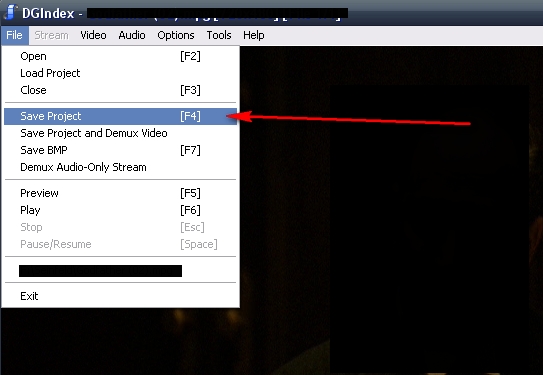 "Quality is cool, but don't forget... Content is King!"
"Quality is cool, but don't forget... Content is King!"
Similar Threads
-
How Can I Playback Video Really Fast?
By AlexBarclay in forum Software PlayingReplies: 5Last Post: 1st Sep 2014, 11:45 -
AviSynth Stack question Playback multiple videos with third video audio
By oroboros74 in forum EditingReplies: 17Last Post: 6th Nov 2010, 19:57 -
Playback is too fast in Premiere Elements 4
By GermWarfare in forum Newbie / General discussionsReplies: 1Last Post: 27th Dec 2008, 20:25 -
DVD Fast Playback
By Amirhosain in forum Authoring (DVD)Replies: 0Last Post: 20th Jul 2008, 12:58 -
Super fast video playback - framerate changing, timeshifting
By KOJV in forum Newbie / General discussionsReplies: 2Last Post: 7th Jun 2007, 00:20




 Quote
Quote