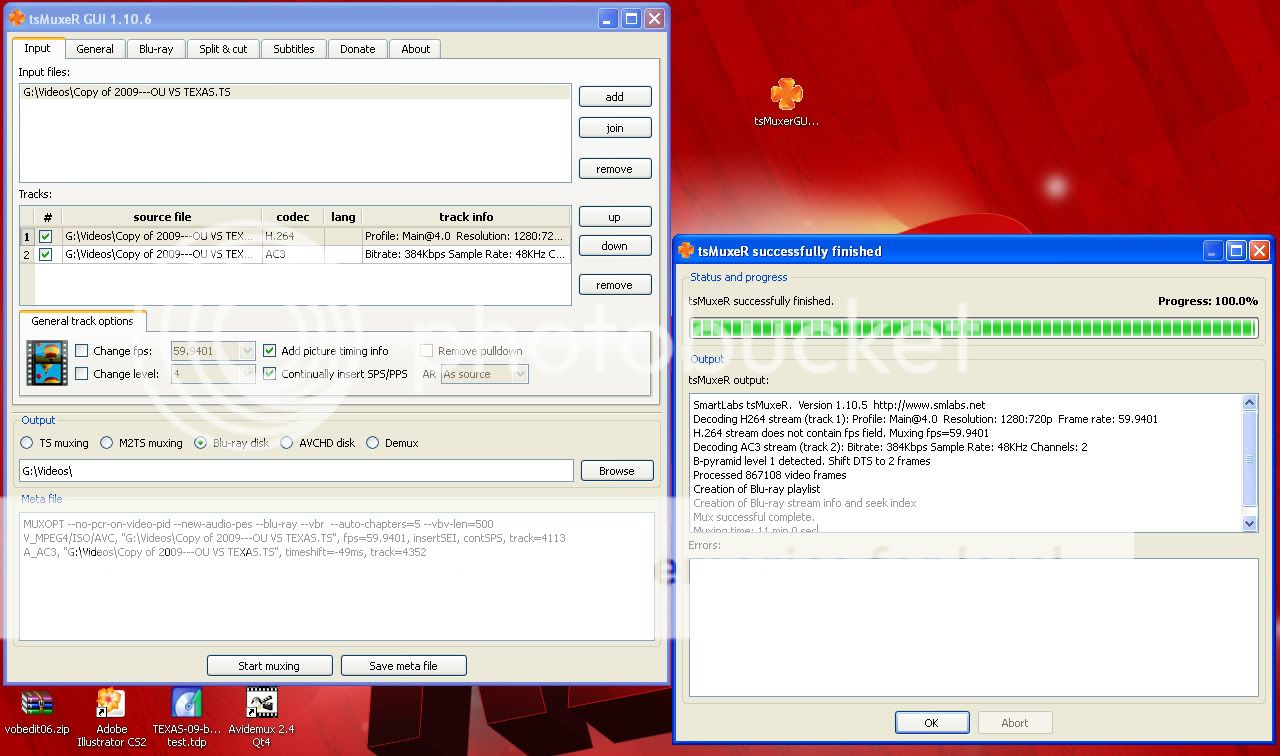First off, I can't believe it is been so difficult to do this.
I have a bunch of .ts files that are around 20 gb, and I want to put them on blank blu ray discs and play them back on my LG bd390 blu ray player.
What is the easiest way to burn these .ts files? I will pay money for the best software.
I have a hauppuage hd pvr, and I recorded a bunch of shows to my PC, and now I want to put them on blu ray discs. Any direction on accomplishing a successful burn to a blank blu ray, for video playback on my blu ray player, would be appreciated. Thanks for reading.
Try StreamFab Downloader and download from Netflix, Amazon, Youtube! Or Try DVDFab and copy Blu-rays! or rip iTunes movies!
+ Reply to Thread
Results 1 to 26 of 26
Thread
-
-
Have you tried multiAVCHD?
There are two ways of authoring: AVCHD and BDMV, you need to find out what your LG supports. -
Blu ray doesn't support .ts files, you have to convert them to .m2ts files, if these video files fit the blu ray profile you might can just rename the extensionOriginally Posted by JBIIRockets
Try converting it w/ TsMuxeR
ocgw
peacei7 2700K @ 4.4Ghz 16GB DDR3 1600 Samsung Pro 840 128GB Seagate 2TB HDD EVGA GTX 650
https://forum.videohelp.com/topic368691.html -
Yeah, it'll work. The Hauppauge HD-PVR hardware encodes H.264 in a *.ts wrapper. I have the Hauppauge and do it often. Just load the *.ts file(s) into tsMuxer and mux to Blu-Ray, since you intend burning to BD25. Burn with ImgBurn.
So what are you using to edit? The editing function in TME is rather clumsy, IMO. I use tsSniper (free); it's not frame-accurate, but good enough to edit out adverts with a little practice. Payware options include TSPE, Smart Cutter PS/TS, etc., which supposedly are frame-accurate.Pull! Bang! Darn! -
Thanks fritzi.
I've never used TSMuxer, so well see how it goes.
I just bought a corel software called ulead DVD moviefactory 6 plus and I feel like I just gave away 70 bucks!
-
I'm just lost now.
I muxed a .ts file to an output option called Blu-ray disk. It finished in 10 minutes, and I didn't know what to do next. -
Open ImgBurn. In the EZ Mode Picker, choose "Write files/folders to Disc". Drag and drop the folders produced by tsMuxer to the input window. Enter a disc label if you wish. Put a BDR-25 (single-layer recordable Blu-Ray disc) in your burner and burn.
Can't comment on the software you bought. I have an earlier (pre-Blu-Ray) version around somewhere that came bundled with something-or-other. Didn't care for it. But your version evidently has a Blu-Ray authoring function with menu capability, so maybe you'll find it useful if you want menus.
The thing about H.264 is that it's hard to edit accurately. From the description, TSPE is frame-accurate, and can auto-detect adverts for deletion. If it works as claimed, that would really be the business. I've been meaning to try it.
Good luck. Pull! Bang! Darn!
Pull! Bang! Darn! -
If you have a BDMV folder then burn it:
http://wesleytech.com/burn-blu-rays-a-how-to-guide-for-burning-bd-r-discs/713/
EDIT: I see fritzi beat me to it.
-
By one minute!Originally Posted by MOVIEGEEK
 Usually it's me that's slow.
Pull! Bang! Darn!
Usually it's me that's slow.
Pull! Bang! Darn! -
Got it!
I was able to burn the folder to the BD-RE, then play it successfully on my LG bd390. I think the audio and video is a split second off, but I'll worry about that later.
I, however, would like to learn to put menus and maybe even chapters on my video. I would like to clean up the file. For example, my video starts in the middle of a commercial before the game starts. I would like to edit that out and start the blu ray video when the game telecast starts.
Thanks for your help so far fellas. -
Good, you've made progress.

It's common for the audio/video sync to be off slightly in Hauppauge HD-PVR captures, or anyway I've found it to be so. To correct it, open the *.ts file in MPCHC and play it. Try to estimate how much it's off and which comes first, audio or video. Stop, right-click the screen and select Audio -> Options -> Filters -> Audio Switcher -> Enable Audio Time Shift and enter in a positive or negative value in milliseconds. Hit Apply. Play the file again. Repeat until it's correct. Note down the value in milliseconds. You use that value when muxing in tsMuxer under audio shift, first clicking on the audio stream.
For authoring with menus, you can try MovieGeek's suggestion to use multiAVCHD. Also the ULead soft you got. For editing, again, you should have gotten TME bundled with your capture device. It can do a crude editing job. Better, IMO, is tsSniper. TSPE looks like a good possibility.
You're going to have to spend some time practicing with programs and reading guides. Good luck.
[EDIT] If you look more closely, you'll find that you can enter chapter values in tsMuxer, or accept the default 5 minute intervals. Also, the cleaner your capture drive/partition (i.e. not cluttered, ideally empty, or at least defragged), the less problems you'll have with sync. Defrag the file after capture and before editing.Pull! Bang! Darn! -
I noticed that when I play my files on my computer, my audio and video and in sync, but only when I play the disc on my LG blu ray player is there a noticeable delay in the audio. I think it's around 300 milliseconds.
Next time I will add 300 milliseconds, and see if that works. -
Perhaps I should amend my comments: The Hauppauge HD-PVR *may* produce out-of-sync captures if you do not follow sensible procedures. I don't really think there is anything wrong with it.
Again, a separate capture drive/partition with ample free space is necessary. Same goes for a separate drive to which edited material is rendered. You may have no problems with smallish files, only to find that very large captures give you trouble unless you do as aforementioned.
I might add that your processor is borderline. Working with H.264 takes a good deal of CPU horsepower. I'm finding that mine is borderline too, although it can do the job. Planning on a quad upgrade soon. Pull! Bang! Darn!
Pull! Bang! Darn! -
I recently purchased a Hauppage Collosus capture card. I'm using it to capture video from my cable box. I'm capturing from the component outputs. It came with Arcsoft Showbiz software to use for capturing. It seems to do a pretty good job and captures as .ts files.
You can edit it with the same software. It will allow you to burn it to a DVD as an AVCHD file. The only problem is that the video on the disc is quite a bit darker than the original video and darker than the captured video on the computer.
I downloaded tsmuxer and muxed a small file to AVCHD and burned to a DVD-RW just as a test. However my bluray player recognizes it as an avchd disc but when I try to play it, it just stops and plays nothing.
So can someone help me here? I need the burned video to be lighter. What should I use?
Thanks,
MC -
Update:
I used multiAVCHD and the video looks great, but the audio is not working... Here's the log, it's failing on the PCM to AC3 audio conversion...
00:35:38] Log started for multiAVCHD v4.1 (build 770)
[00:35:38] Selected output mode: AVCHD compatible player (DVD/BD-R disc) [Restricted]
[00:35:38] Processing one title...
[00:35:38] Existing c:\multiAVCHD\AVCHD\ cannot be used as destination folder!
[00:35:38] Output will be written to: c:\multiAVCHD\AVCHD-20120118-003538
[00:35:38] Strict AVCHD folder mode is enabled...
[00:35:38] Processing (C:\Users\Henry's\DVR Captures\2012_1_17_17_44_43.TS)...
[00:35:39] Detected frame reference count: 2 (max:4).
[00:35:39] Detected video: ID#4113:V_MPEG4/ISO/AVC 1920x1080, fps=29.970, ref=2
[00:35:39] Trying to encode AAC audio to AC3...
[00:35:39] Demuxing AAC audio...
[00:35:44] Decoding AAC to PCM...
[00:35:48] Encoding PCM to AC3 audio... (42377216 b)
[00:36:45] Retrying...
[00:37:26] Audio conversion failed! (eac3to)
[00:37:26] Trying with ffmpeg...
[00:37:26] Adding AC3 encoded audio track...
[00:37:26] Total of 2 tracks found in this file.
[00:37:26] Creating clip and playlist info (tsMuxeR)...
[00:37:26] Media split set at 4000MiB point...
Any ideas? -
Do the captured TS files play at correct levels when played on the Blu-Ray? If so it appears the Arcsoft Showbiz is re-encoding and in the process adjusting levels.
Was the source file from a Collosus capture?I downloaded tsmuxer and muxed a small file to AVCHD and burned to a DVD-RW just as a test. However my bluray player recognizes it as an avchd disc but when I try to play it, it just stops and plays nothing.
Do the Blu-Ray player specs say it supports AVCHD disc playback?
The AVCHD Disc bit rate spec is 17Mbps (~2x DVDR disc speed) or lower. Some players can handle up to 24Mbps (~3x DVDR disc speed).
One needs to separate source file issues from editor/authoring issues and from player issues.Recommends: Kiva.org - Loans that change lives.
http://www.kiva.org/about -
The source file was captured with the collosus card with the arcsoft software. I do believe the brightness issue is from the capture and will retry it with the brightness bumped up now that I found the setting.
The Bluray player is AVCHD compliant.
The issue I'm having now is the sound won't convert to AC3 in multiAVCHD. I am going to try it on a different computer just to see if if is a PC specific issue.
I will report back. However I am still interested in what software others are using to capture and burn their .ts files.
Thanks,
MC -
I tried on another pc and the audio conversion still fails in multiAVCHD. It's when it's converting from PCM to AC3 that it fails.
I captured the same file as a .mp4 instead of .ts and it converts it with no problem. What's odd is that both captures are capturing in AAC 2 channel. So I wonder why it can convert the AAC in the .mp4 file to PCM and then AC3 but can't do it with the .ts file??? -
I capture ts several ways.
1. IEEE-1394 from cable boxes. Software CapDVHS.
2. IEEE-1394 from HDV camcorder. Software HDVSplit or Vegas
3. Hauppauge HVR-1600 QAM/ATSC tuner (SD analog in only). Software WinTV or BeyondTV4.
4. USB2 from ATI-650 QAM/ATSC tuner. Software ATI
Edit software:
TSsniper or HDTVtoMPEG (simple cuts)
Vegas Pro (remux TS to mp4)
Remux or Authoring for Blu-Ray or AVCHD disc:
TSmuxer (often need to adjust audio delay)
MultiAVCHD
DVD Architect
DVDR/BDR Burning: ImgburnRecommends: Kiva.org - Loans that change lives.
http://www.kiva.org/about -
The darkness issue was a bad cable connector. Still not sure why multiAVCHD failed the audio conversion. Thanks for the list of programs you use. I will look into those.
-
I still can't get multiAVCHD to do the PCM to AC3 audio conversion. Any ideas?
I have my edited .ts files and want to burn them to a BD-25 bluray disc.
I know I can use tsmuxer to mux them to bluray and burn with image burn. But if I have more than one title I won't have a menu. What can I use to generate a menu and then burn to bluray? My Arcsoft Showbiz/Total Media Studio that came with my Hauppauge Colossus doesn't burn to bluray, only AVCHD.
What can I do? I need either a solution for multiAVCHD or another software suggestion.
Thanks -
Update:
I recaptured the videos as .m2ts files this time. I used TSSniper to edit out the commercials. It's weird that when you go to export the files it saves them as .ts files. So then I opened them in multiAVCHD and created a bluray disc and burned to a BD-25 using imgburn.
Video came out great. However the sound is out of sync maybe a half second. Any recommendations as to how to fix this? MPCHC prior to using multiAVCHD?
The sound is only out of sync on the bluray disc, not on the actual .ts file when I play it on the computer. So this will make it really difficult to adjust it. I'll basically have to guesstimate the amount it's off and burn the Bluray disc again and see if it is right. That's a pretty costly way to get it right. Anyone have any other suggestions?
Thanks,
MCLast edited by MCnDaHouse; 2nd Feb 2012 at 14:17. Reason: clarify audio sync problem
-
Update: TSSniper seems to be the problem. Editing the files with Videoredo and then using multiAVCHD works great.
Similar Threads
-
Can i burn avi/mp4/mkv etc to blu ray media and play it in a blu ray player
By brad350 in forum Newbie / General discussionsReplies: 10Last Post: 21st Apr 2012, 04:15 -
Burn Standard Definition to Blu-Ray? -4 archive
By markqc in forum Authoring (Blu-ray)Replies: 2Last Post: 9th Jan 2010, 10:02 -
How to burn high definition video to DVD?
By local2 in forum Video ConversionReplies: 1Last Post: 13th Dec 2009, 13:53 -
How to burn high definition video to DVD?
By local2 in forum Newbie / General discussionsReplies: 1Last Post: 13th Dec 2009, 13:52 -
High Definition versus Blu Ray
By Priapism in forum Camcorders (DV/HDV/AVCHD/HD)Replies: 32Last Post: 27th Aug 2009, 22:07




 Quote
Quote