This isn't directly related to video capture, but I've already tried three other websites, and I haven't gotten any answers, and I wasn't sure where else to turn.
For the last three months, I've had a problem where in some videos, the audio will only play on one speaker. I examined the files with GSpot v2.70, and found that all of the ones with this problem use the 0x0055 MPEG-1 Layer 3 audio codec, while ones using other codecs like MPEG-2 or Dolby AC3 are unaffected. I've got the MPEG-1 Layer 3 codec installed, hence why the audio in these videos works in at least one speaker, and attempts to re-install the codec haven't had any effect. I'm really not sure what to do about it.
I dearly hope someone will respond to this thread. About 1/4 or 1/3 of all the videos on my computer use MPEG-1 Layer 3, so for all those videos, I can't watch them and enjoy the audio in both speakers. As a stopgap solution, I've tried putting the one working speaker behind my computer, but it's a muffled, greatly reduced quality, and this problem all but precludes me using my headphones.
Please help.
+ Reply to Thread
Results 1 to 13 of 13
-
-
Post a photo of what GSpot reports. We need to see if you have 2 channel audio or 1 channel audio. What are you using to play these? Do you have a receiver? My guess is that something is wrong with your DVD player and/or receiver, but we really need to see what GSpot reports.
-
No, they're not just foreign language films.
And this definately isn't a problem with my computer's DVD player, since the files I refer to are ones on my computer, not DVDs. Come to think of it, I haven't found a DVD with this problem. Also, Realplayer and Windows Media Player both give me with problem.
Anyway, here's a typical GSpot report on one of the files.
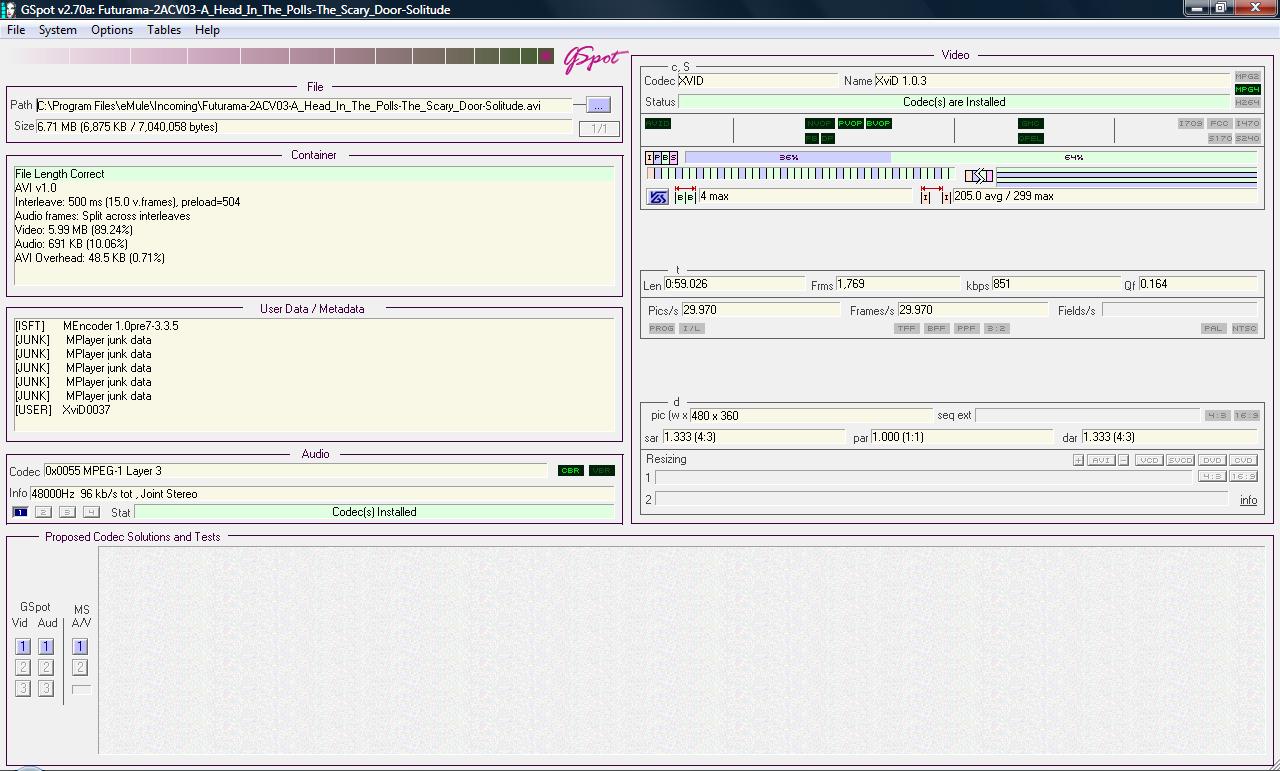
-
Also, here is a collection of 12 GSpot screenshots from videos with the problem.
http://www.megaupload.com/?d=Y921MG39
Surprisingly, eight of them also use the XVID video codec. -
Let me guess...you downloaded these off the internet since you have no idea how they were encoded. Try playing them with VLC, if that doesn't work then go here: http://www.hulu.com/futurama
-
Well, on GoldWave shows one audio channel for the ones with the problem, of course, while the rest of them show two. But that doesn't mean the files don't have two channels. I'm only having this problem on my computer, and on other computers the audio plays on both speakers. In fact, if I recall correctly, when I got this computer back in August, it didn't have this problem. And, as per MOVIEGEEK's suggestion, I downloaded VCL, and the video's sound played in both speakers.Originally Posted by El Heggunte
So then, the question becomes, what the blazes is wrong with my computer where Realplayer and Windows Media Player both won't play the audio of videos using the MPEG-1 Layer 3 codec in both speakers, but VCL will? -
Man, am I embarassed.
After all this time, months of having to deal with this problem, trying anything I could think of, for the solution to this problem to be so simple at this point is just embarassing.
On another forum, someone suggested that I download FFDshow. I already have FFDshow, but just to eliminate the possibility that that's the trouble, I downloaded the latest version.
It worked perfectly. Now every video I had problems with has the audio coming out both speakers perfectly. All this trouble...this problem I've had for months...and it turns out my FFDshow program was simply out of date.
I'm very glad that I finally found a solution to the problem, but I can't believe the answer was so simple. -
Quite possible, but so long as there's no difference between the audio on both sides, it's a waste of space to have two audio layers. In fact, the only two things that come to my mind as actually having noticably separate tracks for the left and right are a few first person shooter games, and this youtube video. I'm not even sure if most new DVDs have separate audio tracks, or if they do, I haven't noticed them.Originally Posted by johns0
-
Most commercial dvd and blu-ray have 5.1 and 7.1 channel audio so i dont think its a waste of space to have at least stereo tracks.
I think,therefore i am a hamster.
Similar Threads
-
Edited sound jumps from speaker to speaker
By len hend in forum AudioReplies: 3Last Post: 23rd Jul 2010, 06:49 -
question about mpeg 1 or 2 layer 3
By Blå_Mocka in forum AudioReplies: 3Last Post: 26th Jul 2009, 09:24 -
Any recommendations for players that will play dvdr dual layer discs?
By vinland in forum DVD & Blu-ray PlayersReplies: 9Last Post: 22nd Oct 2007, 04:02 -
MPEG-1 audio Layer 2
By dedine in forum Video ConversionReplies: 4Last Post: 4th Sep 2007, 16:51 -
Dual Layer disc doesnt play.
By HamishT in forum Authoring (DVD)Replies: 4Last Post: 2nd Jun 2007, 02:36




 Quote
Quote
