I was using BD rebuilder 3.101 and it worked. Now it gives a 'beta has expired, please get newer version'. Ok, so I got 3.105, gives "Error in attempt to extract audio subs. Failed to extract audio." And so I removed 3.105 to go back to 3.101 and I can't. Arrgghh. Tried it more than 3 times, rebuilding that is. Any help here? Nothing, nothing has changed except for that. All was working. Doh!
thanks!
+ Reply to Thread
Results 1 to 10 of 10
-
I want my stuff, not your stuff. Ok, we can share.
-
Pull! Bang! Darn!
-
I recently had a similar problem with that error message - failed to extract audio.Originally Posted by TomBud
It turned out that the drive I was using to write the rebuild to didn't have enough available free space for BD Rebuilder to work with.
So I deleted/moved some files to make more space and it then worked.
So I would check that you have enough free space first, I don't know for certain how much free space is required but I would recommend you have at least as much free space as the size of the original Bluray movie. -
Thanks both. I removed and reinstalled latest versions of all sfwre and it works! I also did clean up the drive because it only had 28gb left after encoding started, so in either case it's encoding. However - sorry, you knew there'd be one - It is taking excruciatingly long time; like more than 14 hours. It's never taken more than 4-5. What's up with that? I put bdrebuilder 3.104 because author says .05 is very beta and according to the comments it is. HNY!
I want my stuff, not your stuff. Ok, we can share. -
check your encoding quality settings, it is most likely now @ default, whereas you probably set it @ faster encoding before handOriginally Posted by TomBud
ocgw
peacei7 2700K @ 4.4Ghz 16GB DDR3 1600 Samsung Pro 840 128GB Seagate 2TB HDD EVGA GTX 650
https://forum.videohelp.com/topic368691.html -
Started at 10 last night, it's 1:30. But it will be done soon! Wow, hope next one I try isn't this long. Almost makes backing up and putting on a server worthless. My sys is dual-core 2.5ghz w/2gb of ram, but ffdshow is consuming both cpu's at 100%! Only 800mb of ram is being used. I did check- settings are high quality (default) and options BD-5. Screen cap included.
Thx all.
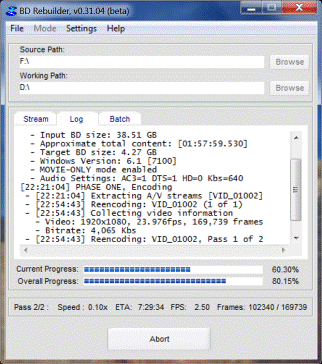
-
Hey that's nothing, I'm using an AMD 64 processor running at 2.2Ghz and it can take anywhere between 2 and 3 day's to do my conversion'sOriginally Posted by TomBud

Task Manager show's cpu running permanently at 100%
I desperately need to upgrade to something Dual/Quad core.
I reckon it would be cheaper for me to just buy 2 copies of the movie rather than backing up to BD5/BD9
-
BD-R's are 15-pack for $35USD @ newegg now, make BD-25'sOriginally Posted by HARRYSPADGE
BD-RB is gonna' have your cpu cores @ 100% unless you have a newer dual quad Xeon or Opteron system, and still "may peg the cores" even on them if it has a fast RAID array
ps. my Regor core Athlon II X2 245 ($66USD) PC does BD reencodes in a more reasonable 12-14hrs, a oc $99USD Propus shoudn't take more than 7-8hrs as my Deneb core Phenom II 940 BE (same thing but w/ 6mb L3 cache) reencodes BD's in about 5-6 hrs, some under 4hrs
ocgw
peacei7 2700K @ 4.4Ghz 16GB DDR3 1600 Samsung Pro 840 128GB Seagate 2TB HDD EVGA GTX 650
https://forum.videohelp.com/topic368691.html -
Nice catch, Harry. Seems that was the problem.Originally Posted by TomBud
 Pull! Bang! Darn!
Pull! Bang! Darn! -
Thank's, It's nice to know I could be of some helpOriginally Posted by fritzi93

Similar Threads
-
BD Rebuilder show that the beta is the expired date when the first run.
By wisitch in forum Authoring (Blu-ray)Replies: 2Last Post: 12th May 2011, 09:29 -
I was surprised an ip masker really really worked
By yoda313 in forum Off topicReplies: 0Last Post: 22nd Feb 2011, 15:49 -
I have tried many media converters for HD, none of them worked
By calande in forum Video ConversionReplies: 2Last Post: 11th Jul 2010, 21:02 -
.MKV to DIVX worked but not really
By cabala in forum Video ConversionReplies: 7Last Post: 7th Oct 2007, 19:58 -
Mkv extract... worked once.. now flawed!
By Mushmello in forum Video ConversionReplies: 2Last Post: 1st Jun 2007, 12:22




 Quote
Quote