I'm having trouble converting VOB to DV. When I run the encoder, it encodes in a matter of seconds. This is the log from the encoding:
Encoding started on Mon Dec 28 19:37:45 CST 2009
Input #0, mpeg, from '/Users/cpfeifer20/Desktop/VIDEO_TS/VIDEO_TS.VOB':
Duration: 577014:32:22.6, start: 0.133467, bitrate: N/A
Stream #0.0: Video: mpeg2video, 720x480, 29.97 fps
Could not open '/Users/cpfeifer20/Desktop/VIDEO_TS/VIDEO_TS.VOB.ff.dv'
I save the file to my desktop and can't use it. When I put it into iMovie I get this message:
The file could not be imported: The file “Macintosh HD/Users/cpfeifer20/Desktop/christmas.dv” can’t be imported; QuickTime couldn’t parse it: -39
When I try to open it in Quicktime it gives me this message:
The end of the file was reached.
Am I missing something? All I want to do is edit some video of the grandkids and this is so frustrating!
Thanks in advance!
Candy
Results 1 to 13 of 13
-
-
It may be that by copying the VIDEO_TS folder from an optical disc to your hard drive, the folder does not have writing privileges, and appears locked. Do a Get Info on the folder, check Ownership & Permissions, and change it to Read & Write, if needed. After that, the encoder application should be able to save an output file even in that folder.
-
I was able to change the folder to read and write. When I tried to convert this was the log message:
Encoding started on Mon Dec 28 21:41:24 CST 2009
Input #0, mpeg, from '/Users/cpfeifer20/Desktop/VIDEO_TS/VIDEO_TS.VOB':
Duration: 577014:32:22.6, start: 0.133467, bitrate: N/A
Stream #0.0: Video: mpeg2video, 720x480, 29.97 fps
Number of stream maps must match number of output streams
I feel like I'm missing a step.
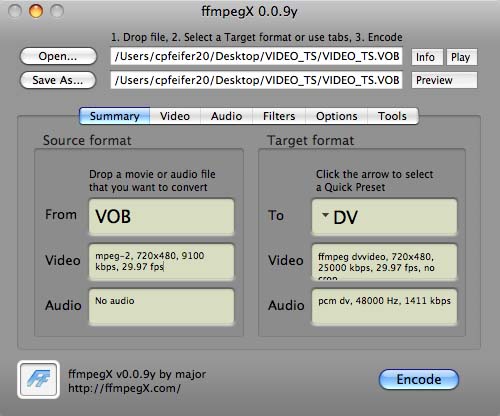
This is the screenshot after the encoding.
-
This error means: ffmpegX doesn't know how to encode a movie with just video (one stream) to something with video and audio (two streams).Originally Posted by candy56
But... I believe you are trying to convert the wrong VOB file. VIDEO_TS.VOB is not part of the movie. It is probably a small file, and just marks the beginning of the disc. It might be just a one second black frame, a menu or such.
Try converting VTS_01_1.VOB.
-
I tried converting the other file. It still doesn't work. This is the log:
Encoding started on Mon Dec 28 22:24:59 CST 2009
Input #0, mpeg, from '/Users/cpfeifer20/Desktop/VIDEO_TS/VTS_01_1.VOB':
Duration: 00:00:17.4, start: 0.161133, bitrate: 484620 kb/s
Stream #0.0: Audio: ac3, 48000 Hz, 5:1, 448 kb/s
Stream #0.1: Video: mpeg2video, 720x480, 29.97 fps
Codec type mismatch for mapping #0.0 -> #0.0
The SAVE AS option doesn't convert to DV. It still says VOB like in the screenshot.
I drag the VOB file to the source format and then I choose DV in the target format. Then I choose Encode. Is there anything else I should be doing?
-
I hope there is more, because a DVD disc should at least have a VTS_01_1.VOB file too.Originally Posted by candy56
The VOB files contain video, audio and subtitle streams. The BUP file is a backup file for the IFO file, in case the player can't read the IFO. The IFO file is a navigation file with instructions (actions for events, colors for subtitles, etc.)Originally Posted by candy56
This site has a bit more on the DVD file structure at https://www.videohelp.com/dvd#struct -- a good read for the basics.
-
Yes, it does contain the VTS_01_1.VOB, IFO and BUP Sorry, I thought they were copies. Please bear with me. This is all very new to me. I feel like we're getting closer,though. At least I'm hoping so!
Did you see the last log I sent? This is the log from my attempt at converting the VTS_01_1.VOB Just in case, I'm sending it again.
Encoding started on Mon Dec 28 22:24:59 CST 2009
Input #0, mpeg, from '/Users/cpfeifer20/Desktop/VIDEO_TS/VTS_01_1.VOB':
Duration: 00:00:17.4, start: 0.161133, bitrate: 484620 kb/s
Stream #0.0: Audio: ac3, 48000 Hz, 5:1, 448 kb/s
Stream #0.1: Video: mpeg2video, 720x480, 29.97 fps
Codec type mismatch for mapping #0.0 -> #0.0
-
The 'Save As' button allows the user to set a custom output name and location. It doesn't start any action yet.Originally Posted by candy56
Usually those actions are all that's needed, unless you encounter an error.Originally Posted by candy56
This cryptic error message means that it failed to convert the first stream (#0.0: Audio) into video output. Obviously it should convert video to video and audio to audio, but ffmpeg cares about the order of the streams. For some reason the streams in your source file are reversed from the default ffmpeg expects them to be. (Unfortunately, ffmpegX isn't intelligent enough yet to figure this out on its own.) To tell ffmpegX that the streams are reversed, set the "invert mapping" checkbox in the Audio tab. Then try again.Originally Posted by candy56
Similar Threads
-
VOB conversion help
By MarkL1986 in forum Video ConversionReplies: 4Last Post: 14th Feb 2011, 10:10 -
VOB(DVD) conversion Need Help Please
By tonkatoy42 in forum Video ConversionReplies: 1Last Post: 14th Jan 2011, 22:47 -
.vob to .flv conversion
By mayur in forum Newbie / General discussionsReplies: 1Last Post: 26th Nov 2010, 09:04 -
.vob Editing/Conversion
By matedog in forum Video ConversionReplies: 2Last Post: 13th Dec 2009, 12:27 -
VOB to .WMV conversion
By SCDVD in forum Video ConversionReplies: 5Last Post: 22nd Aug 2007, 02:53




