Here are some links to get you started ... for looking at video graphics cards ... plenty more areas to look at ... but this should help you get started.Originally Posted by HartsVideo
http://cgi.ebay.com/NEW-PNY-GeForce-8600GT-8600-GT-PCI-Express-Video-Card_W0QQitemZ170...item27ae326845
http://cgi.ebay.com/Sapphire-ATI-Radeon-HD4650-HD-4650-1GB-DVI-HDMI-PCI-E_W0QQitemZ170...item27ae0edea5
http://shop.ebay.com/kingsnc/m.html?_nkw=&_armrs=1&_from=&_ipg=
http://www.newegg.ca/Product/Product.aspx?Item=N82E16814131169
+ Reply to Thread
Results 31 to 60 of 71
-
-
I have an ASUS EAH4650-DI-512MD2 video card. I bought it because it's able to drive a resolution flat-panel displays up to 2560x1600. Are you saying that it isn't good enough?Here are some links to get you started ... for looking at video graphics cards ... plenty more areas to look at ... but this should help you get started.
-
Your video card is fine:
http://usa.asus.com/product.aspx?P_ID=sHoHi2mw3t8Dieuj&templete=2
All you need is the BD drive. Pull! Bang! Darn!
Pull! Bang! Darn! -
I didn't say I wish I had as much room as you, I said I wish I had as much free space, you have way more free space than I have, my 13TB is almost full, and my planned local storage upgrade path ends @ 17TB so i am going to have to start making "tough choices"Originally Posted by HartsVideo
you have several hundred gigs left on all your drives, i have drives all the way to Z just like you and most of them have only a few 100mb free
add it up and you still have several TB "free", I am a week or two away from ordering another HDD, and I have only 2 more HDD bays free
I have 730 uncompressed (400+ BD, 300+ DVD) movies and 6800 (mostly wma lossless) songs on my Windows 7 Ultimate Gigabit Ethernet Network Home Media Server/HD HTPC
ocgw
peacei7 2700K @ 4.4Ghz 16GB DDR3 1600 Samsung Pro 840 128GB Seagate 2TB HDD EVGA GTX 650
https://forum.videohelp.com/topic368691.html -
Ok, great, and thanks for the link.Your video card is fine:
http://usa.asus.com/product.aspx?P_ID=sHoHi2mw3t8Dieuj&templete=2
All you need is the BD drive.
Gotchya. With video files, free space is at a premium.I didn't say I wish I had as much room as you, I said I wish I had as much free space,
-
How about some pics of that media server of yours? must be awessomeOriginally Posted by HartsVideo
I started a thread to show off HTPC's and media servers
https://forum.videohelp.com/topic368691.html
check this out HartsVideo, I don't have quite as much space as you yet lol (adding 2 more HDD's and I am done), but I have a chit load of content too buddy

ocgw
peacei7 2700K @ 4.4Ghz 16GB DDR3 1600 Samsung Pro 840 128GB Seagate 2TB HDD EVGA GTX 650
https://forum.videohelp.com/topic368691.html -
When I built my pc, I didn't set up a server. The drives are set up in an IDE format. 12 are internal and I have a few externals because I ran out of room on the internals. The case hold 12 hdds.
My Computer Components
- GIGABYTE GA-EP45-DQ6 LGA 775 Intel P45 ATX Motherboard
- Intel Core 2 Quad Q6600 Kentsfield cpu
- mushkin 4GB (2 x 2GB) 240-Pin DDR2 SDRAM DDR2 800 (PC2 6400) Dual Channel RAM
- CORSAIR CMPSU-850TX 850W
- 7 WD Caviar Black WD1001FALS 1TB, 32MB Cache SATA 3.0Gb/s
- ASUS EAH4650-DI-512MD2 Graphics Card
- HighPoint RocketRAID 2300 PCI Express SATA II 8-Port Controller Card
- LIAN-LI PC-201A 12-Bay Case
- Dell UltraSharp 2408WFP Monitor
- Windows XP Pro x64
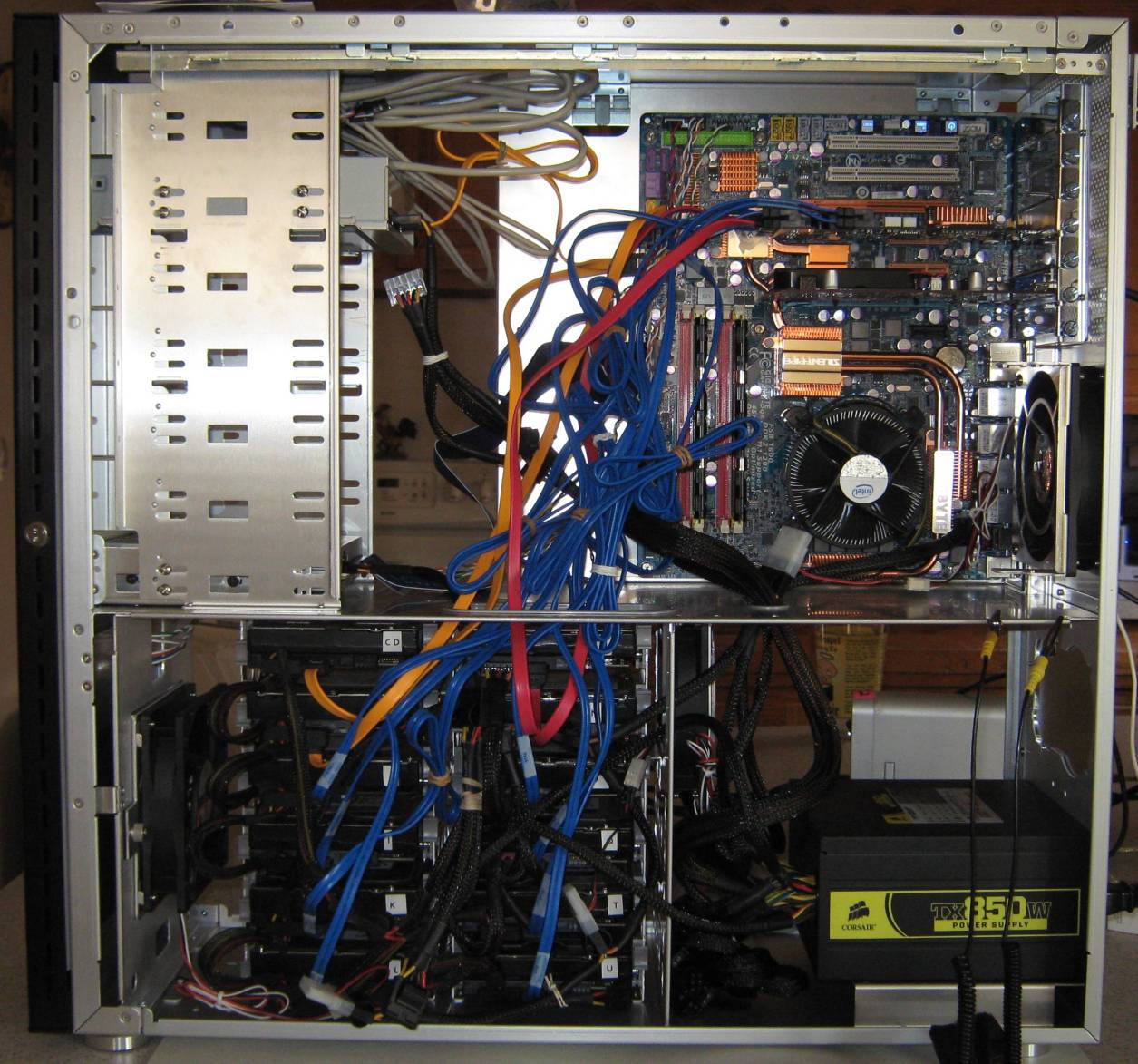
-
I also have an external eSATA enclosure that holds 2 1Tb hdds in a JBod configuration which isn't in the picture. I haven't taken pictures since I built the pc in Jan 09.

-
That is a nice case, it is what I wanted @ first but was a lil' too rich for my blood, last I looked cases like that were running @ least $400USD
You made a 1000% improvement, very professional
The case I bought has 13 bays of which 11 are useable for HDD's, I now use 7 HDD internally, 1x 1TB and 6x 1.5TB, I have 2 sata hot swap bays free for expansion (gonna' get 2 more 1.5TB drives) all aluminum and it only cost $250USD
I use 2 2x sata HDD usb enclosures w/ 2x 750GB and 2x640GB respectively (max 2x 1TB each) which I will max out as I sell the small HDD to my friends @ work
That is a very nice setup, but even w/o a window case maybe you should think about cable management, if you make "harnesses" it makes doing maintenance on your PC a snap
I have since cleaned up my psu wires, I have the same psu you have, the Corsair 850 watt w/ its beautiful cabling
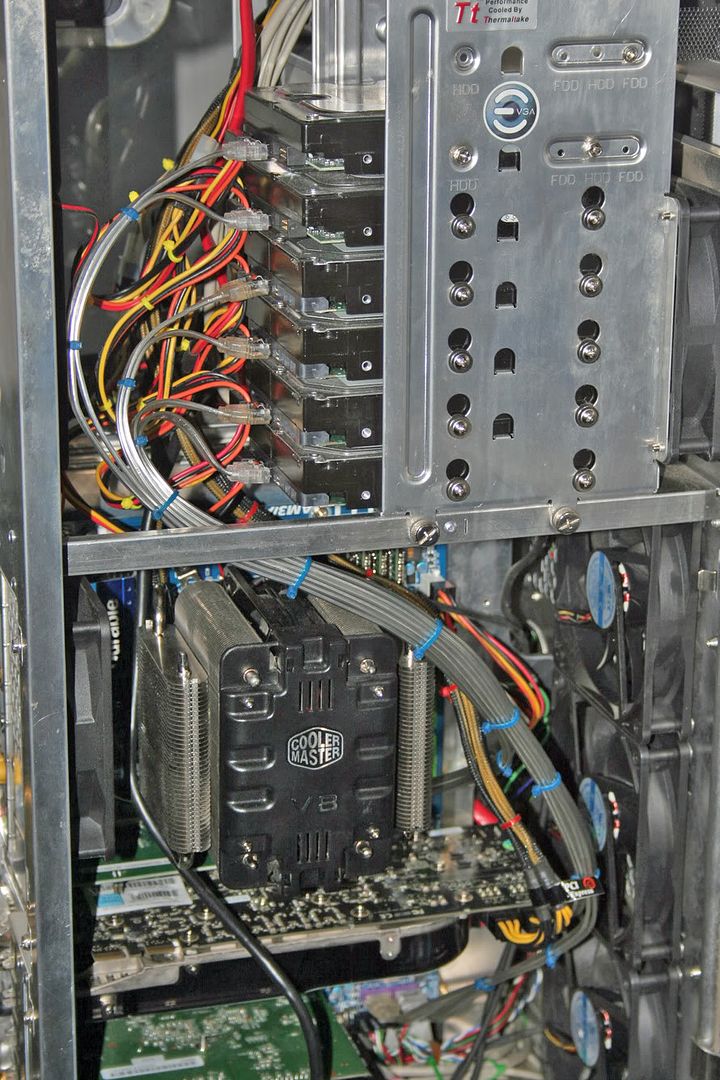
ps. any PC can be media server w/ the right software, I use MyMovies3 Server/Client software, it automatically installs all the SQL and Visual C++ BS you need (I think you need all the .net crap too)
btw I was suggesting you post your pics in my "Post your HTPC pics" thread
ocgw
peacei7 2700K @ 4.4Ghz 16GB DDR3 1600 Samsung Pro 840 128GB Seagate 2TB HDD EVGA GTX 650
https://forum.videohelp.com/topic368691.html -
The Lian-Li case, with $70.00 shipping/handling cost me a total of $309.00 in Jan 09. It costs about $40.00 more now. http://www.ncixus.com/products/index.php?sku=21737&vpn=PC-201A&manufacture=LIAN-LI
I'm hoping that this will be the last complete pc that I build. I'm sure that I'll have to replace parts but 1 or 2 at a time as things fail or better technology is way beyond what I have. I saved to build this pc for 4 years until I had the money to buy what I wanted. There's better out there but I'm happy with what I bought. It does what I wanted it to do.
The cabling in your case looks really good. The blue data cables that I originally used were too long so I replaced them with shorter ones. Some of the cables just about reach from the hdd to the port on the mobo/expansion card so I can't pull them all together but I can combine some of them. Thanks for the idea
The power cables to the hdds can just barely be seen in the picture but I bought daisy chains power cables that I connected to 3 hdds each. They loop off to the sides of the hdds, keeping them out of the way for easier access to the hdds.
Sorry, I didn't see that.btw I was suggesting you post your pics in my "Post your HTPC pics" thread
Hopefully, in the future, 4T or 5T hdds will be available. I'd like to eventually get rid of all my externals. -
I use these to expand my internal HDD capacity
http://www.newegg.com/Product/Product.aspx?Item=N82E16817994054&cm_re=bytecc_sata-_-17...-054-_-Product

That pic is old, I have 3 sata hot swap removeable trays now
I got rid of that Thermaltake 250w 5" bay dedicated gfx card psu when I upgraded from my Silverstone 650w 54a 12v rail psu to my Corsair 850w 70a 12v rail psu
The LG BD/HD-DVD reader is in my backup rig, I have the Pioneer BDR-203 in my main rig
ps. I love all that room you have in your case (I have big hands)
ocgw
peacei7 2700K @ 4.4Ghz 16GB DDR3 1600 Samsung Pro 840 128GB Seagate 2TB HDD EVGA GTX 650
https://forum.videohelp.com/topic368691.html -
Here is a screenshot of my system ... WINXP and Windows 7 are a 80 GB drive ... partitioned with about 40GBs each ... in a dual boot configuration.
Only the 80GB drive is inside the tower ... the rest are USB 2.0 Drives sitting on the work bench around my PC.
I've just about used up all my drive letters too ...

-
I like those hot swap drive cases built right into the front of your puter. Do the hdds that are put in them stay in good condition if they go in and out a lot?I use these to expand my internal HDD capacity
http://www.newegg.com/Product/Product.aspx?Item=N82E16817994054&a ... -_-Product
I've never seen anything like the Creative Sound Blaster . . . what is it?
That was another reason for buying larger drives. I had a lot of smaller drives, 250G, 300G, 500G, and they were taking up a lot of drive letters and their capacity was small. I have them in a box in a closet with no one to sell them to. I'm thinking about putting them on eBay but I don't want to go through all the trouble for a small amount of money, under $20 ea. New, pocket-sized 250Gb hdds are going for $45.I've just about used up all my drive letters too -
there are 2 kinds of hot swap bays, the ones where the tray of the HDD has a open back end so the drive connectors wear when you take the HDD in and out are inexpensive, and the ones w/ a back plane in the tray so the tray wears out not your drive which cost a lil' moreOriginally Posted by HartsVideo
I don't take mine out so I don't need the more expensive kind, @ least mine have little 40mm fans built in pushing air over the drives
That is the Creative Sound Blaster Audigy 2 ZS "Platinum" drive, it is an extension of the sound card connected internally w/ a ribbon cable w/
optical digital audio in and out
coaxial digital audio in and out
midi (musical instrument digital interface in and out (for keyboards)
1/4 phone for mike and headphones w/ vol cntrl
stereo analog audio input (rca jacks or phono connectors if you will)
firewire w/ networking
infared receiver for remote control
all connectors 24KG

both my sound card and ATSC HDTV tuner cards have remotes, both of them are programmed into my Marantz big screen main home theater remote along w/ all the other home theater gear including the room lighting
then there is the backlit Logitech keyboard, and glowing Razor Diamondback laser mouse
ps. give those HDD's away and make a lot of ppl happy, they will value them far more than you, and i bet you will get taken to lunch a few times
ocgw
peacei7 2700K @ 4.4Ghz 16GB DDR3 1600 Samsung Pro 840 128GB Seagate 2TB HDD EVGA GTX 650
https://forum.videohelp.com/topic368691.html -
As far as ripping to serve, I found this guide awhile back and it is great. https://forum.videohelp.com/topic368581.html BD's that look awesome, are about 5gb each, and can be burned to standard DVD (if fits) to play in most pc-based bd players. Since you got your bd playing software with your drive (as most do, not all) the only real piece you nede to shell $out for is AnyDVDHD, which is on sale for a lifetime license right now. Not a bad deal for putting all those WalMart discount BD's on your server! Now I need to find those 2tb sata's on sale...hmmm.
-
Everyone has an opinion, this one is mineOriginally Posted by TomBud
If you only have 5GB of HDD space to devote to a movie buy the DVD, better to have standard-def, than hi-def w/ compression artifacts
and you didn't depend all freakin' day processing it
in my most humble of opinions
ps. "some" BD-9's look good imo
ocgw
peacei7 2700K @ 4.4Ghz 16GB DDR3 1600 Samsung Pro 840 128GB Seagate 2TB HDD EVGA GTX 650
https://forum.videohelp.com/topic368691.html -
WOW . . . that's AWESOME!!!both my sound card and ATSC HDTV tuner cards have remotes, both of them are programmed into my Marantz big screen main home theater remote along w/ all the other home theater gear including the room lighting
then there is the backlit Logitech keyboard, and glowing Razor Diamondback laser mouse
I'm not sure what these are. Can you give me a link to one of these. I can take my 500Gb hdds out of their external cases and back-up files to them. They'll only be inside the tray long enough to copy files to them so I won't have to worry about heat and they'll free up 2T of space on my internals. I really don't know of anyone who wants small externals and to box and wrap them up for mailing isn't worth my time, effort and shipping cost.the ones w/ a back plane in the tray so the tray wears out not your drive which cost a lil' more
I accidentally clicked on the link to not watch this thread anymore. Does anyone know what I can do so I can keep receiving emails for it? -
I have a number of .mkv movies that have terrific sound with my speakers and subwoofer and the picture quality is really good on my monitor. I don't have a tv (nor do I want regular one) so I use my pc to play videos. If I had a large plasma screen tv, hd, that would be anther story, but my purse is a little sparce for that. I'm at my pc most of the time anyway.If you only have 5GB of HDD space to devote to a movie buy the DVD, better to have standard-def, than hi-def w/ compression artifacts
-
[quote="HartsVideo"]
You have to login to the forum first, then go to the thread you want and then scroll all the way down as far as you can go, on the left hand side click "watch this topic for replies."I accidentally clicked on the link to not watch this thread anymore. Does anyone know what I can do so I can keep receiving emails for it?I love children, girl children... about 16-40
W.C. Fields -
thx HartsVideo'Originally Posted by HartsVideo
ummm......not sure what you mean, just mount the HDD's in your case, no need to transfer anything, better yet jut put 1-2TB in the racks and transfer the externals to them
You can buy extra trays for hot swap bays cheap
Donate those HDD's to your local library or Community College if you are not going to do anything w/ them, heck give them to the Salvation Army before you let them rot lol
ps. here's the link:
http://www.newegg.com/Product/Product.aspx?Item=N82E16817994054&cm_re=bytecc-_-17-994-054-_-Producti7 2700K @ 4.4Ghz 16GB DDR3 1600 Samsung Pro 840 128GB Seagate 2TB HDD EVGA GTX 650
https://forum.videohelp.com/topic368691.html -
Are the "BYTECC BT-135E-BK 3.5" SATA Aluminum Drive Case - Retail" the kind with the "open back end so the drive connectors wear when you take the HDD in and out are inexpensive," or are they "the ones w/ a back plane in the tray so the tray wears out not your drive which cost a lil' more"? I'm intereted in buying the ones that are a little more expensive. I'm not sure what they are or what to buy, just what you mentioned that won't wear out the drive connectors. Are there 2 things that I have to buy . . . trays and hot swap bays? I've never seen them before.ummm......not sure what you mean, just mount the HDD's in your case, no need to transfer anything, better yet jut put 1-2TB in the racks and transfer the externals to them
You can buy extra trays for hot swap bays cheap
ps. here's the link:
http://www.newegg.com/Product/Product.aspx?Item=N82E16817994054&a ... -_-Product
I don't want to buy hdds for them. I want to use the 4 500G hdds that I have in external cases, remove them from their external cases and use them in the hot swap trays. They'll give me 2T of storage for free. I'll be keeping my 750Gb externals in their cases for now. I already have hdds in all of the internal bays, there aren't any free bays and I don't want to swap my internal drives. But I have free bays that are available for an external tray for swapping the 4 500Gb hdds that I have.
If it sounds as if I don't know what I'm talkling about, it's because I don't lol.
That's a good idea for my 250Gb and 300Gb externals. I'd also hate to see them go badDonate those HDD's to your local library or Community College if you are not going to do anything w/ them, heck give them to the Salvation Army before you let them rot lol
I gave that a try but all that's available is "Stop wathing this topic"You have to login to the forum first, then go to the thread you want and then scroll all the way down as far as you can go, on the left hand side click "watch this topic for replies."
-
The kind I use are the inexpensive kind, the link I provided was for the one I use, open back, active cooling and the HDD mounts in a tray and has a keylockOriginally Posted by HartsVideo
the really cheap crappy ones are "trayless" and and have no active cooling
The best have a backplane on the tray
Another idea, donate them to a church, they will write you a receipt for the full retail value that you can "write off" on your taxes
ocgw
peacei7 2700K @ 4.4Ghz 16GB DDR3 1600 Samsung Pro 840 128GB Seagate 2TB HDD EVGA GTX 650
https://forum.videohelp.com/topic368691.html -
So, the "BYTECC BT-135E-BK 3.5" SATA Aluminum Drive Case - Retail," have backplanes for each hdd? I really don't know anything about these and I don't want to buy the wrong things but what I need "so the tray wears out not your drive"The best have a backplane on the tray
-
Yeah, I hate when you run out of drive letter, i know that you can mount new drives in folders after you run out of drive letters, but I don't know how to display them and their contents along w/ the rest of the drivesOriginally Posted by lacywest
anybody know the best remedy after you use up the first 26 drive tetters?
ocgw
peacei7 2700K @ 4.4Ghz 16GB DDR3 1600 Samsung Pro 840 128GB Seagate 2TB HDD EVGA GTX 650
https://forum.videohelp.com/topic368691.html -
The BYTECC BT-135E-BK does not have a backplane, I don't need a backplane, I just want my case to support more drives, however this rack has an inner tray, a 40mm fan and a key lockOriginally Posted by HartsVideo
ocgw
peacei7 2700K @ 4.4Ghz 16GB DDR3 1600 Samsung Pro 840 128GB Seagate 2TB HDD EVGA GTX 650
https://forum.videohelp.com/topic368691.html -
[quote/]Everyone has an opinion, this one is mine
If you only have 5GB of HDD space to devote to a movie buy the DVD, better to have standard-def, than hi-def w/ compression artifacts
and you didn't depend all freakin' day processing it
in my most humble of opinions
ps. "some" BD-9's look good imo
ocgw
peace[/quote]
ocgw:
Have you tried ripping using the steps in the guide and viewed the results? The picture has no artifacts, if you are seeing that you must have bad source material or a bad copy. On my 47" 1080p monitor @ 12' it'd be an interesting test for you to do a blind comparison and tell me which one is BD. Please note I am 'buying..' the BDdvd. I'm only not switching them out in the tray when I want to watch , I'm pointing and clicking.
Peace in the New Year -
Ok, thanks. I'll do some looking around to find what I need. The thread is about ripping blu-ray disks and, again, thanks everybody for all the help I received.*The BYTECC BT-135E-BK does not have a backplane, I don't need a backplane, I just want my case to support more drives, however this rack has an inner tray, a 40mm fan and a key lock

-
Everyone has an opinion, this one is mine
If you only have 5GB of HDD space to devote to a movie buy the DVD, better to have standard-def, than hi-def w/ compression artifacts
and you didn't depend all freakin' day processing it
in my most humble of opinions
ps. "some" BD-9's look good imo
ocgw
peace[/quote]
I went thru the BD-9 making "phase", I was BD-9's long before that guide was ever written (all new blu ray discs, no copies or downloads), and I have been "pointing and clicking" on blu ray for 2 full yearsOriginally Posted by TomBud
I made a couple of dozen BD-9's in all highest quality and slowest speed settings of BD-RB to view first on a Sony 60" LCoS, (Liquid Crystal on Silicon) and now on my 56" Samsung 1080p DLP (Digital Light ProjectorR) @ 7-8 ft
All show very sharp definition in the focused foreground where your attention is, in the dim corners and soft pastel and monochrome backgrounds they will show slight delination of shades of grey and a little noise, and outright "mottling" in the shadows
It seems that the x264 codec can handle detail flawlessly, but doesn't quite know what to do w/ noise and soft subtle backgrounds
1 out 0f 5 movies will show obvious compression artifacts in a few scenes backgrounds
Been there, done that
Can I tell the difference between an original blu ray of a well shot movie and a BD-9?, yeah sure, all day long, it might not make it self known for a few minutes, but I have never seen a BD-9 that didn't give itself away @ some point
It is kinda' like picking out the drag queens from the whores on Jerry Springer, some ppl can't tell, and some ppl can spot them from a mile away
So now instead of sitting @ my PC shrinking videos, I sit @ my coworkers and neighbors PC's servicing them, and use the money to buy HDD's among other things
ps. even looking @ a mid size monitor from a considerable distance I think you should still see the grunge on some titles
btw. If it is any consolation, I preached the very same thing you are preaching @ first, i swore up and down there was no difference, but now that I know what to look for I can't stop looking @ the artifacts, and I am too much of a videophile to try to ignore it
Chit!, 5-10% of blu rays are mastered w/ clearly visible compression artifacts, worst case was "Midnight Meat Train", omg that release was unfreakin'watchable
To each his own tho'
Happy New Year
Converted about 50 HD-DVD to blu ray too lol
ocgw
peacei7 2700K @ 4.4Ghz 16GB DDR3 1600 Samsung Pro 840 128GB Seagate 2TB HDD EVGA GTX 650
https://forum.videohelp.com/topic368691.html
Similar Threads
-
3D Blu-Ray ripping software
By pumabr in forum Blu-ray RippingReplies: 6Last Post: 28th Jan 2014, 18:10 -
Best blu ray ripping software for Mac?
By FuzzyReets in forum Blu-ray RippingReplies: 5Last Post: 5th Sep 2011, 22:53 -
Beauty&Beast Blu-Ray Ripping Loses 3-Dimensionality after ripping
By KostaRae in forum Blu-ray RippingReplies: 4Last Post: 22nd Mar 2011, 05:50 -
ripping blu ray software without image
By ShinjiIkari1990 in forum Blu-ray RippingReplies: 1Last Post: 12th Jun 2009, 23:34 -
Ripping a Blu-ray Movies onto HD??
By Rjupiter in forum Newbie / General discussionsReplies: 7Last Post: 21st Dec 2008, 02:00






 Quote
Quote
