About a month ago, for some unknown reason, my PC (Win XP Pro) started giving me the message "Invalid BOOT.INI file -- starting Windows XP Professional" (or something close to that) during boot-up. There was a one second flash of the message, then XP would start normally and everything was fine. I found a solution by copying the "boot.ini.backup" file from the Windows\pss folder to the root C folder and changing the extension to just .ini, and that stopped the message during startup.
But, I'm curious: where was the boot.ini file before this started happening, because I don't remember ever having a boot.ini file under the root C, nor showing a BOOT.INI tab under the configuration utility ("msconfig") screen? Also, my other PC, running XP Home Ed., doesn't have a boot.ini file under the root C, and it's never shown the "invalid boot.ini file" message at startup.
+ Reply to Thread
Results 1 to 12 of 12
-
-
The boot.ini file is normally hidden,by copying to the c drive you have made in unhidden.
I think,therefore i am a hamster. -
I've always had the "show hidden files and folders" option checked, on both PC's.

-
Okay, but in this case, it is a protected system file, and it is hidden by default. There is another option in the FILES/VIEW window to show these files.Originally Posted by CSULB71
And your other system DOES have this file. It shows ntldr where to go to find the Windows system operating files. It is just probably hidden from view.ICBM target coordinates:
26° 14' 10.16"N -- 80° 16' 0.91"W -
OK, I found and unchecked the "Hide protected operating system files" item on both PC's, and a few more hidden files showed up, including the ntldr system file -- but there is no boot.ini file under the root C on the Home Ed. PC (actually, not anywhere -- only the boot.ini.backup file under the Windows\pss folder). So, where does the XP Home Ed. PC go to load Windows without a boot.ini file, and still not give me the "Invalid Boot.ini" message like I got on the XP Pro PC? I assume both PC's worked the same way on this point before a month ago?

-
Check your logic. I'm not sure you have your premises straight. Also why complicate the issue by involving two machines? Take one at a time.
-
What premise do you think is not straight? The issue involves only one PC, the one with XP Pro. I mentioned the other PC (with XP Home Ed.) as a means of comparison, to help me with my logic. I'm just wondering why the two PC's are different in regards to the boot.ini file: the XP Pro PC now requires a boot.ini file at the root C to prevent the error message at startup (it didn't need/have it a month ago to the best of my knowledge), and the XP Home Ed. PC doesn't. If you use XP, I'd be interested to know whether or not you have the boot.ini file under the root C (assuming you don't get the error message at startup).Originally Posted by JohnnyBob
-
To see the boot.ini , you need to show hidden operating system files.
This is in my XP boot.ini :
[boot loader]
timeout=30
default=multi(0)disk(0)rdisk(0)partition(1)\WINDOW S
[operating systems]
multi(0)disk(0)rdisk(0)partition(1)\WINDOWS="Micro soft Windows XP Professional" /fastdetect /noexecute=optin
The other files you want to look at, are :
autoexec.bat and config.sys -
My memory may be flawed, but IIRC, Windows will attempt to find the Windows system directory if there is no BOOT.INI file. If you installed XP using the default location, then ntldr will find the files, but at a cost of extra boot up time. Your XP Home machine is probably searching for the system files every time it boots. You could speed its boot time by adding a proper BOOT.INI to the root directory of your active partition (probably your C:\ directory).
ICBM target coordinates:
26° 14' 10.16"N -- 80° 16' 0.91"W -
Quote: "SingSing" To see the boot.ini , you need to show hidden operating system files.
I've already shown/unhidden all files possible -- see my posts yesterday at 14:48 and 16:26. There is no boot.ini file on the root C of the XP Home Ed. PC, or anywhere else that I can find (I searched with the option to "search hidden files and folders").
XP doesn't use the autoexec.bat or config.sys files (I don't have either of these files on my two PC's).
SLK001: What you say makes sense, and XP was installed at the default location on both PC's. But this just gets back to my original question: why did the XP Pro PC start showing the "Invalid boot.ini..." message on startup about a month ago, and the XP Home Ed. PC never has (with no boot.ini file at all)? Is the ntldr file on the XP Pro PC possibly corrupt? How would I check that out?
Update: I just noticed the ntldr file on the XP Pro PC has a modified date of 11/28/09 -- about the time that it started showing the error message, but the ntldr file on the XP Home PC was last modified over a year and a half ago. "File properties" shows they both are the same size: 250,048 bytes; however, the Home PC has a "size on disk" of 250,368 bytes, but the Pro PC's "size on disk" is 253,952 bytes. Something fishy here? -
Just want to make sure you did BOTH.
There are two settings:
1. Shown all hidden files and folders
2. Hide protected operating system files.
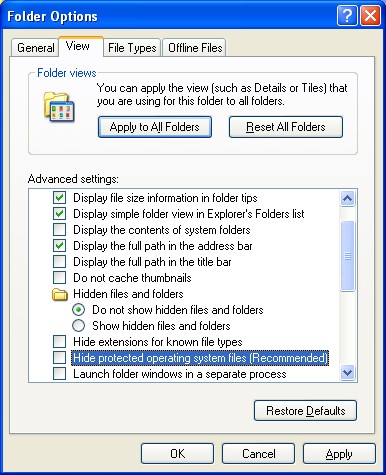
-
Yes, BOTH settings were done correctly so as to not have any files or folders hidden.
Any comments about my ntldr file question? And, can I copy a known good ntldr file to replace the current one in order to rule out a corrupt file, without doing any harm to my system (or will Windows even let me do that with a critical system file?)?
Similar Threads
-
ini file conversion to mp4
By pacific77 in forum Newbie / General discussionsReplies: 3Last Post: 29th Apr 2010, 15:02 -
DVD Rebuilder .ini file
By wulf109 in forum DVD RippingReplies: 1Last Post: 12th Feb 2010, 14:34 -
CDplayer.ini Question
By hech54 in forum ComputerReplies: 8Last Post: 11th Sep 2009, 14:57 -
2Questions... boot ini and ethernet network. xp +sp2
By surfmonkee in forum ComputerReplies: 4Last Post: 14th Nov 2007, 11:34 -
boot.ini need back
By intensive in forum ComputerReplies: 3Last Post: 17th May 2007, 10:49




 Quote
Quote