First post here, and a real Video "newbie", so please be gentle!
I have a load of home videos on mini DV tapes, including some that I had converted from VHS tapes from my first camcorder. These have all been edited (Pinnacle Studio) with titles, transitions, background music etc before being copied back to DV tapes as "archives". At the time I also created video DVDs (VOB files etc on the DVDs - I used Studio to render MPG files, then Nero to add menus and chapters and burn the DVDs) for normal day to day viewing. There's 5 DVDs full of the stuff.
I've now got an Xtreamer media server with internal HDD and want to create files of these movies on the PC for downloading to the Xtreamer, and playing on a Sony TV (HD ready).
The raw DV AVI files from the tape are huge, so need to be able to convert them to something smaller without losing too much quality (the old VHS stuff is not great to start with!). I've tried using VOB2MPG Pro to rip the VOB files from the DVDs into MPGs and they work ok, but the quality has suffered. I still have the DV camcorder and Studio for getting the AVI files off the archive tapes.
Can anyone recommend a better target format than MPG to use for this purpose, and a tool(s) to do the conversion from DV AVI - free or cheap cos it won't get a huge amount of use? I don't need to do any editing, or create chapters, menus etc, just convert each DV AVI file into something more useable.
Thanks for any advice, David.
+ Reply to Thread
Results 1 to 4 of 4
-
-
What I meant was that the idea of using VOB2MP3 to get MPG files didn't produce very good results, because the source DVD was made from MPG files, so quality was already reduced by the process of making these DVDs. Hence why I'd like to go back to the DV AVI files from the tapes to see if I can end up with a better quality result, but without the huge files sizes.Originally Posted by Baldrick
Thanks for your reply.
Edit - how can I tell if my DV AVI files are interlaced or not. Is there some tool I can use to check the tape/file? -
Convert to MPEG 2 at a higher bitrate. You can also try h.264.
Open your DV AVI files with VirtualDub. Step through shots with motion. Do you see comb artifacts when there is motion? Then you have interlaced video.
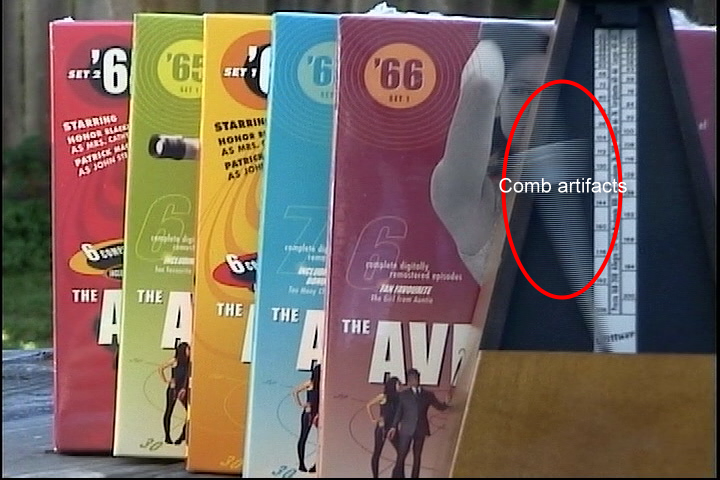
Similar Threads
-
Menus With AVCHD Video From a Camcorder on a Media Player?
By Kiwi Kid in forum Newbie / General discussionsReplies: 3Last Post: 10th Mar 2012, 22:12 -
Format decision for encoding for media player
By nharikrishna in forum Video ConversionReplies: 2Last Post: 7th Mar 2012, 05:22 -
Player that can play files burned directly from HD camcorder?
By mccake in forum DVD & Blu-ray PlayersReplies: 8Last Post: 11th Dec 2011, 21:59 -
What settings/format to convert Mini DV camcorder tapes with Vegas
By piperpilot12w in forum Newbie / General discussionsReplies: 0Last Post: 26th Aug 2010, 13:37 -
Problem playing wmv files in Windows Media Player and Media Player Classic.
By rayden54 in forum Software PlayingReplies: 4Last Post: 1st Aug 2008, 23:49




 Quote
Quote