Please, I Want ur help in this problem :
I face many aspect ratio problems with my vids that I capture by my Satellite Card "SkyStar2".
This chuck is a .ts transport stream file , When ripping it with VDub to AVI "Xvid" codec , I get fake DAR as follwing :
the .ts file resolution is 720X576 & has 4:3 DAR , After ripping the result is 720x576 & 5:4 DAR.
The .ts chuck:
http://www.mediafire.com/?tnclsvlfjmm
The .avi chuck:
http://www.mediafire.com/?gnmzvjg5e5d
HOW TO SOLVE THIS PROBLEM ?
+ Reply to Thread
Results 1 to 8 of 8
-
-
Either set a 4:3 DAR when encoding or afterwards, or (better, in my opinion) resize to a 1.33:1 ratio, something like 720x544 or 640x480 or somesuch.Originally Posted by 3thman
There's nothing 'fake' about it....I get fake DAR as follwing :
the .ts file resolution is 720X576 & has 4:3 DAR -
* I ve set the DAR to 4:3 in VDub and I got the same result but it is solved by setting it in "FormatFactory" but I want to use VDub to do many jobs ( logo removing , Good deinterlacing , cropping ... etc)Originally Posted by manono
* With Xvid I knew the best way for encoding is square PAR.
* Resizing to 640x480 solves the problem but I dont like that beacuse I get lower quality " mini detail loss" and I want to use my vids again to produce HD vids or some thing like that , however I m beginner in encoding.
How?There's nothing 'fake' about it....I get fake DAR as follwing :
the .ts file resolution is 720X576 & has 4:3 DAR
The original vid fills the screen & the ripped one have vertical black bars " in full screen mode" which is not present after resizing to 640x480 as I said.
Please Give me explanation -
The AVI file you uploaded already has the DAR flags set -- but with the wrong setting. Use 4:3 PAL PAR instead of 4:3 NTSC PAR.
Note that some players may not respond to the PAR/DAR flags. If you want to avoid that issue simply resize to a 4:3 frame size (720x540, 640x480, etc.) and use square pixel encoding.
Note that frame size does not directly determine the display aspect ratio. It's a combination of frame size and the shape of individual pixels:
DAR = SAR * PAR
DAR = display aspect ratio -- what you see on the screen
SAR = storage aspect ratio -- the frame size width:height
PAR = the shape of individual pixels -- width:height -
Than Q so much " JAGABO " I liked ur instructions from the first day in this forum , but I need final solution , I want to know why my vids is buggy.
 ThanQ again
ThanQ again
-
I already told you. You set the PAR to 4:3 NTSC in your AVI file but it should have been 4:3 PAL. Use Mpeg4Modifier to change the PAR or encode it again using the correct PAR. Or Encode it with 4:3 DAR (which tells the player to ignore the SAR and PAR and simply display the the indicated DAR).Originally Posted by 3thman

Here's your AVI file after setting 4:3 DAR in Mpeg4Modifier:
mashary4x3.avi
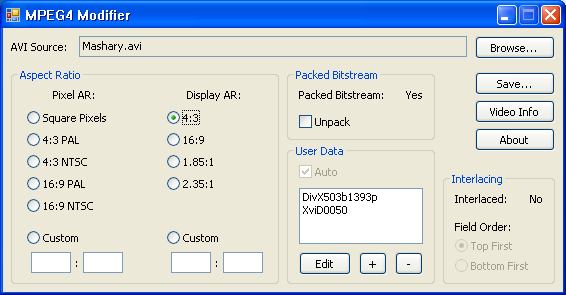
-
Than Q so much again and sorry for retard due to connection problems. I tried ur instructions and the problem is solved but another problem appeared

I had to crop one of .ts files that has black bars, (0,60,0,60). <in every essay I chose square PAR>
1 - without resizing => 720x456.
2 - When resizing to 720x540 , then cropping => 720x420.
From ur instructions I understood the 2nd is right , right? If yes I noticed that the spots of cropping in the .AVI file is less than it in the .ts file by 10 lines i.e, the vid is wider than the original.
I did the following :
I opened the 3 vids in Vdub , captured the screen. The result was .ts =>720x430 "by cropping the black bars" , 1st AVI =>720x456 & 2nd =>720x540.
The 10 lines will not make problem but I want to know the rules, so I ask If I did something wrong.
-
You can use the same DAR = SAR * PAR equation to figure out what size you should use after cropping. Use the following PAR values:
NTSC 4:3 DVD: 10:11
NTSC 16:9 DVD: 40:33
PAL 4:3 DVD: 12:11
PAL 16:9 DVD: 16:11
After cropping your 720x576 video you were left with 720x456. So:
DAR = SAR * PAR
DAR = 720:456 * 12:11
DAR = 720/456 * 12/11
DAR = 720 * 12 / 456 / 11
DAR = 1.722
So that 720x456 frame should be displayed with a 1.722 DAR. Since you want to leave the video at 720 pixels wide and want to use square pixel:
DAR = SAR * PAR
DAR = SAR * 1:1 (square pixels have a 1:1 PAR)
DAR = SAR * 1/1
DAR = SAR * 1
DAR = SAR
DAR = width:height
DAR = width / height
height = width / DAR
height = 720 / 1.722
height ~= 418
As you can see that's essentially the same as the 720x420 you got by resizing first and then cropping the visible black bars.
One additional issue: frames that are an integer multiple of 16 (aka mod16) are the most efficient for Xvid encoding. So using a 720x416 frame will be a little more efficient than using a 720x418 or 420 frame. And some codecs don't like mod2 frames. So 720x418 should be avoided.
Similar Threads
-
Aspect Ratio Problem
By maccool111 in forum Video ConversionReplies: 6Last Post: 29th Mar 2010, 08:58 -
Aspect ratio problem
By nlaak in forum DVD RippingReplies: 6Last Post: 4th May 2009, 17:13 -
Aspect Ratio Problem
By Renegade in forum Video ConversionReplies: 8Last Post: 2nd Mar 2009, 21:04 -
Aspect ratio problem
By kewowski in forum MacReplies: 0Last Post: 2nd Feb 2008, 09:38 -
Aspect Ratio Problem
By Derin in forum Authoring (DVD)Replies: 4Last Post: 16th Aug 2007, 23:00




 Quote
Quote