Format : Windows Media
File size : 179 MiB
Duration : 21mn 34s
Overall bit rate mode : Constant
Overall bit rate : 1 159 Kbps
Maximum Overall bit rate : 991 Kbps
Encoded date : UTC 1970-01-01 00:00:00.000
MediaFoundationVersion : 2.112
Video
ID : 1
Format : WMV2
Codec ID : WMV2
Codec ID/Info : Windows Media Video 8
Description of the codec : wmv2
Duration : 21mn 32s
Bit rate mode : Constant
Bit rate : 796 Kbps
Width : 720 pixels
Height : 576 pixels
Display aspect ratio : 5:4
Frame rate : 23.976 fps
Standard : PAL
Resolution : 8 bits
Bits/(Pixel*Frame) : 0.080
Stream size : 123 MiB (69%)
Audio
ID : 2
Format : WMA
Format version : Version 2
Codec ID : 161
Codec ID/Info : Windows Media Audio
Description of the codec : Windows Media Audio V8
Duration : 21mn 34s
Bit rate mode : Constant
Bit rate : 196 Kbps
Channel(s) : 2 channels
Sampling rate : 44.1 KHz
Resolution : 16 bits
Stream size : 30.2 MiB (17%)
The actual vid shoud be 720X408, but somehow the author did 720X576 (with black borders top and bottom). I know how to use Avidemux to crop the top/bottom off, but from the drop down video menu, what is the best format to retain the best possible quality? (MPEG-4 ASP/MPEG-1/MPEG-4 AVC/MPEG-ASP or?) or what's best to choose from the Video/Audio/Format drop down menus?
Thanks.
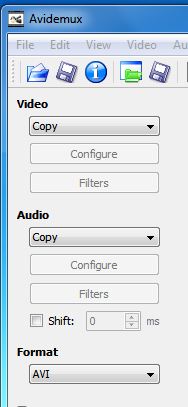
+ Reply to Thread
Results 1 to 3 of 3
-
-
I would use h264 video and aac audio. Use similar bitrate as the wmv or use constant quality encoding mode(under video configure). Save as mp4.
-
As always, thank you Baldrick :POriginally Posted by Baldrick
Have a great day!
Similar Threads
-
mp4 xvid vs H264 mpeg-4 avc quality difference
By johnharlin in forum Video ConversionReplies: 2Last Post: 8th Apr 2012, 08:38 -
Avidemux .. editing AVI h264
By rogerer in forum EditingReplies: 2Last Post: 3rd Nov 2011, 12:43 -
Avidemux - WMV file convert to MP4 - Audio stream garbled
By belltown in forum Newbie / General discussionsReplies: 3Last Post: 25th Sep 2011, 15:52 -
Which is better, AVIDEMUX or HANDBRAKE to convert high quality mkv's to mp4
By rxloren in forum Newbie / General discussionsReplies: 8Last Post: 1st Nov 2010, 21:33 -
AVIDeMux - H264 (.mp4) to .avi - Audio Sync 1000ms
By nlvraghavendra in forum Video ConversionReplies: 3Last Post: 9th Mar 2010, 15:50




 Quote
Quote