1)
Format : Windows Media
File size : 3.24 GiB
Duration : 38mn 10s
Overall bit rate mode : Constant
Overall bit rate : 12.2 Mbps
Maximum Overall bit rate : 137 Kbps
Encoded date : UTC 2009-08-15 14:56:47.000
MediaFoundationVersion : 2.112
Video
ID : 2
Format : VC-1
Codec ID : WVC1
Codec ID/Hint : Microsoft
Duration : 38mn 8s
Bit rate mode : Constant
Bit rate : 1 bps
Width : 1 920 pixels
Height : 1 080 pixels
Display aspect ratio : 16:9
Frame rate : 29.970 fps
Resolution : 16 bits
Bits/(Pixel*Frame) : 0.000
Stream size : 286 Bytes (0%)
Audio
ID : 1
Format : WMA
Format version : Version 2
Codec ID : 161
Codec ID/Info : Windows Media Audio
Duration : 38mn 10s
Bit rate mode : Constant
Bit rate : 128 Kbps
Channel(s) : 2 channels
Sampling rate : 44.1 KHz
Resolution : 16 bits
Stream size : 35.1 MiB (1%)
2)
Format : Windows Media
File size : 2.79 GiB
Duration : 32mn 49s
Overall bit rate : 12.2 Mbps
Maximum Overall bit rate : 12.1 Mbps
Encoded date : UTC 2009-11-18 20:10:34.000
Video
ID : 2
Format : VC-1
Codec ID : WVC1
Codec ID/Hint : Microsoft
Duration : 32mn 47s
Bit rate : 12.0 Mbps
Width : 1 920 pixels
Height : 1 080 pixels
Display aspect ratio : 16:9
Frame rate : 29.970 fps
Resolution : 16 bits
Bits/(Pixel*Frame) : 0.193
Stream size : 2.75 GiB (99%)
Audio
ID : 1
Format : WMA
Format version : Version 2
Codec ID : 161
Codec ID/Info : Windows Media Audio
Duration : 32mn 49s
Bit rate : 128 Kbps
Channel(s) : 2 channels
Sampling rate : 44.1 KHz
Resolution : 16 bits
Stream size : 30.1 MiB (1%)
I've a Q6600, 4GB ram and running Windows 7 X64 and if I try to play these two files using WMP12 x64/MPC HC x64 or SMPlayer, they would either freeze/couldn't move the slider fast-forward/backward or WMP12 would complain about low memory/and crashed if I try to seek fast-forward. MPC HC x64/WMP12 x64 would play these files just fine as long as I don't use the seek fast-forward/backward slider. **p/s if I'm to run these two files thru asfBin, then all players could play them OK and could use the slider to seek fast-forward/backward!
The only player that could play these two files flawlessly (could use the slider to seek fast-forward/backward) is VLC.
All players have no whatsoever problem playing 720p .wmv files, however larger files like those above > 2.5GB and in 1080p .wmv are facing the problem, why?
Feedback would be much appreciated.
+ Reply to Thread
Results 1 to 9 of 9
-
-
It's not the size of the file that is the problem, I have plenty of HD WMV files around 4GB, and they are all fine with WMP11 and 12, I'm guessing that your files are corrupted in some way.
You could run them through Windows Media Stream Editor, which will simply rebuild the WMV files. -
Thanks mh2360, I'm getting the bit rate error from the stream editor, how can I solve this?Originally Posted by mh2360
Best regards.
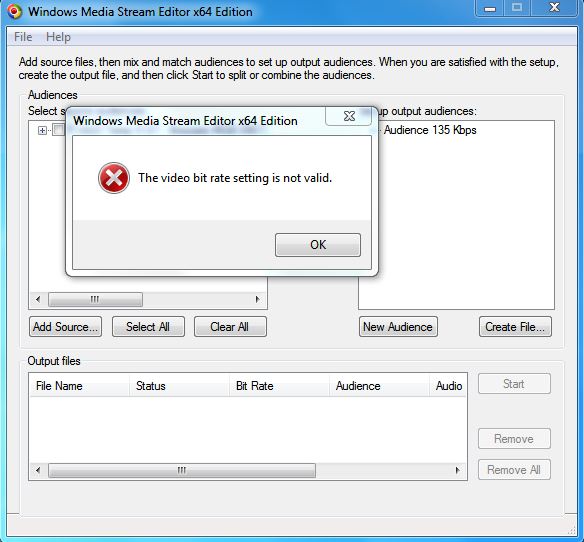
-
Does that solve the crashing problem? If so, you could simply change the extension from ASF to WMV (it's basically the same thing).Originally Posted by tigerb
-
I edited my post... :P
You could simply change the extension from ASF to WMV (it's basically the same thing). as above ^^
It seems Asfbin is succeeding where Windows Media Stream editor is failing. -
Thanks mh2360!
I just downloaded few more large .wmv clips (also > 2.5GB and in HD 1920X1080p/i) from another author/source and to my surprise they all play just fine.
Those problematic clips were downloaded form one particular author and I guess something might had happened during the processing....
One last question, once I run the clip thru asfBin, the file size changes by a tiny bit, e.g original in wmv = 3,482,563,858 bytes, after asfBin in asf file size = 3,482,563,522 bytes, is this OK?
Best regards.
p/s, you wouldn't happen to be a pilot/captain of a B777, right? :P -
That's nothing to worry about.Originally Posted by tigerb

No, but I can get you Boeing's technical support number if you are having problems...Originally Posted by tigerb
-
Originally Posted by mh2360


 , hey..thanks for all the help.
, hey..thanks for all the help.
Best regards.
Similar Threads
-
Windows Explorer crashing when trying to rename/play video files over 5GB?
By yatesl in forum Software PlayingReplies: 4Last Post: 18th Dec 2011, 20:19 -
Why doesn't MKV files play BD PGS/sup files in software or hardware players
By cal_tony in forum SubtitleReplies: 2Last Post: 22nd Mar 2010, 13:10 -
stand alone dvd players that play .wmv or h.264
By scorpio291 in forum Newbie / General discussionsReplies: 4Last Post: 26th Jun 2009, 11:58 -
Do blu-ray players suppport WMV files?
By willl in forum Blu-ray RippingReplies: 8Last Post: 10th Mar 2009, 08:27 -
Files that won't play properly in WMP or after conversion
By Trapper Dave in forum Video ConversionReplies: 1Last Post: 3rd Jun 2007, 14:26




 Quote
Quote