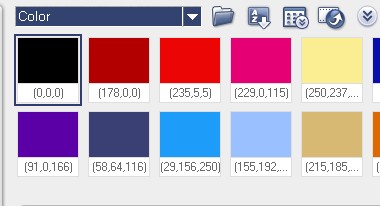I am in need of urgent help!
For some reason, when I drag videos to the Video timeline, it places them right next to each other! Why does it do this? I don't want them next to each other, I want gaps in between because I have music and titles that are supposed to play between the videos! Please tell me how I can move one video away from another!
Thank you so very much!
edit: I know there is a way. Look at these screenshots, you can tell there is blank space between his videos on his timeline.
http://media.photobucket.com/image/COREL%20VIDEOSTUDIo/shunknown/WALL%20-%20SOFTWARE/C...-Pro-X2-10.png
http://www.downloadic.com/images/Corel-VideoStudio-Pro-X2_.jpg
+ Reply to Thread
Results 1 to 3 of 3
-
-
There is no space between the objects on the timeline.
Make a title clip. Make a sound clip. Drag these on to your timeline where you want them and watch these 'spaces' miracleously appear.
Similar Threads
-
Need help on using Corel VideoStudio X2
By natural4862 in forum Video ConversionReplies: 8Last Post: 12th Jun 2011, 06:13 -
Rendering in Corel VideoStudio X2
By Mattjsrules in forum EditingReplies: 9Last Post: 17th Sep 2010, 01:20 -
Help Needed Regarding 'Corel VideoStudio X2'
By oedipust in forum Newbie / General discussionsReplies: 3Last Post: 22nd Aug 2010, 06:49 -
Corel VideoStudio X3- Snapping
By Meroko in forum EditingReplies: 5Last Post: 24th Jun 2010, 19:21 -
Corel VideoStudio 12
By netmask56 in forum EditingReplies: 4Last Post: 20th Nov 2009, 01:25




 Quote
Quote