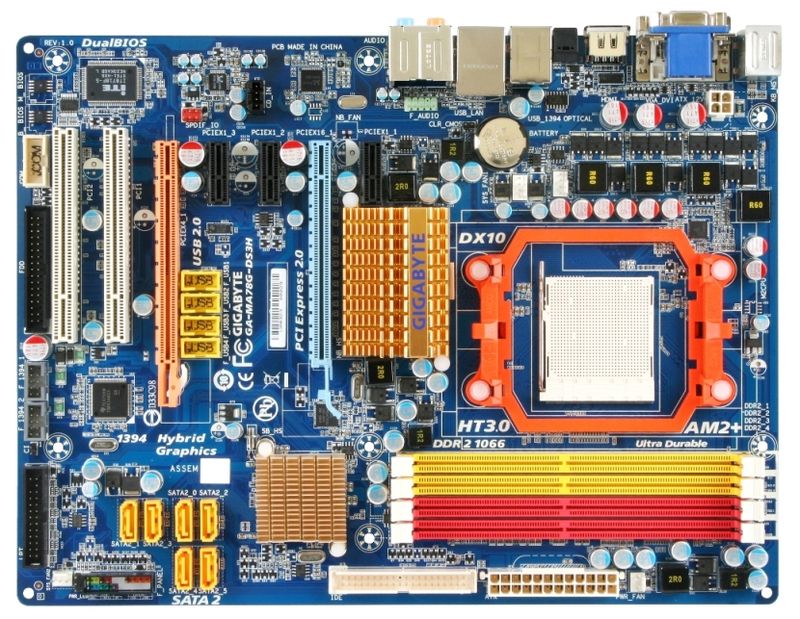Below is a general picture of what my card reader looks like. Unfortunately, it does not fit the case I have now like my old case. The holes and such don't match up. I wired the wholes into place so it wouldn't move instead.
The wire doesn't reach the USB port on the motherboard from where it sits in the new tower so I bought an extension of the wire. Now it won't do anything.
Does it matter what 3 or 4 prongs you plug it into on the USB port to get power to it?

+ Reply to Thread
Results 1 to 4 of 4
-
Smile
 Smile
Smile -
Yes. Plug it in wrong and you could short out your power supply.Originally Posted by beavereater
 Most of those USB MB connectors are keyed. But you would need to check that your card reader uses the same pattern. Not all do, especially when using an extension cable.
Most of those USB MB connectors are keyed. But you would need to check that your card reader uses the same pattern. Not all do, especially when using an extension cable.
The main concern is plugging the ground terminal into the power terminal. If you're lucky, the PS will just shut down. If not, the PS may blow. These are the USB pin assignments. If the cable is color coded properly, this might give you some hints. Check your MB wiring diagram to see what pins it uses compared to your cable.
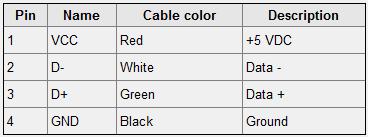
http://pinouts.ru/Slots/USB_pinout.shtml -
Thanks.Originally Posted by redwudz
I read it, did it. Still the reader isn't reading the cards. No light is coming on. Does it matter if it's the front 4 prongs or the back 4(Out of 5) prongs?Smile Smile
Smile
Similar Threads
-
Built In Multiple Card Reader Won't Recognize SD Card
By V Bot in forum ComputerReplies: 9Last Post: 8th Oct 2011, 00:01 -
Media card reader is missing
By WinSpecToR in forum ComputerReplies: 1Last Post: 12th Apr 2010, 03:38 -
card reader
By alintatoc in forum ComputerReplies: 5Last Post: 14th Nov 2009, 03:28 -
How to connect internal USB 2.0 card reader in older PC?
By bevills1 in forum ComputerReplies: 24Last Post: 15th Apr 2009, 08:05 -
Unexpected issue with VFAPI Reader
By NotSoEasy in forum DVD RippingReplies: 6Last Post: 8th Feb 2008, 05:29





 Quote
Quote