Hi. I have a question regarding installation of codecs.
Is it possible to install multiple versions of a codec, like "Divx"?
Example: Divx 7 & Divx 5.
+ Reply to Thread
Results 1 to 16 of 16
-
-
I don't think it's possible under normal conditions... but why would you want to? Are you trying to evaluate a newer version of DivX without disturbing a registered older version?
You can have more than one decoder set up for decoding a specific codec (such as DivX/Xvid and ffdshow), but only one of those will normally take priority (and therefore be the codec to decode everything that codec decodes), IIRC.If cameras add ten pounds, why would people want to eat them? -
Actually I have the latest installed already, but I need an older version to encode for an older codec specific player (dont ask...).
Could someone tell me how to install the codec without overwriting the new one, and setting it up for a different encoder? -
When Divx 7 encodes in MPEG 4 Part 2 mode it is backwards compatible back to Divx 5. Hardware compatability is just a matter of encoder settings. If you need older, like Divx 3 you can just install the Divx 3 codec. That can coexist with Divx 5/6/7. I believe Divx 4 can also coexist.
-
I would have thought that the quote about the App would only be true if DIVx5 was the latest version when the App was written.Originally Posted by "The app only plays video encoded with up to [url=https://www.videohelp.com/tools/DivX_5
I have never heard of an App testing for a particular version of a codec before unless the App is not what it pretends to be and installs a fake codec which could give you all sorts of problems -
The app can't even know if the video was encoded with something newer than Divx 5. All the newer versions use the same fourcc, DX50. They are all backwards compatible with Divx 5 as far as playback is concerned. If any software or device can't play something from newer versions of Divx it's because of the encoding parameters used, not the Divx version. Encoding with the correct parameters will allow playback. The limitations are probably related to the number of b-frames, packed bitstream, GMC, QPel, frame size, or high bitrates.
-
No... no... the player doesn't use the Divx codec, only the encoder does. I've personally tested it now, and no playback with anything encoded over Divx 5.02. Any chance someone could recommend which Divx 3 codec would be the best for a low res 320x240 video?
-
There's really only one Divx3 around anymore: https://www.videohelp.com/tools/DivX_3.11
But many players that play Divx5 can't play Divx 3.
Have you tried Xvid with the fourcc set to DX50? Try this file:
test.avi -
Sorry, but no dice.
Thanks for taking the time everyone, and trying to help.
-
OP, I think you're mistaken and what jagabo says about B-frames, QPEL etc., is what is bunging this up.
Here's a suggestion: Take a short KNOWN GOOD file (one that plays correctly with your player) and upload it. We'll be able to see what parameters it has. A new encode with a more recent version, using THOSE SAME PARAMETERS, will be seen as the same type as one encoded from DivX5.02. Other than the fourcc, there is no other metadata that gives your player any clue.
If you REALLY got to use an older code, install it in a Virtual machine.
Scott
edit: DOH! jagabo, you beat me to it! -
Sure. Here it is: http://rapidshare.com/files/321170134/CaneToadClip.avi.htmlOriginally Posted by jagabo
Only 10 downloads allowed, but it shouldn't need even that. -
The encoding parameters were very similar to my Xvid encoded file. No packed bitstream, no b-frames, same frame size, similar bitrate VBR encoding, no GMC, no QPel, similar GOP size.
The only significant differences I saw were the size and location of some of the RIFF chunks in the AVI files and the 22050 KHz 40 kbps CBR MP3 audio in your file vs 44100 KHz 128 kbps CBR in mine.
You can try remuxing my video with your audio to see if the different audio properties makes any difference. Or simply remuxing your video and audio with a different program to see if the player has to have RIFF chunks at exactly locations. Other than that I guess you'll be stuck using Divx 5. -
One final thing...
Could you tell me what program you used to find that exact details you're talking about, like RIFF chunks? -
I used GSpot to check I/B/P frame, GOP size, GMC, QPel, audio properties, etc.
I examined RIFF chunks with VirtualDub: Tools -> Hex Editor. Then from the hex editor Edit -> Riff Chunk Tree.
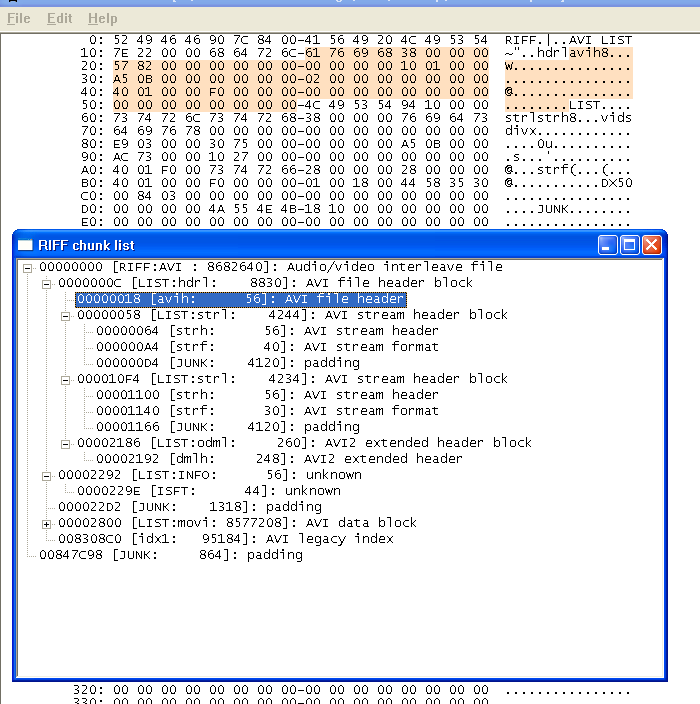
Similar Threads
-
Multiple questions on DVD Ripping / Format / Codecs
By mediafan26 in forum DVD RippingReplies: 5Last Post: 14th Apr 2012, 18:17 -
divx codecs for Philips DVP5160/12
By petarone in forum DVD & Blu-ray PlayersReplies: 3Last Post: 3rd Jun 2009, 22:04 -
Xvid and Divx Codecs
By Jomapil in forum Newbie / General discussionsReplies: 2Last Post: 29th Jan 2009, 11:42 -
multiple audio codecs?
By cwb in forum Newbie / General discussionsReplies: 0Last Post: 12th Jan 2008, 22:24 -
Same Codecs but cant be played on the same divx player
By weeleong87 in forum DVD & Blu-ray PlayersReplies: 10Last Post: 12th Jul 2007, 14:06




 Quote
Quote